How to install VMware workstation 8 under Linux Ubuntu or other Linux distribution ? Well, it’s straight forward.
- Download VMware workstation from VMware site
http://downloads.vmware.com/d/info/desktop_end_user_computing/vmware_workstation/8_0 - Add execution rights for all users to installation bundle: chmod +x <path to installation package>
- Verify if installation bundle has execute bit set, type ll from command line and if you see x letter means it’s OK

- Open console and run sudo ./in my example sudo ./VMware-Workstation-Full-8.0.1-528992.x86_64.bundle and follow installation GUI wizard.

- After few minutes shortcuts to VMware Workstation and VMware Player are visible in system menu
 [box type=”warning”] Note, that VMware Workstation it’s not a free product, only VMware player it’s free.[/box]
[box type=”warning”] Note, that VMware Workstation it’s not a free product, only VMware player it’s free.[/box]
[box type=”info”] How to install VMware Workstation 9 on Linux [/box]

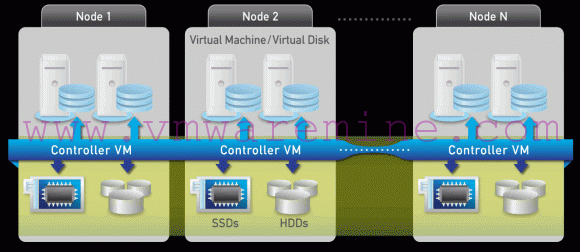



extremely helpful, thank you from a linux newbie
what is the best program to use to burn the vmware linux x64 “bundle” file; I have a program that I use to burn ISO images for windows but not sure how to burn the “bundle” file to disc to be able to install it onto the ‘new’ pc(not the one I am using now). If you would advise me of a program please.