If you are building a homelab called LAB in a BOX and using VMware workstation as a virtualization software be aware that after a CLONE operation of Windows VM you must change a SID of new server.
How to do it? Quick guide below.
- Log in to Windows VM from Start Menu –> Run –> type sysprep
- From an explorer window run a sysprep application
- If you want to change SID make sure you choose Enter System Out-of_box Experience and box next to Generalize option is marked. From shutdown option choose reboot
- Within next few minutes VM will get reboot
- After reboot and you will be prompted to specify regional settings, accept EULA and click Next. Sysprep will complete customization.
[box type=”info”]
Useful links:
- Hardware specification in my home LAB
- Remote access to LAB
- Tested hardware for ESXi5 and ESXi4 whitebox
- How to install VMware Workstation 8 on Linux
- How to install VMware Workstation 9 on Linux
- Change SID on Windows 2008 R2 Box
[/box]




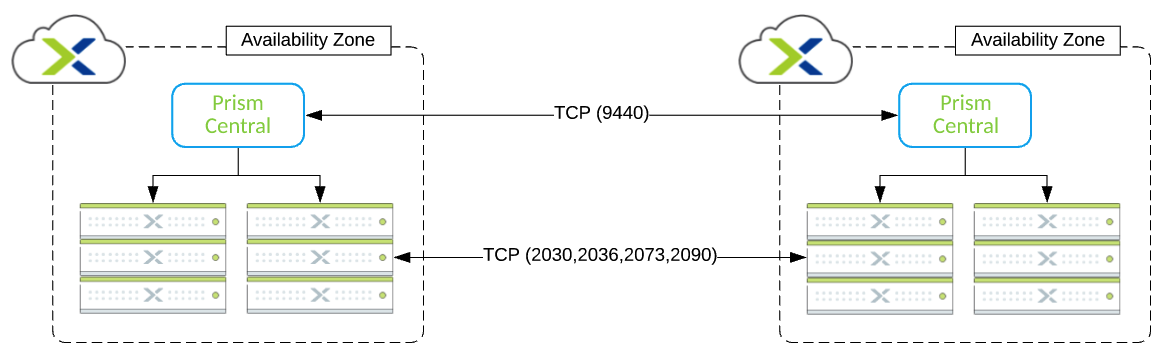

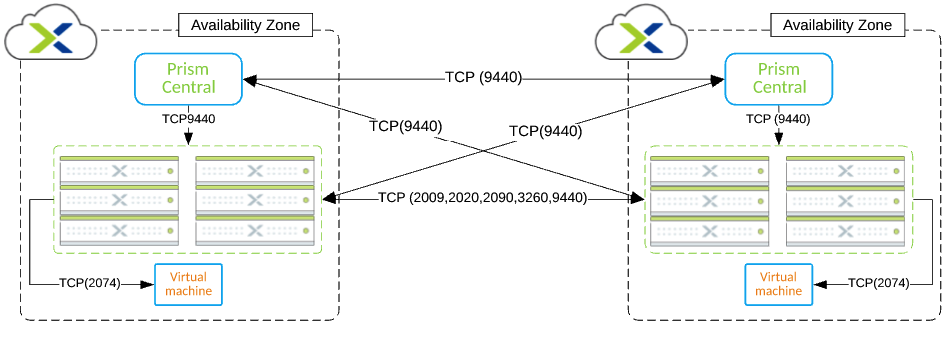

i had another problem with sysprep , when i tried to customize machine from template on ESXi – customization was not successeful (syspreped the machine more then 3 times), i got this message “Date Time, Error [0x0f0073] SYSPRP RunExternalDlls:Not running DLLs; either the machine is in an invalid state or we couldn’t update the recorded state, dwRet = 31” in event log, so instead of creating new master image you can just change few keys in registry HKEY_LOCAL_MACHINE\SYSTEM\Setup\Status\SysprepStatus\GeneralizationState\CleanupState:2 HKEY_LOCAL_MACHINE\SYSTEM\Setup\Status\SysprepStatus\GeneralizationState\GeneralizationState:7 then * msdtc -uninstall * msdtc -install * Reboot * Check the registry for the right registry keys values sysprep with… Read more »