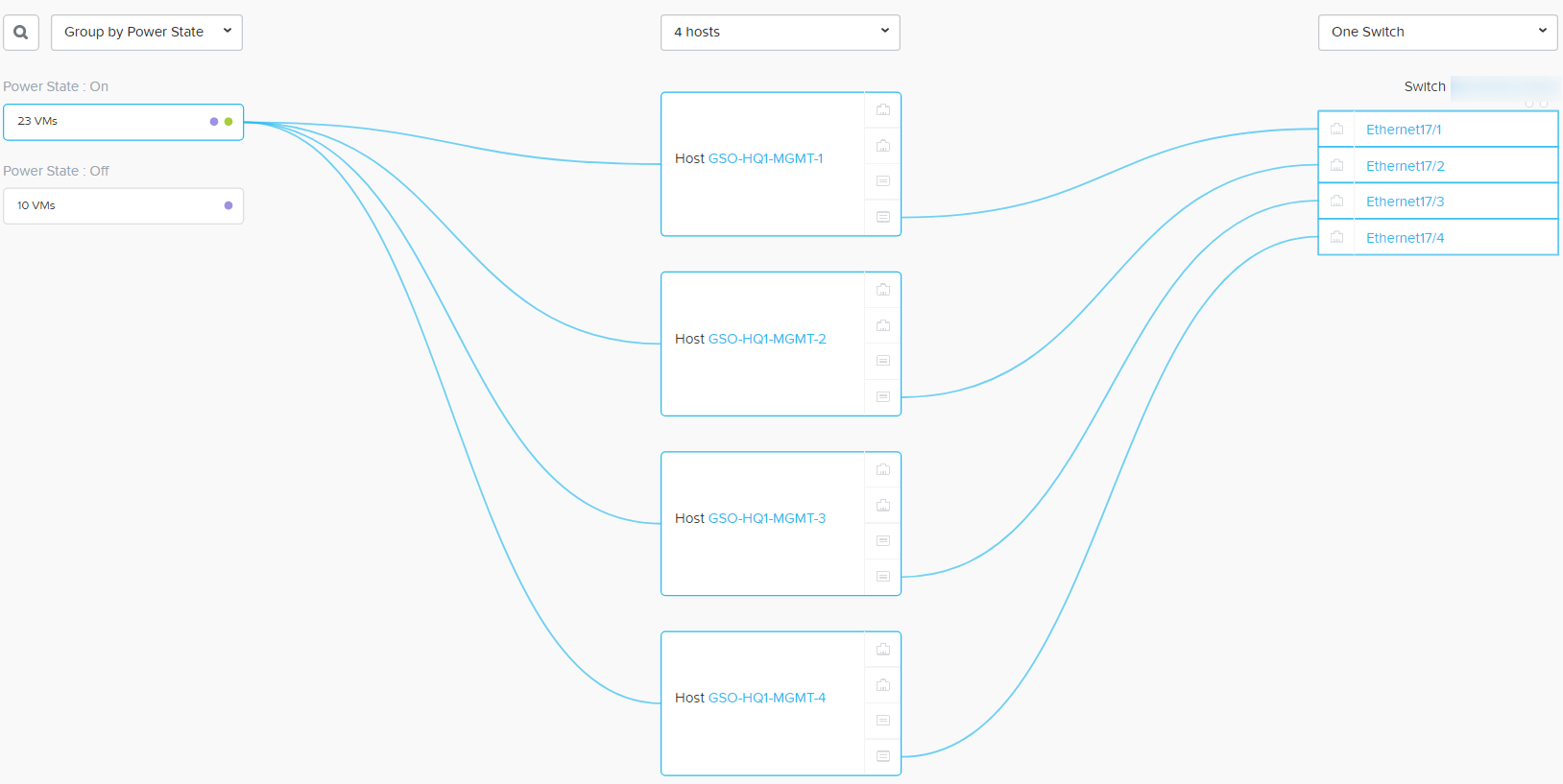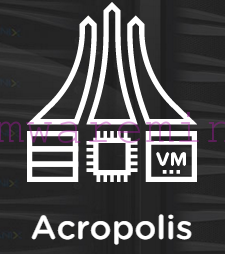Before you start
[box type=”warning”] ESXi 5.1 requires vCenter server instance in version 5.1 and vSphere VMware Update Manager in version 5.1. You must install or update these components in this order: vCenter server , VMware vSPhere Update manager before ESXi upgrade to version 5.1[/box]
Step # 5 Upgrading to ESXi VMware vSphere 5.1 from ESXi 4.1 and ESXi 5.0 using VMware vSphere Update Manager.
Upload ESXi 5.1 ISO image to vSphere Update Manager and create upgrade baseline
- Download vSphere ESXi5.1 installable ISO (VMware-VMvisor-Installer-5.1.0-799733.x86_64.iso) from VMware download page
- Log in to vCenter server via vSphere client and from home screen go to VMware Update Manager configuration panel
- Import ESXi 5.1 ISO image into vSphere Update manager – from main VUM screen click on ESXi Images –> Import ESXi Image
- Browse to location with ESXi 5.1 ISO image and click Next
- Wait a few minutes to complete upload
- Click Next to create upgrade baseline – provide baseline name and click Finish.
- New baseline appear in Baselines and Groups tab
Attach baseline to cluster or host and perform orchestrated upgrade
- Switch view to Host and Cluster, click on Cluster or host, from Update manager tab click attach, choose upgrade baseline and click attach
- Click on host or cluster and from Update Manager tab remediate hosts
- for next screen choose upgrade baseline, hosts and click next
- accept license agreement and click next
- depends on use case, from next screen you can either choose to leave third party software or remove it
- type task name and continue and schedule time
- specify maintenance options
- specify Cluster Remediation options, mark below options:
- Disable DPM
- Disable FT
- Disable HA
- Migrate powered off or suspended machines
- Click next and Finish
Upgrading using vSphere Update Manager is on few way of upgrade ESXi hosts:
- Another method is using command line (from http://www.v-front.de)
- booting server from ESXi 5.1 ISO image and perform upgrade in place (from http://defaultreasoning.com)