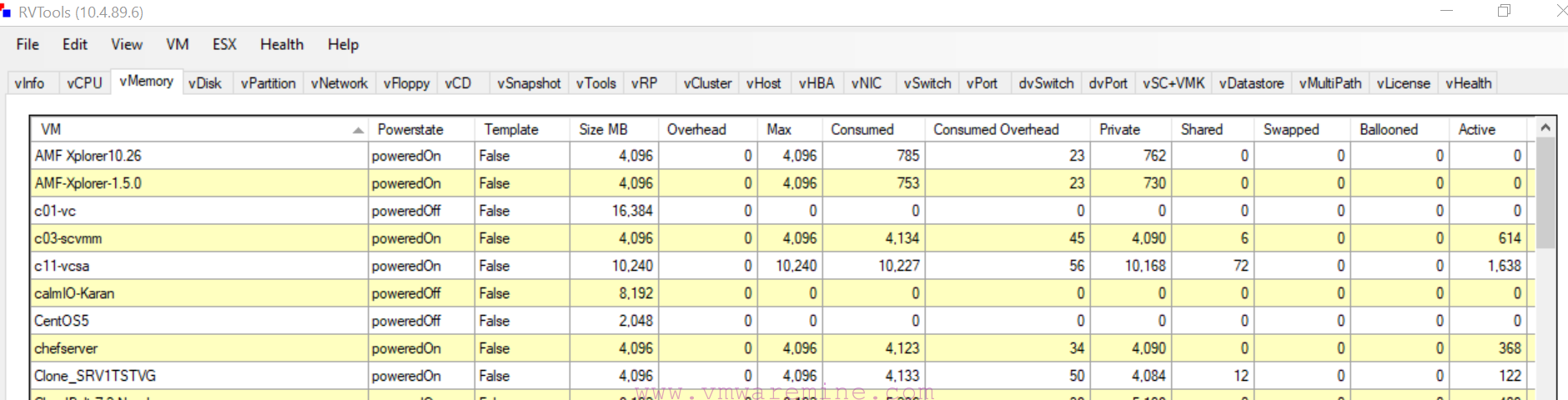Fixing storage misalignment on IBM N-Series or NetApp.
IBM N-series heads CPU utilization before alignment what on average 80%, when deduplication process jumps in CPU utilization rise up 100%. As you can imagine, in this circumstances deduplication process takes forever (depends on amount of data to scan). After quick chat with IBM support they come up with information that we have disk misalignment on virtual machines. I had to verify their information, somehow 🙂 . Fortunately NetApp has nice tool called Virtual Storage Console which integrates vCenter server with storage systems. It is licensed, your license must cover it, if so you can easily download from NetApp support page.
[box type=”info”] NOTE: IBM N-Series is in fact re-branded NetApp. [/box]
First step is to install or upgrade. At the time when I wrote article Virtual Storage Console is in version 4.1 or newer, I highly recommend to use the newest version of VCS before you start alignment.
Installing Virtual Storage Console
Requirements:
- Connectivity between:
- vCenter server and N-Series heads – TCP/UDP 443
- N-series heads and ESX(i) servers – TCP/UDP 443
- Spare space on N-Series for creation new optimizes datastores if needed.
- vSphere 4.X or newer
- OnTAP 7.1.X or newer
- Administrator credentials on N-Series systems
Installing VSC
You can install VSC either on vCenter server or on separate system, my recommendation is: use separate system, do not install it on the same server where vCenter is installed. I’ve see few configuration where VSC was installed on the same system where vCS was installed and was casing performance and configuration problems.
[box type=”warning”] Make sure your N-series is licensed to use Virtual Storage Console[/box]
- Download Virtual Storage Console from NetApp download page
- Start installation wizard
- Mark services which you want to have installed
- Wait for installation to complete and register plugin into vCenter server system
- Provide:
- Virtual Storage Console communication interface
- vCenter server IP
- credentials
Connect plugin to N-Series heads – appliances
- From Home screen of vSphere client under Solution and Application, click on N-Series icon
- Under Monitor and host configuration –> Overview –> in right panel, right click Add storage system, repeat steps for second N-Series node from N-series metro cluster.
- Storage controllers should appear in window, click update button to update storage and severs configuration.
Installing mbrallign tool command line utility for off-line VM disks alignment
- Go to Monitoring and host configuration –> tools and download right tools version for installed hypervisor in environment.
- Upload package to ESX(i) host
- Open SSH to ESX(i) host
- Unpack package
[root@vsxet01 util]# gzip -d mbrtools.tar.gz [root@vsxet01 util]# tar -xvf mbrtools.tar mbralign /usr/lib/vmware-vix/ tar: Removing leading `/' from member names /usr/lib/vmware-vix/VSphere-4.1/ /usr/lib/vmware-vix/VSphere-4.1/32bit/ /usr/lib/vmware-vix/VSphere-4.1/32bit/libvix.so /usr/lib/vmware-vix/VSphere-4.1/32bit/libcrypto.so.0.9.8 /usr/lib/vmware-vix/VSphere-4.1/32bit/libcurl.so.4.1.1 /usr/lib/vmware-vix/VSphere-4.1/32bit/libxml2.so.2.6.26 /usr/lib/vmware-vix/VSphere-4.1/32bit/manifest.txt /usr/lib/vmware-vix/VSphere-4.1/32bit/libgthread-2.0.so.0.1600.4 /usr/lib/vmware-vix/VSphere-4.1/32bit/libgmodule-2.0.so.0 /usr/lib/vmware-vix/VSphere-4.1/32bit/libgthread-2.0.so.0 /usr/lib/vmware-vix/VSphere-4.1/32bit/libvixAllProducts.so /usr/lib/vmware-vix/VSphere-4.1/32bit/libgmodule-2.0.so.0.1600.4 /usr/lib/vmware-vix/VSphere-4.1/32bit/libcrypto.so.0 /usr/lib/vmware-vix/VSphere-4.1/32bit/libxml2.so.2 /usr/lib/vmware-vix/VSphere-4.1/32bit/libgobject-2.0.so.0.1600.4 /usr/lib/vmware-vix/VSphere-4.1/32bit/libglib-2.0.so.0 /usr/lib/vmware-vix/VSphere-4.1/32bit/libssl.so.0 /usr/lib/vmware-vix/VSphere-4.1/32bit/libssl.so.0.9.8 /usr/lib/vmware-vix/VSphere-4.1/32bit/libglib-2.0.so.0.1600.4 /usr/lib/vmware-vix/VSphere-4.1/32bit/libgvmomi.so.0 /usr/lib/vmware-vix/VSphere-4.1/32bit/libgobject-2.0.so.0 /usr/lib/vmware-vix/VSphere-4.1/32bit/libcurl.so.4 /usr/lib/vmware-vix/vixwrapper-config.txt /usr/lib/libvix.so /usr/lib/libvixAllProducts.so [root@vsxet01 util]#
- you can find mbrtools under: /opt/ontap/santools/
[root@vsxet01 util]# ll /opt/ontap/santools/ total 10488 -r-xr-xr-x 1 20041 gopher 1269716 May 15 2009 brocade_info -r-xr-xr-x 1 20041 gopher 1270028 May 15 2009 cisco_info -r-xr-xr-x 1 20041 gopher 37726 May 15 2009 config_hba -r-xr-xr-x 1 20041 gopher 46420 May 15 2009 config_mpath -r-xr-xr-x 1 20041 gopher 10004 May 15 2009 config_nfs -r-xr-xr-x 1 20041 gopher 3447772 May 15 2009 controller_info -r-xr-xr-x 1 20041 gopher 14280 May 15 2009 esx_info -r-xr-xr-x 1 20041 gopher 870020 May 15 2009 mbralign -r-xr-xr-x 1 20041 gopher 762508 May 15 2009 mbrscan -r-xr-xr-x 1 20041 gopher 1269940 May 15 2009 mcdata_info -r--r--r-- 1 20041 gopher 62257 May 15 2009 NOTICE.TXT -r-xr-xr-x 1 20041 gopher 1292448 May 15 2009 qlogic_info -r-xr-xr-x 1 20041 gopher 308255 May 15 2009 sanlun -r-xr-xr-x 1 20041 gopher 1893 May 15 2009 san_version -r-xr-xr-x 1 20041 gopher 3847 May 15 2009 uninstall