If you have nested ESXi running on your homelab environment this is something which you should look at. VMware tools for nested ESXi – very cool flings by VMware labs it does work like on any other guest operating system (Linux, Windows). Heaving installed VMware tools on nested ESX server in your homelab environment gives you more info about nested ESXi hosts out of vSphere client or vSphere web client. You can check IP addresses, perform ESXi power cycle (Restart Guest, shut down guest – which are normally greyed out if vmware tools are not installed or not running). I have to say it is really useful and make homelab environment more transparent and easier to manage.
[button link=”http://labs.vmware.com/flings/vmware-tools-for-nested-esxi”] More info and download VMware tools for nested ESXi[/button]
VMware tools installation
- Upload tools into nested ESXi datastore and run command esxcli software vib install -v [datastore_name]/esx-tools-for-esxi-9.7.1-0.0.00000.i386.vib -f
- On the website project you can find how to install vmware tools directly from internet repository.
login as: root Using keyboard-interactive authentication. Password: The time and date of this login have been sent to the system logs. VMware offers supported, powerful system administration tools. Please see www.vmware.com/go/sysadmintools for details. The ESXi Shell can be disabled by an administrative user. See the vSphere Security documentation for more information. ~ # esxcli software vib install -v /vmfs/volumes/esx01local/esx-tools-for-esxi-9.7.1-0.0.00000.i386.vib -f Installation Result Message: The update completed successfully, but the system needs to be rebooted for the changes to be effective. Reboot Required: true VIBs Installed: VMware_bootbank_esx-tools-for-esxi_9.7.1-0.0.00000 VIBs Removed: VIBs Skipped: ~ #
However if you which you could download nested ESXi 5.5.1 in OVA format with VMware tools installed and import them to your homelab.
OVA appliance details:
- vSphere 5.5 U1 build 1623387
- 2vCPU
- 4GB RAM
- 6 vNIC
- 2x1GB VMDK
- vmware tools installed
- login: root
- password: vmware01
[button link=”https://drive.google.com/file/d/0B2IzrPBls8FmekdNZjJLcU1yeWM/edit?usp=sharing” newwindow=”yes”] Download nested ESXi 5.5 U1 with VMware tools installed[/button]
After OVA import, you have to log in to ESXi console with root credentials and reset system configuration. After reboot configure nested ESXi host according to your homelab network design.


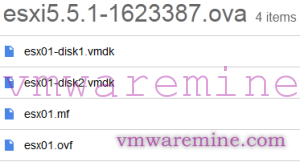
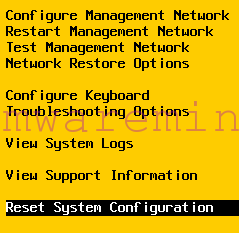


[…] VMware Tools For Nested ESXihttp://www.vmwaremine.com/2014/04/17/vmware-tools-nested-esxi/#sthash.nd5lYY1X.dpbs […]