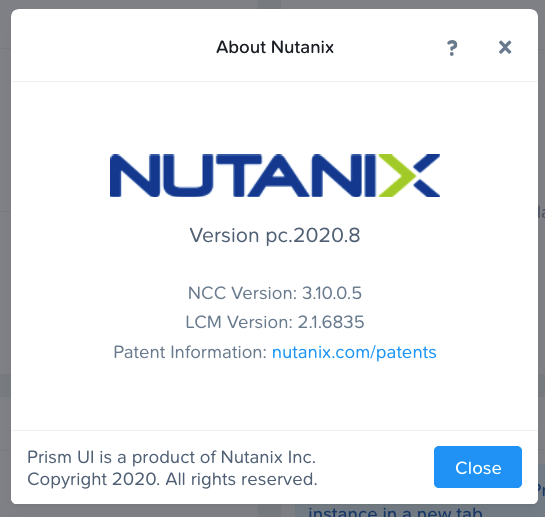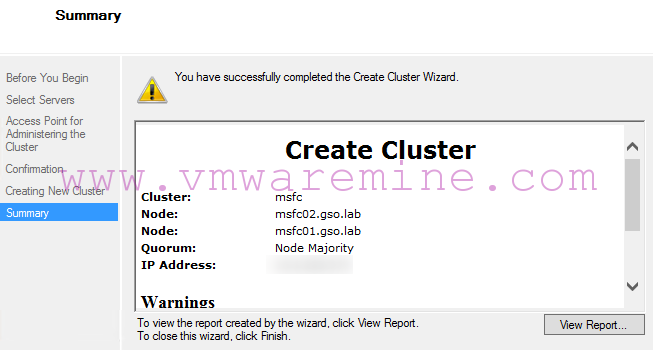Few months ago I blogged out quick how to updated core vCenter server (in version 5.1) components, see in a Upgrade to vSphere 5.5 Part 1
- vCenter SSO
- vSphere Web Client
- vCenter server
- vCenter inventory services
and I forgot to post second part :-). So, today I will blog out upgrade procedures of remaining vSphere 5.1 components such as:
- VMware Update Manager
- VMware autodeploy
- vShield Manager
- ESXihypervisors:
- two statefull
Step #7 – upgrade VMware vSPhere 5.5 – update Manager
- Mount vCenter 5.5 ISO image and run installer
- follow installation wizard
- On the vCenter connection window enter:
- vCenter server IP address
- vCenter server port – default is 80
- username and password
- In next screen choose VUM DSN entry and proceed with DB VUM upgrade
- When installation finish, upgrade VMware Update Manager plugin for vSphere client. Go to Plugins –> manage plugins –> Download and install –> follow installation wizard to complete plugin upgrade.
Step #8 – upgrade VMware vSPhere 5.5 – upgrade ESXi dump collector
Follow installation wizzard to complete upgrade, very easy.
Step #9 – upgrade VMware vSPhere 5.5 – vSphere syslog collector
- run installer
- read installer warning
- In next steps provide vCenter server informations, verify installation folders, repository folder size and path.
Step #10 – vSphere auto deploy
- run installer and read upgrade warning
- in further steps enter all necessary information to finish auto deploy upgrade
- reboot server where vSphere autodeploy is installed to complete upgrade.