For some reasons you might want to change CVM IP address
hange CVM IP address – Preparation
nutanix@cvm$ ncli host ls | grep "Metadata store status"
For every host in the cluster, Metadata store enabled on the node should be shown
nutanix@NTNX-CVM:~$ ncli host ls | grep "Metadata store status"
Metadata store status : Metadata store enabled on the node
Metadata store status : Metadata store enabled on the node
Metadata store status : Metadata store enabled on the node
Metadata store status : Metadata store enabled on the node
nutanix@NTNX-CVM:~$
If mode marked to be removed from metadata store is displayed, do not proceed with the IP address reconfiguration, and contact Nutanix support to resolve the issue.
nutanix@NTNX-14SM15050017-A-CVM::~$ cluster stop 2014-08-06 11:04:30 INFO cluster:1611 Executing action stop on SVMs Waiting on (Up) to stop: ConnectionSplicer Hyperint Medusa DynamicRingChanger Pithos Stargate Cerebro Chronos Curator Prism . . . CVM: Up, ZeusLeader Zeus UP [31556, 31569, 31570, 31574, 31619, 31632] Scavenger UP [32217, 32233, 32234, 32251] ConnectionSplicer DOWN [] Hyperint DOWN [] Medusa DOWN [] DynamicRingChanger DOWN [] Pithos DOWN [] Stargate DOWN [] Cerebro DOWN [] Chronos DOWN [] Curator DOWN [] Prism DOWN [] AlertManager DOWN [] Arithmos DOWN [] StatsAggregator DOWN [] SysStatCollector DOWN [] Tunnel DOWN [] ClusterHealth DOWN [] 2014-08-06 11:04:38 INFO cluster:1673 Success!
Put the cluster in reconfiguration mode.
nutanix@NTNX-14SM15050017-A-CVM::~$ cluster reconfig 2014-08-06 11:06:12 INFO cluster:1611 Executing action reconfig on SVMs After executing this operation any VMs using Nutanix storage will become unavailable. Do you want to proceed? (Y/[N]): Y 2014-08-06 11:06:17 INFO cluster:257 Restarted Genesis on . 2014-08-06 11:06:17 INFO cluster:257 Restarted Genesis on . 2014-08-06 11:06:17 INFO cluster:257 Restarted Genesis on . 2014-08-06 11:06:17 INFO cluster:1673 Success! nutanix@NTNX-14SM15050017-A-CVM::~$
- Hyper-V hosts must be connected to a 10 GbE switch that has jumbo frames enabled. Cluster creation will fail if the switch does not support jumbo frames or does not have jumbo frames enabled.
- Confirm that IPv6 link-local is enabled on the subnet. To check if it is enabled, followVerifying IPv6 Link-Local Connectivity. If IPv6 link-local is not enabled, do not use this procedure. Instead, change the IP addresses manually by following Changing a Controller VM IP Address.
- IPv6 link-local enabled.
- Windows 7, Vista, or MacOS.
- (Windows only) Bonjour installed (included with iTunes or downloadable here.
IPv6 service names are uniquely generated at the factory and have the following form (note the final period):
NTNX-block_serial_number-node_location-CVM.local.If you are reassigning a Controller VM IP address to another Controller VM, you must perform this complete procedure twice: once to assign intermediate IP addresses and again to assign the desired IP addresses.
For example, if Controller VM A has IP address 172.16.0.11 and Controller VM B has IP address 172.16.0.10 and you want to swap them, you would need to reconfigure them with different IP addresses (such as 172.16.0.100 and 172.16.0.101) before changing them to the IP addresses in use initially.
Internet Explorer requires protected mode to be disabled. Go to Tools > Internet Options >Security, clear the Enable Protected Mode check box, and restart the browser.
Go to http://cvmipaddr:2100/ip_reconfig.html and provide
- CVM subnet mask
- CVM default gateway
- and new address for CVM
Click on Reconfig button
Log Messages: You are visiting this page via IPv4 from . Changing IP address settings of current controller () will not be allowed. Configuring IP addresses on node 14SM15050017/A... Configuring IP addresses on node 14SM15050017/B... Configuring IP addresses on node 14SM15050017/C... Configuring Zeus on node 14SM15050017/A... Configuring Zeus on node 14SM15050017/B... Configuring Zeus on node 14SM15050017/C... Reconfiguration successful.
run, cluster status command – as you can see IP’s has changed for both CVM
nutanix@NTNX-14SM15050017-A-CVM::~$ cluster status 2014-08-06 10:56:40 INFO cluster:1611 Executing action status on SVMs The state of the cluster: stop Lockdown mode: Disabled
bring server nutanix cluster back to life by
nutanix@cvm$ cluster startafter few minutes on the console you should see something similar to below
nutanix@NTNX-14SM15050017-A-CVM::~$ cluster start
2014-08-06 10:59:39 INFO cluster:1611 Executing action start on SVMs
Waiting on 10.1.222.200 (Up) to start: DynamicRingChanger Pithos Stargate Cerebro Chronos Curator Prism AlertManager Arithmos StatsAggregator SysStatCollector Tunnel ClusterHealth
.
.
.
Waiting on (Up) to start:
Waiting on (Up) to start:
Waiting on (Up, ZeusLeader) to start:
The state of the cluster: start
Lockdown mode: Disabled
CVM: Up
Zeus UP [15640, 15653, 15654, 15658, 15702, 15716]
Scavenger UP [19046, 19062, 19063, 19083]
ConnectionSplicer UP [19880, 19893]
Hyperint UP [19901, 19913, 19914, 19915, 19924, 19929]
Medusa UP [19991, 20003, 20004, 20005, 20145]
DynamicRingChanger UP [20535, 20547, 20548, 20556]
Pithos UP [20550, 20569, 20570, 20571]
Stargate UP [20584, 20598]
Cerebro UP [21185, 21198, 21199, 21206]
Chronos UP [21203, 21222, 21223, 21232]
Curator UP [21241, 21255, 21256, 21264]
Prism UP [21263, 21293, 21294, 21310]
AlertManager UP [21318, 21339, 21340, 21343, 21436]
Arithmos UP [21377, 21402, 21403, 21407]
StatsAggregator UP [21421, 21435, 21437, 21462]
SysStatCollector UP [21470, 21490, 21491, 21589]
Tunnel UP [21494, 21508, 21509]
ClusterHealth UP [21519, 21534, 21535, 21875, 21889, 21890]
CVM: Up
Zeus UP [1729, 1742, 1743, 1747, 1809, 1841]
Scavenger UP [4956, 4972, 4973, 4994]
ConnectionSplicer UP [5791, 5804]
Hyperint UP [5812, 5824, 5825, 5826, 5835, 5842]
Medusa UP [5950, 5962, 5963, 5964, 6105]
DynamicRingChanger UP [6475, 6497, 6498, 6504]
Pithos UP [6503, 6522, 6523, 6530]
Stargate UP [6544, 6558]
Cerebro UP [7077, 7090, 7091, 7092]
Chronos UP [7097, 7115, 7116, 7118]
Curator UP [7131, 7144, 7145, 7149]
Prism UP [7148, 7180, 7181, 7191]
AlertManager UP [7196, 7215, 7216, 7223, 7343]
Arithmos UP [7237, 7260, 7261, 7266]
StatsAggregator UP [7274, 7290, 7291, 7293]
SysStatCollector UP [7302, 7315, 7316, 7395]
Tunnel UP [7320, 7332, 7333]
ClusterHealth UP [7341, 7360, 7361, 7738, 7758, 7759]
CVM: Up, ZeusLeader
Zeus UP [31556, 31569, 31570, 31574, 31619, 31632]
Scavenger UP [32217, 32233, 32234, 32251]
ConnectionSplicer UP [738, 751]
Hyperint UP [760, 773, 774, 775, 784, 791]
Medusa UP [851, 863, 864, 865, 1015]
DynamicRingChanger UP [1420, 1432, 1433, 1445]
Pithos UP [1435, 1453, 1455, 1458]
Stargate UP [1481, 1495]
Cerebro UP [2163, 2177, 2178, 2181]
Chronos UP [2180, 2203, 2204, 2213]
Curator UP [2215, 2238, 2239, 2241]
Prism UP [2270, 2286, 2287, 2290]
AlertManager UP [2298, 2325, 2326, 2331, 2511]
Arithmos UP [2357, 2371, 2374, 2380]
StatsAggregator UP [2408, 2422, 2423, 2432, 2465, 2483]
SysStatCollector UP [2441, 2461, 2462, 2637]
Tunnel UP [2466, 2502, 2503]
ClusterHealth UP [2533, 2550, 2551]
2014-08-06 11:00:07 INFO cluster:1673 Success!
nutanix@NTNX-14SM15050017-A-CVM:~$
and we done, CVM IP was changed and cluster back to life. obviously I had to remove IP addresses but you can trust me – it does work 🙂

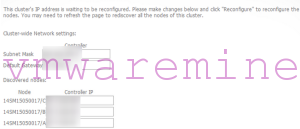


Hi, How do I remove the cluster from reconfig mode? I put it in reconfig state and did not really had to change IP. How can I exit reconfig mode without going to CVM-IP:2100 and clicking “Reconfigure” button.
What else is reconfig mode used for?