The biggest operational pain point in standard 3 Tier architecture was (and still is) maintenance. Regardless if it was Hypervisor upgrade\update or firmware update. As for now, to perform upgrade usually one has to:
- go vendor or vendors website, check hardware vs firmware vs hypervisor for all components
- BIOS version
- HBA firmware and drivers
- NIC firmware and drivers
- supported hypervisor version
- and so on and so on
- download all necessary binaries
- create dependency list
- install one by one from several different management consoles
At the end if one is lucky and all went well mission is accomplished. Question is – how much time is your operational\engineering time spent on such trivial task like this ? Answer is – definitely to much 🙂 , days and days of preparation work, plus next few days to to work.
That’s why Nutanix, in the NOS 4.X release bring one of the best features – One click upgrade. Where from single console you can upgrade not only Nutanix Operating System (NOS) but also:
- Hypervisor
- ESXi
- Hyper-V
- KVM – gets upgraded while NOS upgrade
- Firmware
- disks firmware – current release
- NIC firmware – in the future releases
- BIOS – in the future releases
- IPMI firmware – in the future releases
- Tools
- NCC – Nutanix cluster check
All above actions with ZERO downtime for virtual machines.
Heaving Nutanix you do not have to worry about compatibility matrix – we will do it for – what you have to do is just press few buttons and enjoy orchestrated upgrade 🙂
One click upgrade – Nutanix Operaiting System upgrade
- Log in to Prism UI
- Click on Gear button and upgrade software
- if your Nutanix cluster has internet connectivity – hit Download button or you can upload tarball with new version. All supported version are available on my.nutnaix.com
- Once download finished, click Upgrade button. You will find two sub-buttons, PreUpgrade and Upgrade Now. Pre-Upgrade will do check of all prerequisites upfront the upgrade.
- After, just wait and relax, software will do the job for you :-). One by one CVM will get upgraded and restarted – no need to worry about anything.
If cluster is large enough and you have some spare time – you can play with build-in game 🙂
An average upgrade time takes from 3 to 4 minutes per node. Upgrade speed might vary depends on hardware specs.

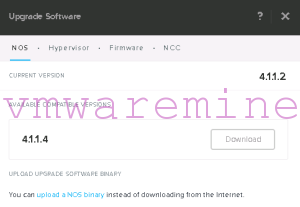
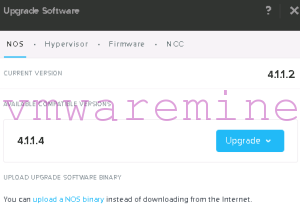
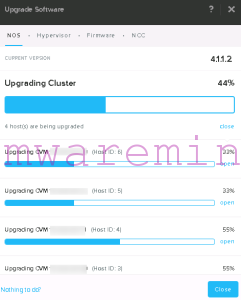

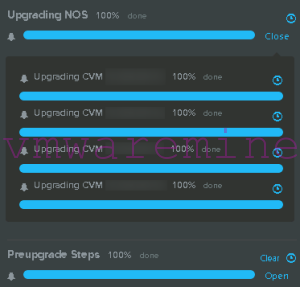


2048 during upgrade made my day 🙂
[…] architectures still require painful and risky firmware upgrades. But Nutanix changes the game with one-click, non-disruptive upgrades for all components including […]
Nice blog.
My Nutanix preupgrade stuck at 9% and it almost 24 hours and not proceeding.
Involved Nutanix support and support person working with me to find problem. So far no luck.