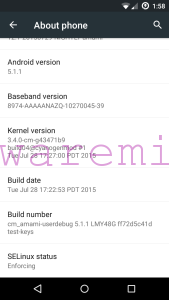Some cool application are not available on GooglePlay but you can download them from xda-Developers forum or other great sources in apk package.
Before you start you have to have AndroidSDK tools installed and rooted device. In my expample I used my Sony Xperia Z1 Compact with CyanogenMod 12.1 Amami. To see how to do install CyanogenMod – check my blog posts:
Under first link you can find all necessary information about tools I used to install CyanogenMod on my Sony.
First what you have to do is allow adb (part of the AndroidSDK toolkint) connection to your device:
- In the Settings app, select About Phone (or About Tablet).
- Scroll down, and tap the Build number entry seven times. On the seventh tap, you will be notified that “You are now a developer”
Check if adb tool can see your device
platform-tools>adb devices -l List of devices attached CB5A1ZAKJ6 device product:D5503 model:Xperia_Z1_Compact device:amami
To install apk package run adb with install switch. In below example I did install ProfileSwitcher developed by XDA-Ddevelopers.
platform-tools>adb install ProfileSwitcher_20150801_0.4.2.apk 2460 KB/s (216536 bytes in 0.085s) pkg: /data/local/tmp/ProfileSwitcher_20150801_0.4.2.apk Success \platform-tools>