Nutanix Acropolis hypervisor (aka AHV) is a next generation hypervisor. AHV is Linux KVM based, highly customized hypervisor where all the storage “work” is handled by Nutanix Controller VM (Aka CVM). As of today, Nutanix supports four storage protocols SMB3 (for Microsoft hyper-v), NFS (for VMware ESXi), iSCSI (for Acropolis Block Services) and SMB2.1 (for Acropolis File Services).
When you create VM on Nutanix AHV, you specify container on where VM disks will be placed. Once VM is created, you cannot see, from Prism, where VM’s disks are placed. All you can see is, disk size, container name and BUS. Why would you need to see more? But if you really, really wanna know. For example, VM has to be exported out of Acropolis cluster, there is quick way of find out.
NOTE: If you are looking for information how to export VM from Nutanix Acropolis, see my blog post Export VM from Nutanix AHV
So, how to find Virtual Machine disk location on Nutanix AHV?
Get onto Putty, log in to CVM and get into acli (Acropolis command line)
List all VMs first – vm.list
- <acropolis> vm.list VM name VM UUID NTNX-AHV-FS-1 ff36e745-9daf-44ff-a81a-926dc99f07f0 NTNX-AHV-FS-2 98f3fdad-00af-4b79-945c-00e40fc1991b NTNX-AHV-FS-3 c8cf0f09-86fd-4a9d-b360-52eb0040c7ed NTX-XD-AM00 e6e9621c-7672-4e4f-9644-6fad5b22cad5 NTX-XD-AM00-BDM 29d0ba99-7be7-4546-96e8-4ba36ebb11ba Nutanix-Clone-xd-am01 9d16f7cb-e3f2-464d-af9e-bb917df68de1 WinXpSP3 1f8bf259-4c76-46f8-b89d-5449891c52aa SUREedgeStorageEngine144762 139f27ae-4004-4fc6-bf51-a98c4e50442e SurelineServer cf8a146b-3b4d-49f3-8bfe-8d0e64331f3b <acropolis>
Run command
acli vm.get <vm> include_vmdisk_paths=1
<acropolis> vm.get WinXpSP3 include_vmdisk_paths=1
WinXpSP3 {
config {
annotation: ""
disk_list {
addr {
bus: "ide"
index: 0
}
container_id: 10343366
container_uuid: "2cfc19fa-10d7-40db-8815-ba10baf86cb5"
source_vmdisk_uuid: "6419ab58-77ef-4f90-be95-f017a760c12a"
vmdisk_nfs_path: "/ctr01/.acropolis/vmdisk/c7ce75d0-6c54-4d7b-acbc-d07f429c8a5d"
vmdisk_size: 21474836480
vmdisk_uuid: "c7ce75d0-6c54-4d7b-acbc-d07f429c8a5d"
}
disk_list {
addr {
bus: "ide"
index: 1
}
cdrom: True
container_id: 8
container_uuid: "e6c60f08-7111-43d5-a147-e69c2b6513e1"
source_vmdisk_uuid: "65a9b560-1ce1-4275-9bad-086dbdd5f907"
vmdisk_nfs_path: "/default-container-32395/.acropolis/vmdisk/8a7b560c-29f9-420b-aaca-90b6dc7795c8"
vmdisk_size: 74143744
vmdisk_uuid: "8a7b560c-29f9-420b-aaca-90b6dc7795c8"
}
max_hotplug_memory_mb: 262144
memory_mb: 2048
name: "WinXpSP3"
nic_list {
mac_addr: "52:54:00:f5:85:81"
network_name: "VLAN88"
network_uuid: "10793af9-0fcf-4fa7-b1e0-ad3622b2bb18"
}
num_cores_per_vcpu: 2
num_vcpus: 1
}
host_name: "10.4.91.53"
host_uuid: "3e15fc7d-8427-4572-9636-2237d828d28c"
logical_timestamp: 4
state: "kOn"
uuid: "1f8bf259-4c76-46f8-b89d-5449891c52aa"
}
<acropolis>
As you can see, from the command output you can read much more, not just VM disk location in storage system. IDE0 is a OS disk, IDE1 is a CDROM – see cdrom: True parameter in VM config.

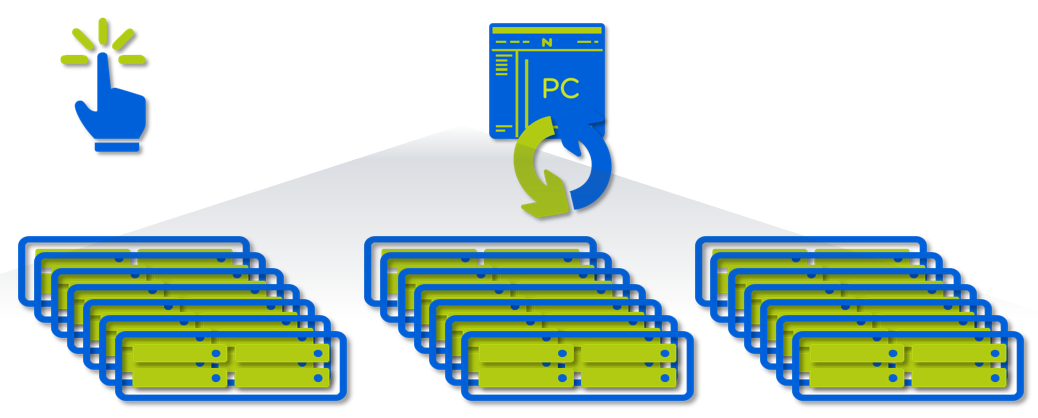
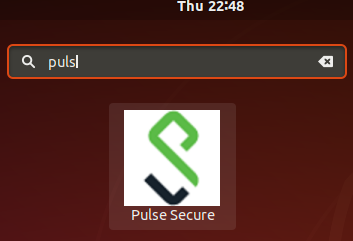


Hi Artur,
Can we Download AHV image locally ??
Hi Artur ,
Does nutanix AHV supports the migration of VMs to Azure cloud ? If so what is the procedure to migrate the VMs. Can you please let me know your suggestions.
Thanks,
Sarat.
Hi Artur,
May I have a pony?
Hi,
So here the storage allocating to VM in AHV is via NFS protocol? Please clarify