Today morning I had strange issue while I was trying to wipeout old Nutanix POC box with running Microsoft Hyper-V 2012R2.
I went through the Foundation logs and I have found odd error
Get Session Challenge command failed
I thought it could be some issues with credentials, but same credentials worked fine with WebUI. Last instance was command line tools, fortunately IPMI has its own toolset called ipmitool.
[nutanix@nutanix-installer ~]$ ipmitool -H 10.0.0.128 -U ADMIN Password: Get Session Challenge command failed: Invalid data field in request Error: Unable to establish LAN session [nutanix@nutanix-installer ~]$
Restore IPMI settings to Factory default solved problem. I was able to finish foundation process and since customer is running Nutanix AHV instead of Microsoft Hyper-V.
- Log in to IPMI via WebUI
- Click Maintenance
- Factory default
- Restore
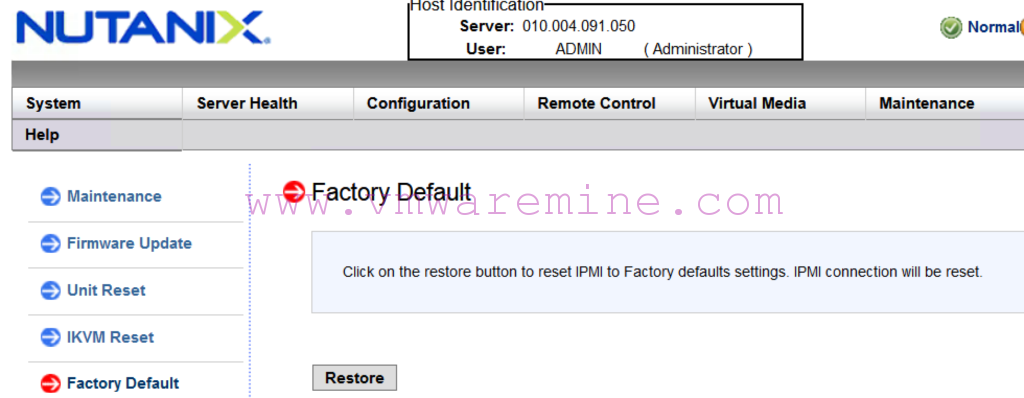
IPMI reset to default


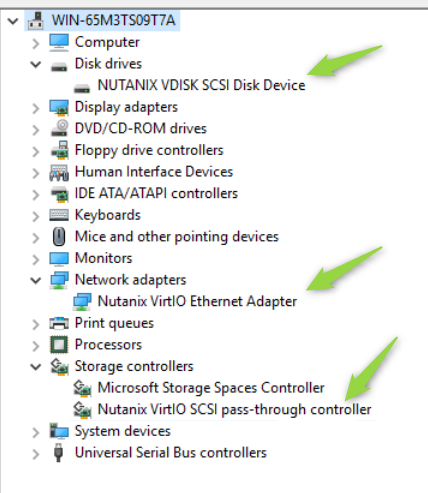

0_o
Having similar troubles since I’ve loaded configs with sum (Supermicro Update Manager) user (that works via the WebUI and sum itself) but not via IPMItool 0_o
and then I found the problem: RAKP
Refer to the SMCIPMItool User manual on: Appendix H SMC RAKP
need the setting oem_rakp=on in the smcipmitool.properties file… or turn off/on in the WebUI under Miscelaneous -> SMC RAKP