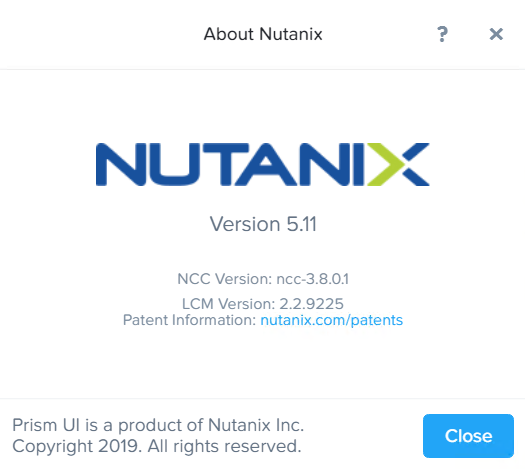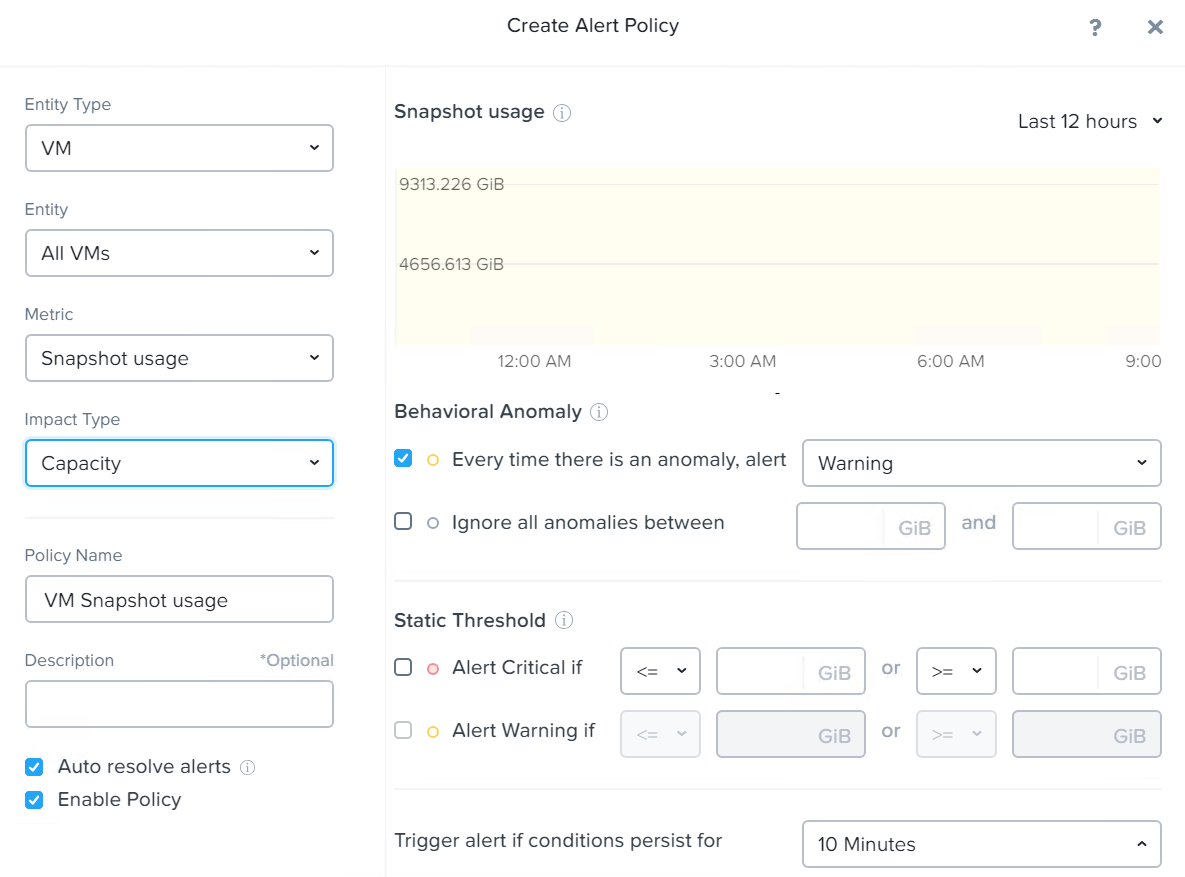Today is a quick post on how to check or put Acropolis node into maintenance mode.
How to check if Acropolis hosts are in maintenance mode.
Log in to CVM over SSH and get into acli. From acli, type host. and hit TAB to see available options (See below)
NOTE: below is applicable for AOS 5.0.X or older.
nutanix@NTNX-15SM65300246-A-CVM:10.4.91.56:~$ acli <acropolis> host. host.enter_maintenance_mode Puts a host into maintenance mode. host.enter_maintenance_mode_check Check if AHV host can enter maintenance mode. host.exit_maintenance_mode Takes a host out of maintenance mode. host.get Retrieves scheduler information about a Host. host.list Lists hosts in the cluster. host.list_vms Lists VMs currently running on the host. <acropolis> host.
To check if Acropolis hosts is under maintenance mode run command host.list
Hypervisor address Host UUID Schedulable Hypervisor Type Hypervisor Name 10.4.91.53 3e15fc7d-8427-4572-9636-2237d828d28c True kKvm AHV 10.4.91.54 08283d45-44dd-472a-ba10-c69aac7e99a1 True kKvm AHV 10.4.91.55 90cb2376-04d5-45af-8d70-a9efc9e03378 True kKvm AHV
In a column, Schedulable – if the value is TRUE, means the host is not under maintenance mode if it is FALSE – Acropolis hosts is under maintenance mode.
How to put Acropolis node into maintenance mode. From acli run command host.enter_maintenance_mode <hostname or IP address> (see below)
<acropolis> host.enter_maintenance_mode 10.4.91.53 EnterMaintenanceMode: complete <acropolis>
Acropolis will migrate all VM’s out of the host (same as on any other hypervisor). Run command host.list to verify if the last command takes effect. As you can see, in column Schedulable, for first host value is FALSE, which means the host is in maintenance mode.
<acropolis> host.list Hypervisor address Host UUID Schedulable Hypervisor Type Hypervisor Name 10.4.91.53 3e15fc7d-8427-4572-9636-2237d828d28c False kKvm AHV 10.4.91.54 08283d45-44dd-472a-ba10-c69aac7e99a1 True kKvm AHV 10.4.91.55 90cb2376-04d5-45af-8d70-a9efc9e03378 True kKvm AHV <acropolis>
Exit Acropolis host from maintenance mode.
From acli run command host.exit_maintenance_mode <hostname> (See below)
<acropolis> host.exit_maintenance_mode 10.4.91.53 <acropolis> host.list Hypervisor address Host UUID Schedulable Hypervisor Type Hypervisor Name 10.4.91.53 3e15fc7d-8427-4572-9636-2237d828d28c True kKvm AHV 10.4.91.54 08283d45-44dd-472a-ba10-c69aac7e99a1 True kKvm AHV 10.4.91.55 90cb2376-04d5-45af-8d70-a9efc9e03378 True kKvm AHV <acropolis>