Below quick tip on how to reset password for Nutanix Prism local user. Below guide apply to Nutanix Prism Central as well. There are two ways.
#1. Using Prism interface
Log in to Prism Element with domain user and go to User Management
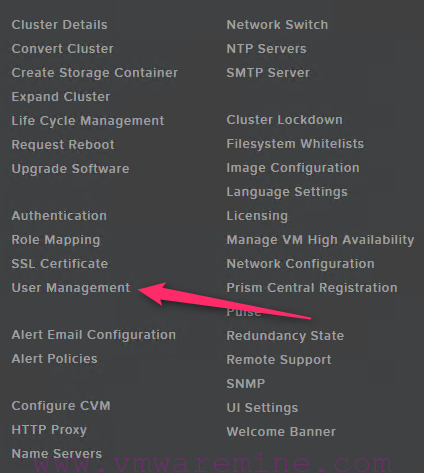
Prism user management
From users window choose user and click update. On the bottom of the applet there is Reset password button.
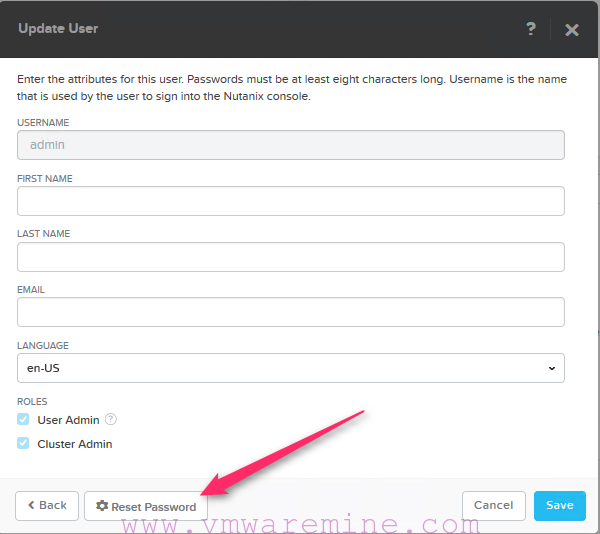
Reset Password for Prism admin user
#2. Command line
Log in to CVM over SSH and get into ncli command line.
ncli user reset-password user-name=admin password=password
ncli> user reset-password user-name=admin password=Nutanix/4u Error: Password requirements: Should be at least 8 characters long. Should have at least 1 lowercase character(s). Should have at least 1 uppercase character(s). Should have at least 1 digit(s). Should have at least 1 special character(s). Should differ by at least 4 char acters from previous password. Should not be from last 10 passwords. ncli> user reset-password user-name=admin password=Nutanix/4u! Password of user 'admin' reset successfully Please login again with new credentials. nutanix@NTNX:~$
#3. Command line – prepared script
- SSH into the CVM with account “nutanix”
- Reset Prism password using the command reset_admin_password.py
The script will reset back password for “admin” user to “Nutanix/4u”. When you log in next time to the system, you will be asked to used default credentials and you will be required to default password.



Can I image Nodes (Either NX,Dell or Lenovo) with WinServer 2012R2 Full Install(+GUI) and then deploy phoenix to customize and deploy CVMs?
Have done this with ESXi and it worked perfectly