Network visualization is one of those features which are underrated but extremely useful (for example: during network issues troubleshooting) for sysadmins and network admins. Network visualization is a consolidated graphical representation of the network formed by the VMs and hosts in a Nutanix cluster and first-hop switches. Nutanix network visualization let you group VMs by power state, by hosts. Group hosts by cluster or select a particular node from the cluster. It let you build logical network topology in many different ways.
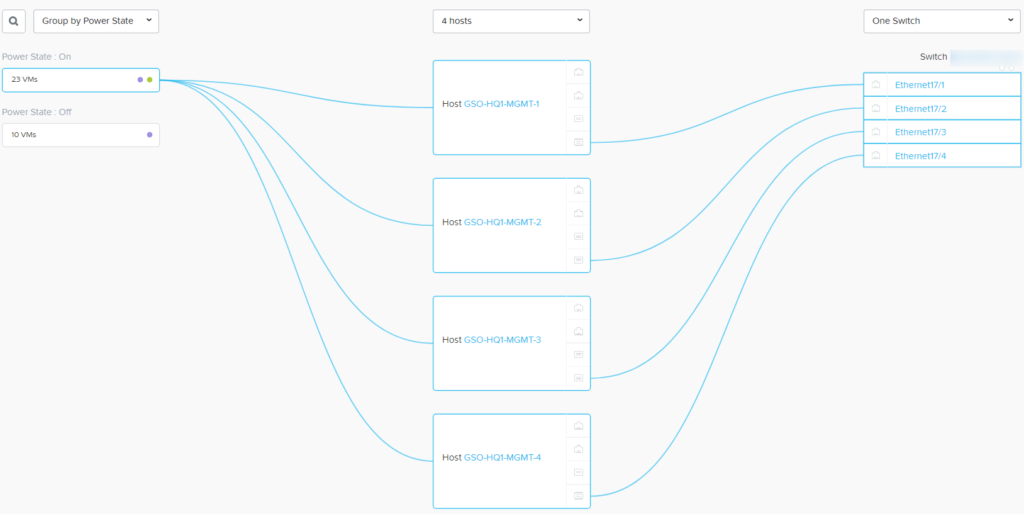
Nutanix network visualization
In Nutanix network visualization, every entity is “clickable”. For example, when you click on VM you can see detailed information about vNIC like, MAC address, IP address, VLAN ID, live statistics
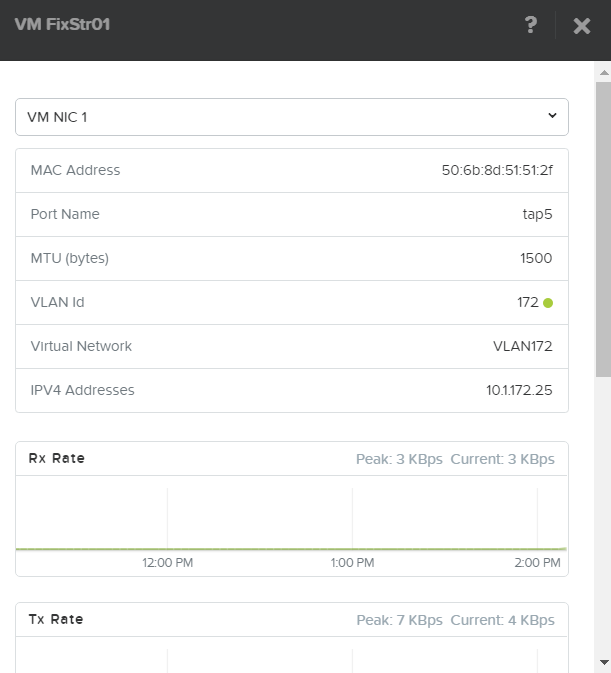
vNIC information
if you click on the switch port, you will get info about MAC address, MTU size, life statistics.
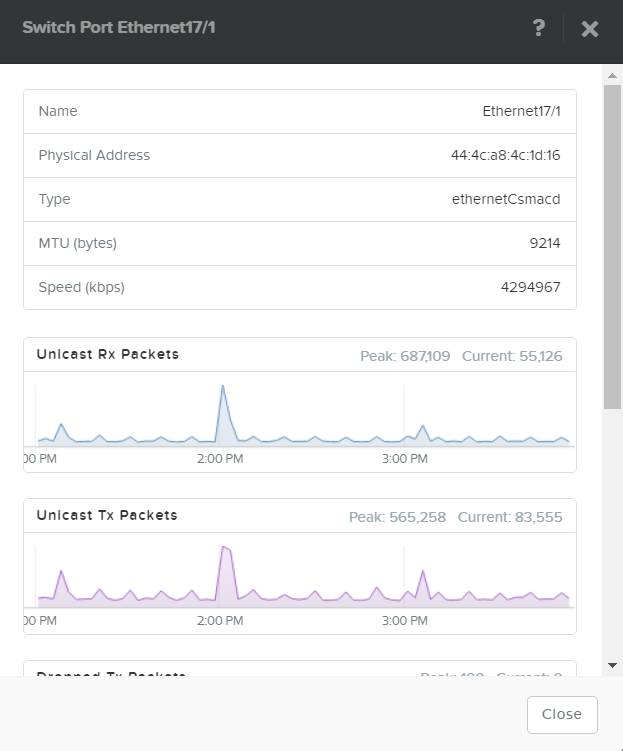
Physical switch port information
Requirements:
- Configure SNMP v3 or SNMP v2c on TOR switches
- Enable LLDP or CDP on the first-hop switches.
- Network connectivity over SNMP port between CVMs and switch management IP address
Supported switches:
-
- Cisco Nexus Series switches
-
- Cisco Catalyst Series switches
-
- Dell switches
- Arista switches
- Lenovo switches
How to configure network visualization
Add new switch in Prism. Click on Gear –> Network Switch. Provide all the information needed. Save configuration.
NOTE: for HOST IP ADDRESSES OR HOSTNAMES – provide AHV hosts IP addresses
The minimum information you must provide is as follows:
- Switch management IP address
- Host IP addresses
- SNMP version
- SNMP community name
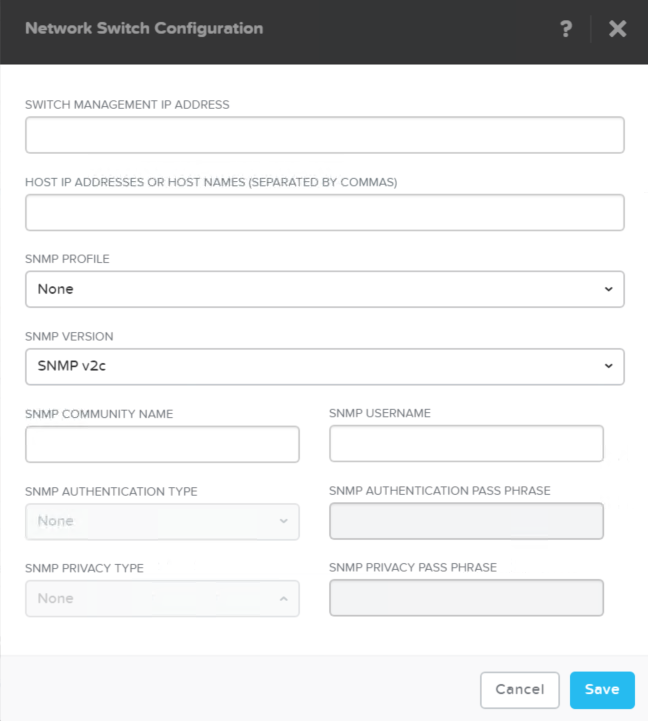
Add physical network switch SNMP config in Nutanix Acropolis
How to check if LLD or CDP is enabled on the TOR switches
First check out if lldp service is running on Nutanix AHV host.
$ hostssh service lldpd status
If lldpd process is up and running, run below command and see if Nutanix AHV hosts can pull information from TOR switches
$ allssh manage_ovs show_lldp
The output from the command should be similar to below
Global configuration:
-------------------------------------------------------------------------------
Configuration:
Transmit delay: 30
Transmit hold: 4
Receive mode: no
Pattern for management addresses: (none)
Interface pattern: (none)
Interface pattern for chassis ID: (none)
Override description with: NutanixAHV
Override platform with: Linux
Override system name with: (none)
Advertise version: no
Update interface descriptions: no
Promiscuous mode on managed interfaces: no
Disable LLDP-MED inventory: yes
LLDP-MED fast start mechanism: yes
LLDP-MED fast start interval: 1
Source MAC for LLDP frames on bond slaves: local
Port ID TLV subtype for LLDP frames: ifname
Agent type: unknown
-------------------------------------------------------------------------------
-------------------------------------------------------------------------------
LLDP Global statistics:
-------------------------------------------------------------------------------
Summary of stats:
Transmitted: 178270
Received: 1069612
Discarded: 0
Unrecognized: 18
Ageout: 0
Inserted: 2
Deleted: 0
-------------------------------------------------------------------------------
Appendix:
Change log
- April 2018 – initial version
- May 2019 – added:
- requirements section
- how to check if LLD is enabled on the switches


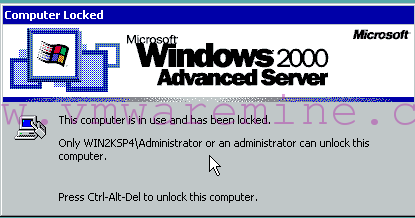

Would love to get this working. Have had a Nutanix support ticket open since April.
I’m running AOS 5.10.4 LTS & AHV 20170830.270 with Nexus 9Ks. LLDP is enabled globally, and I can populate the 9K switch info into Nutanix Prism just fine. The issue is I can’t get any of the port data. Nutanix is saying the issue is, by default, “port-id-subtype” is “locally-assigned”. They need it changed to “port-id-subtype” “interface-name”.
9Ks are in ACI-Mode not NX-OS. No one can seem to tell us “how” to actually resolve this. 🙁