My previous post – dated mid-2016 – about
NOTE: I have tested migration on AOS 5.8.2 and AOS 5.10
NOTE: The below procedure applies only to VMs with 3 or fewer disks (IDE BUS architecture limitation )
Windows 2003 migration recommendation
- Migrate the app to the newer and supported guest operating system
If you cannot migrate app then:
- if you are okay with IDE disk performance (and VM has fewer than 3 disks) – leave disks on IDE BUS. The reason is, that IDE drivers are Windows generic drivers. The risk that something may go wrong (after the hypervisor upgrade) is lower compared to virtIO drivers.
- if you need performance (or VM has more than 3 disks), you have to use PCI disk BUS instead of IDE.
Requirements:
- Nutanix Move 3.x
- VMware vSphere 5.1 or newer
- virtual machine hardware 7 or newer
Migrate Windows 2003 to Nutanix AHV using Nutanix Xtract.
NOTE: The Below procedure is for VMs configured with IDE disk BUS.
Before you start the migration, run this bat-file on the source VM. MergeIDE.bat. This is a really important step that will prepare the system to boot using an IDE driver when we bring it up in Nutanix AHV. Skipping this step will likely result in blue screen errors and much frustration.
MergeIDE can be downloaded at:
http://www.virtualbox.org/attachment/wiki/Migrate_Windows/MergeIDE.zip
NOTE: restart VM after you ran batch file.
Deploy and configure Nutanix
Complete the migration plan and start data seeding. Depending on the size of the VM and available bandwidth it may take from minutes to hours. You can monitor data seeding status in Xtract WebUI

Monitor data seeding status in Nutanix Move
Cutover VM to Nutanix AHV. VM will power on automatically and most likely start bluescreening. The issue is that VM has been configured with SCSI disk adapter on Nutanix AHV but there are

Next, step is to clone the existing SCSI disk to IDE and remove SCSI disk from VM configuration. All of that has to be done from
run vm.get <vm_name> and node SCSI.0 vmdiskUUID
<acropolis> vm.get AK-Win2k3x86R2
AK-Win2k3x86R2 {
config {
allow_live_migrate: True
annotation: ""VM migrated to gso-cad-ahv-c04 by Windows 2003 on Wed Jan 23 02:08:34 UTC 2019 by xtract-vm 2.0.2\n\nVM migrated to 10.1.174.52 by Windows 2003 on Tue Jan 22 22:04:06 UTC 2019 by xtract-vm 2.0.2""
disk_list {
addr {
bus: "scsi"
index: 0
}
container_id: 1210
container_uuid: "19ba8dea-8976-4094-85d7-0e566365e693"
device_uuid: "1f315111-f2cb-4bfa-8826-e31b1136248e"
naa_id: "naa.6506b8df495269a4604236c88223f38a"
source_nfs_path: "/GSO-HQ1-MGMT/xtract-vm//74916a21-5e6f-4127-a79a-4b337ac5d26b/503c3a8b-0555-674b-ae87-12b4267fc297/2000_AK-Win2k3x86R2.vmdk"
vmdisk_size: 21474836480
vmdisk_uuid: "ef4cc7b2-0785-489d-bb14-6d77204de0cb"
}
disk_list {
addr {
bus: "ide"
index: 0
}
cdrom: True
device_uuid: "a190f832-6cf0-4b5e-a201-4bf63205f61e"
empty: True
}
hwclock_timezone: "America/Los_Angeles"
machine_type: "pc"
memory_mb: 2048
name: "AK-Win2k3x86R2"
nic_list {
mac_addr: "50:6b:8d:59:97:0f"
network_name: "VLAN172"
network_type: "kNativeNetwork"
network_uuid: "8285ebf2-b42e-4e20-9c50-6d2a4441276a"
type: "kNormalNic"
uuid: "e84e0b7c-7009-42a1-8e27-b2435650fbf6"
vlan_mode: "kAccess"
}
num_cores_per_vcpu: 1
num_vcpus: 2
num_vnuma_nodes: 0
vga_console: True
vm_type: "kGuestVM"
}
logical_timestamp: 3
state: "kOff"
uuid: "d88de81e-6cb6-4073-9adb-0c6992f30024"
}
<acropolis>
Clone SCSI.0 disk to IDE disk
<acropolis> vm.disk_create AK-Win2k3x86R2 clone_from_vmdisk=ef4cc7b2-0785-489d-bb14-6d77204de0cb bus=ide
DiskCreate: complete
<acropolis>delete SCSI.0 disk from VM and power VM on
<acropolis> vm.disk_delete AK-Win2k3x86R2 disk_addr=
ide.0 ide.1 scsi.0
<acropolis> vm.disk_delete AK-Win2k3x86R2 disk_addr=scsi.0
Delete existing disk? (yes/no) yes
DiskDelete: complete
<acropolis>Install missing drivers on Windows 2003. Use Fedora virtIO drivers. Mount ISO to VM as CDROM and follow the hardware wizard to complete drivers installation.
NOTE: Drivers for the first two devices (network adapter and

The last thing to do is remove VMware tools from the guest VM.
Migrate Windows 2003 to Nutanix AHV with PCI disk BUS.
Coming soon!!


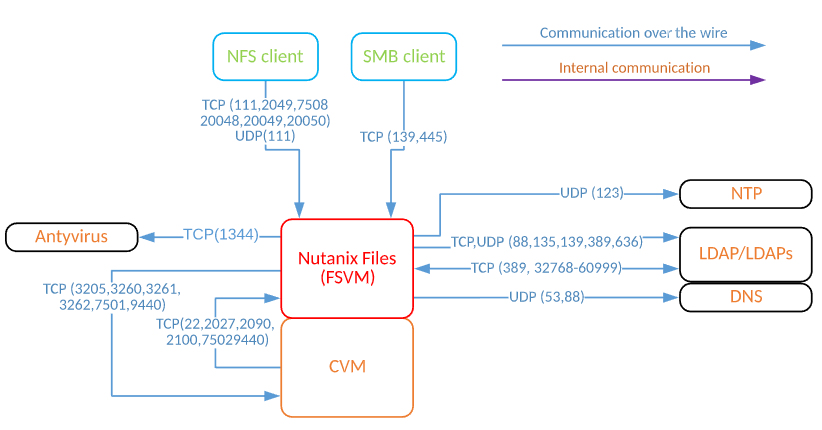

Wow – in 2019 – W2K3 the immortal 🙂
Just wondering if there is any inherent issue to run Win2k3 on AOS 5.10 or even 5.10.2 LTS? I do have Win2K3 running on AOS 5.5.4 LTS with no issue now.
04.2022 – W2K3 is still alive as an archive 🙂 This procedure is also valid on the current version of Nutanix Cluster AHV 20201105.2267 and AOS 5.20.3.5.
Thank you, Artur.
HI Artur Krzywdzinski
I am getting “A Disk Error Occurred”, I am running in AOS 5.20.3 LTS.