if you were looking for a comprehensive guide on how to manage Networking on Nutanix AHV, this is the right place. Nutanix AHV networking cheatsheet blog post is to help you to understand and manage the network on Nutanix AHV. You can find here the most popular commands, their examples, terminology “translation” between Nutanix AHV admin, VMware vSphere admin, and Microsoft Hyper-V admin. At the very bottom of the post you will find:
- List of Youtube videos recorded by Nutanix SME (Subject matter Experts) explaining how is networking working on Nutanix AHV
- Links to useful documentation like Nutanix AHV Best Practices or OVS documentation
- How-To youtube videos recorded by me
Nutanix AHV networking overview
Nutanix AHV uses OVS (Open VSwitch) to manage the network across all nodes in the Nutanix cluster. Each Nutanix AHV node maintains its own OVS instance and all OVS instances, in the Nutanix cluster, combine to form a single logical switch.
If you are a vSphere admin, you could compare it to the VMware Distributed Switch. When you create a new network, the configuration gets pushed automatically to all Nutanix AHV nodes in the cluster.
Networking settings on AHV which were configured in Nutanix Prism are applied across all Nutanix AHV nodes across the Nutanix cluster.
There are specific settings that are not available from Prism, which have to be configured using the command line.

Nutanix AHV networking logical diagram

- tap – port to which virtual machine NIC is connected to
- virbr0 – virtual bridge with no physical network adapter assigned
- br0 – virtual bridge
- br0-up – network logical bond with physical NIC’s attached
- ethX – physical network adapter enumeration
Few things to remember while working with OVS on Nutanix AHV
- Do not mix network physical adapters with different speeds (10Gbps and 1Gbps or 10Gbps and 40Gbps and so on) in the virtual bridge.
- All nodes from the same Nutanix cluster must be on the same Layer 2 network segment
- Do NOT remove CVM from br0 or from virbr0
Below you can find a small table with the technical terms “translation” between Nutanix AHV — vSphere ESXi — Microsoft Hyper-V. Pretty useful when you are transitioning between technologies and helpful to get used to new technical terms.
Working with the command line on Nutanix AHV to configure networking
Not every setting is configurable from Prism UI. Sometimes, you have to get into the command line and run a few commands to make changes or apply new settings.
A command can be executed on a single CVM or across all CVMs or AHV hosts in the cluster.
To execute command across all CVMs in the cluster, put allssh in front of the command, See the example below for manage_ovs show_bridges command executed across all CVMs in the cluster
allssh manage_ovs show_bridges
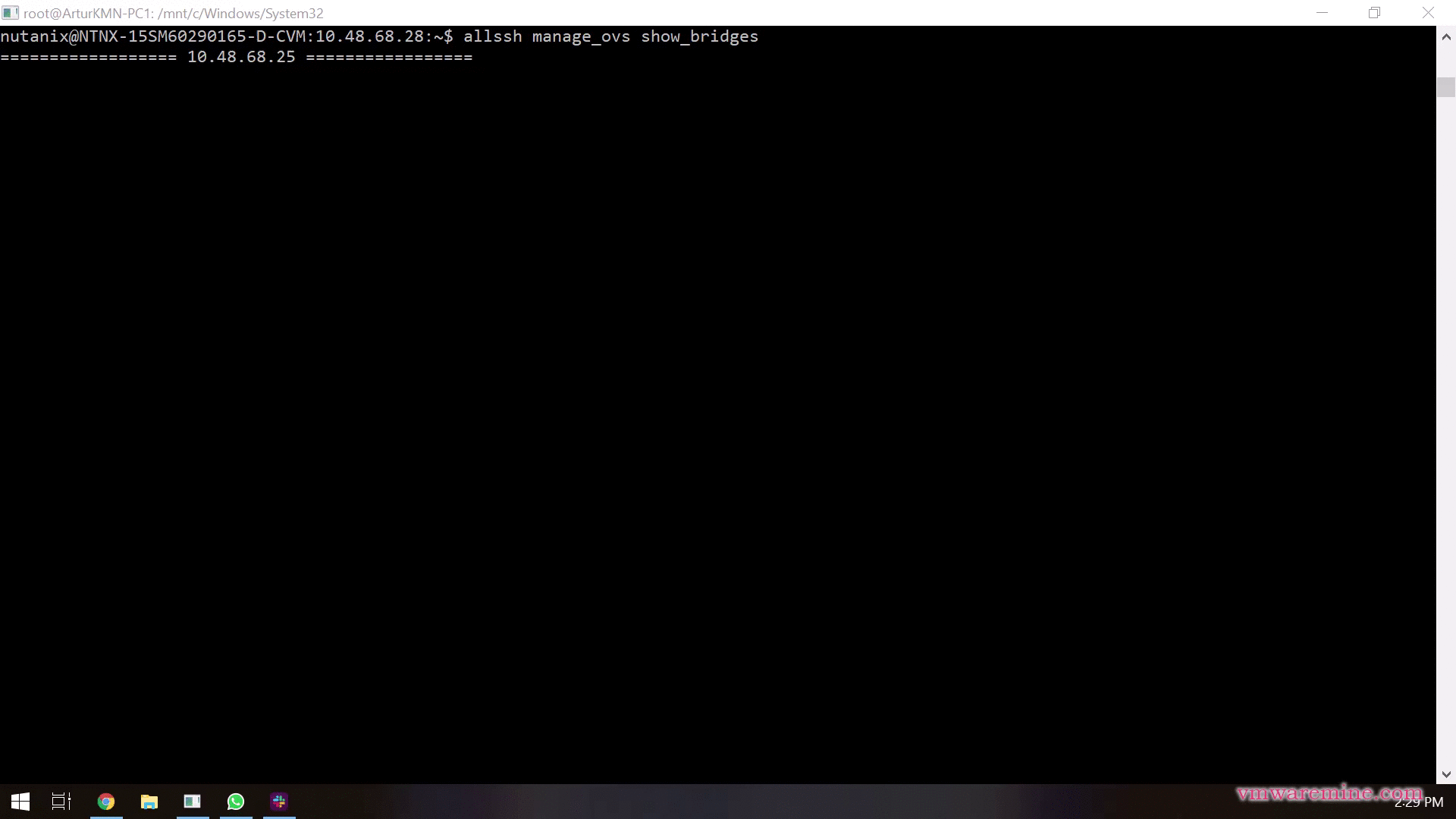
In the same way you can execute commands across all hosts in the cluster by using hostssh command. Two examples below
hostssh ovs-vsctl list-brhostssh date
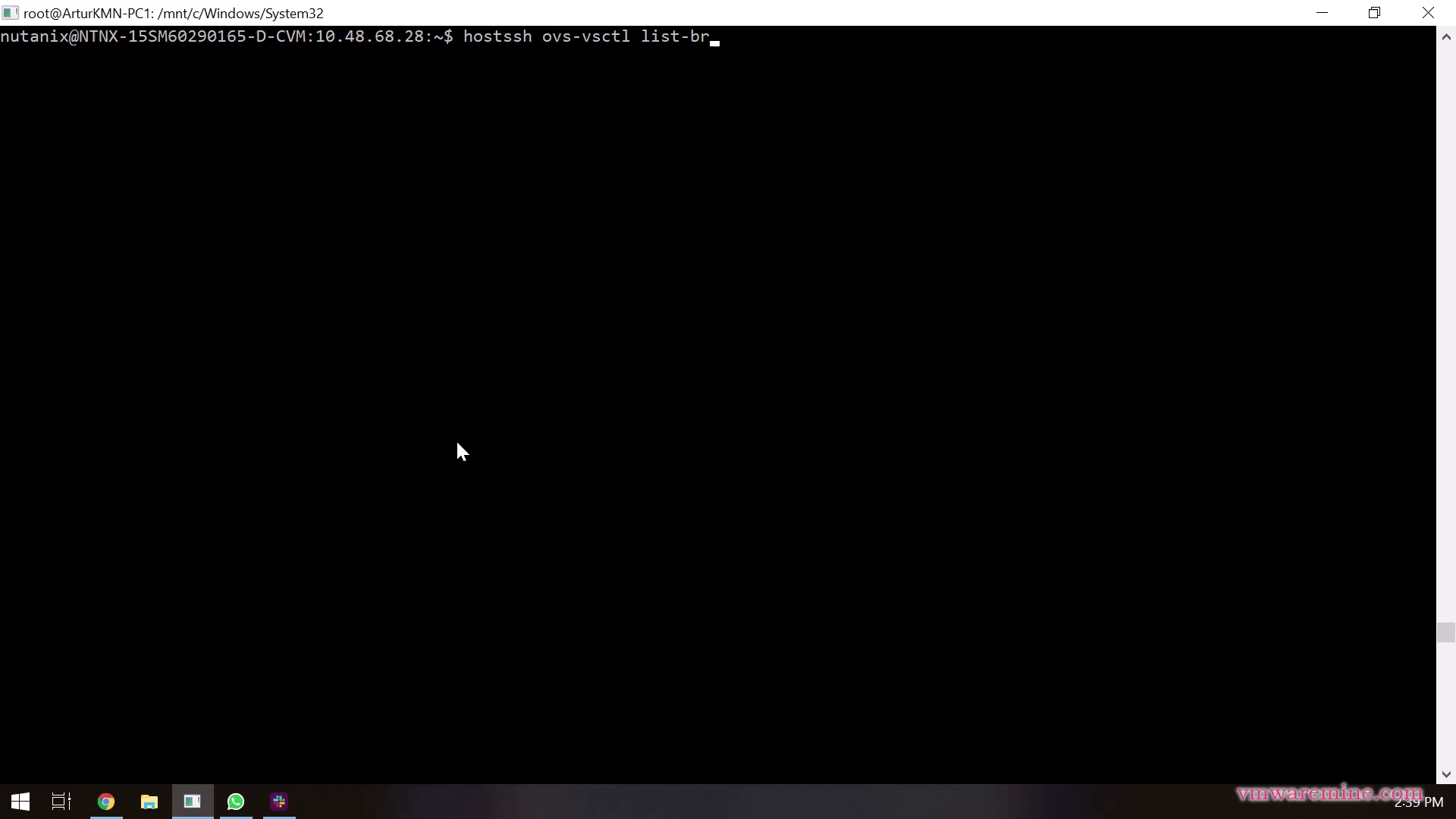
Change AHV bond mode to balance-slb across the cluster
Below commands will change the bond mode from Active-Backup to balance-slb
hostssh ovsappctl bond/show br0-up | grep bond_modehostssh ovsappctl set br0-up bond_mode-balance-slbhostssh ovsappctl set port br0-up other_config:bond-rebalance-interval=60000Virtual Machine running on Nutanix AHV has vendor-specific vNIC MAC address prefix.
NOTE: MAC address prefix for Acropolis VM is 50:6b:8d
Nutanix network visualization
Nutanix Flow – network microsegmentation for Nutanix AHV
- Enable Nutanix Flow
- Security policies in Nutanix Flow
- How to create and apply security policy in Nutanix Flow – part 1
- How to create and apply security policy in Nutanix Flow – part 2
- How to create and apply security policy in Nutanix Flow – part 3
Nutanix AHV networking YouTube videos
Nutanix AHV networking How-To
- Nutanix AHV networking configuration and mass deployment
- Enable VLAN trunking on Nutanix AHV VM
- Change Nutanix AHV network on VM
Appendix
- Nutanix AHV Best Practices Guide
- http://openvswitch.com/
- OVS cheat sheet
- ovs-vsctl documentation on OVS page
Change log
- May 2019 – initial version
- September 2021 – added ovs commands examples


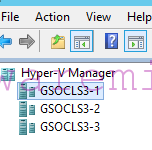

in esxi,we have management port in this order Vmk0,vmk1.How about AHV ?
Hi, Please grant me access to watch these videos.