In this post you can find Nutanix Files port diagram and all information you need to be able to have successful Nutanix Files Deployment.
Nutanix Files is software-defined file storage you can deploy on top of the Nutanix AOS. Nutanix Files supports NFS (both v3 and v4) and SMB (2.0, 2.1, 3.0) protocols for clients. It is supported on Nutanix with VMware vSphere and Nutanix AHV. You can deploy it next to your regular server or VDI workloads or on a dedicated Nutanix cluster. The product can scale as low as 1TB to a big as hundreds of Terabytes.
Nutanix Files VMs have access to two networks:
- External network – it is used by clients and external services communication
- Storage or internal network – it is used for communication between Files VM and the Nutanix cluster.

To see port diagrams for other Nutanix products, please visit my other blog post – vmwaremine.com While below, you can see updated Nutanix Files ports diagram

Port Description:
- 7 – ICMP
- 445 – SMB access
- 2049 – NFS access
- 2100 – genesis operation on AFS
- 3000 – Files Analytics UI access from the client
- 3205, 3260 – stargate iSCSI access
- 7501 – access AFS services on CVM
- 7502 – access Minerva service running on AFS
- 9440 – send rest calls to CVM
- 29092 – Kafka broker access
- For a complete list of ports with description for Nutanix files, visit my.nutanix.com
- For a complete list of ports with description for Files Analytics, see Nutanix documentation
Changelog:
- March 2020 – first version
- May 2020 – added Nutanix Files Analytics ports requirements



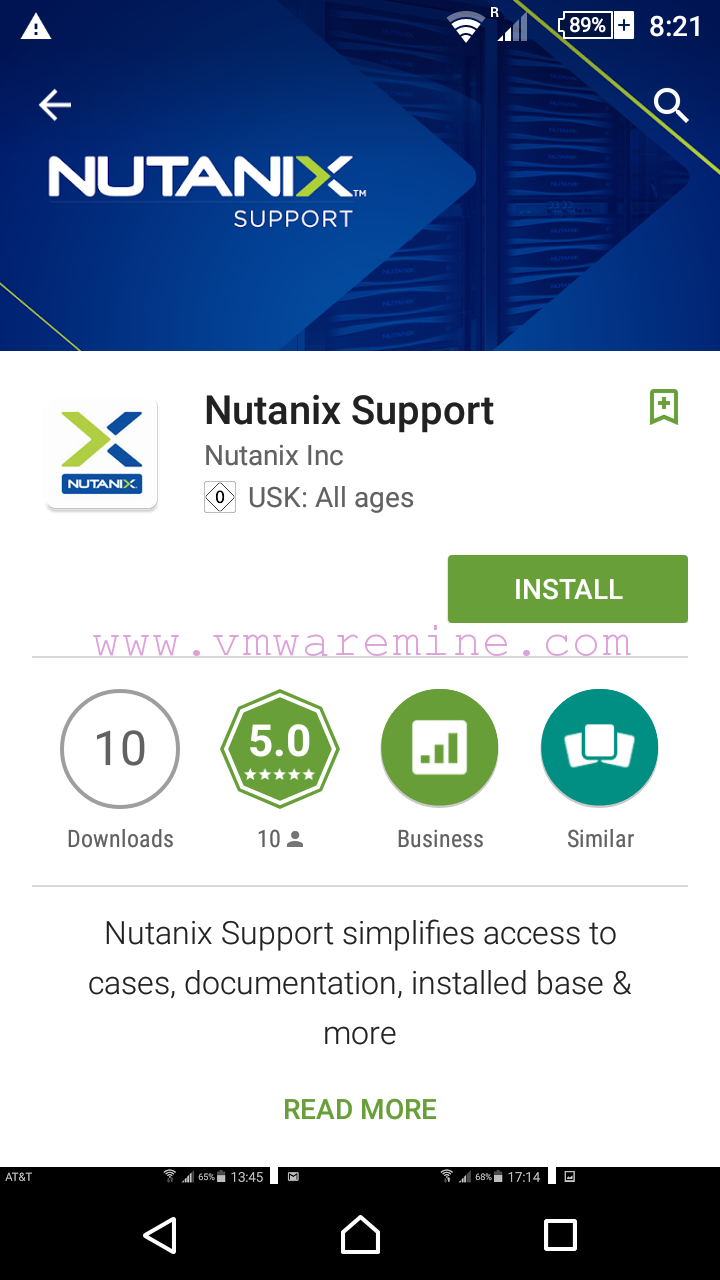

Really well documented.