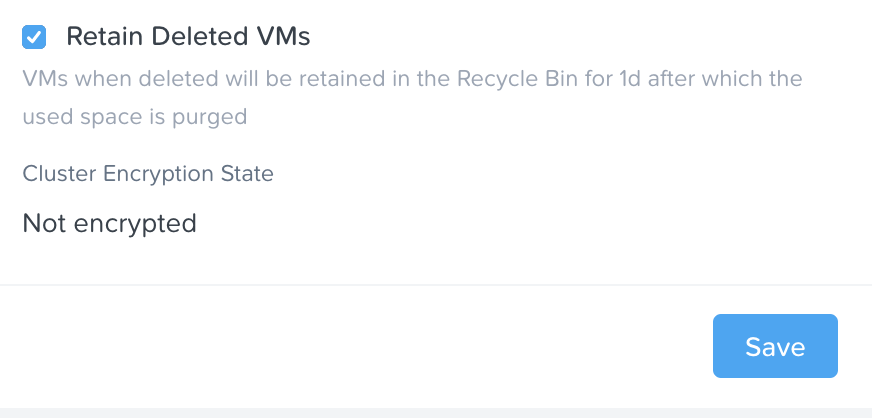
Nutanix recycle bin
NOTE: TO RECOVER VMS OR VOLUME GROUPS FROM NUTANIX RECYCLE BIN YOU HAVE TO CONTACT NUTANIX SUPPORT
Did you know you can quickly recover deleted VM or multiple VMs from Nutanix clusters? And it is not from snapshots or backup? The feature is called – Recycle bin. No, not the one from the Windows desktop 😉
The feature was introduced several years ago but very few folks know about it. Works with Nutanix AHV and Nutanix with VMware vSphere ESXi.
The Nutanix recycle bin was introduced in AOS 5.18 (quite a long time ago) and it is enabled by default on every Prism Element cluster. You can disable it, If you want to, go to Settings –> Cluster details –> uncheck Retain deleted VMs
The feature works with virtual machine disk and volume groups. Which is pretty neat, if you ask me.
Starting AOS 5.20.X, you can view how much space is being used by recycle bin or you can clear the space from Prism Element UI. Check the useful links section below, to see the full list of features.
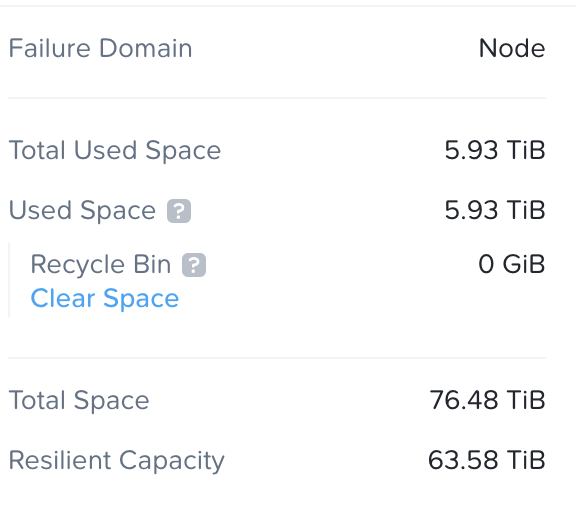
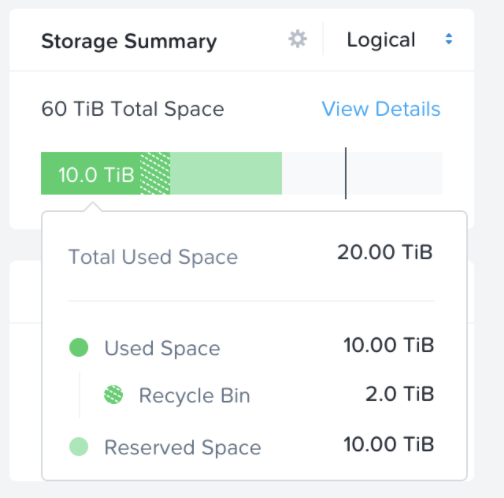
But watch out, there are a few caveats:
- VM disks and volume groups are kept for up to 24 hours
- If there are more than 2000 VM disks in the Recycle Bin, older disks are getting deleted
Useful links
- Nutanix recycle bin (AOS 5.20.X) documentation
- Nutanix recycle bin (AOS 6.5.X) documentation
- Recover prism central


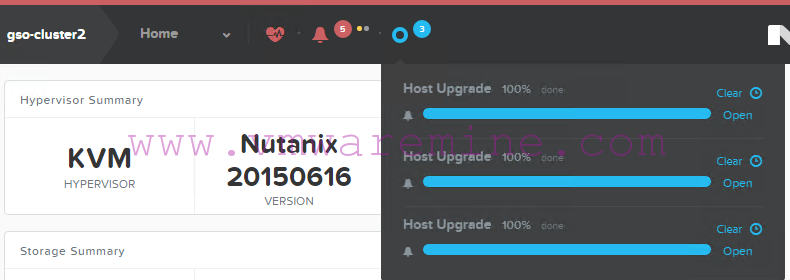

Very helpful tip. I didn’t know there was a VM Recycle Bin.
To restore a storage entity, contact Nutanix Support.