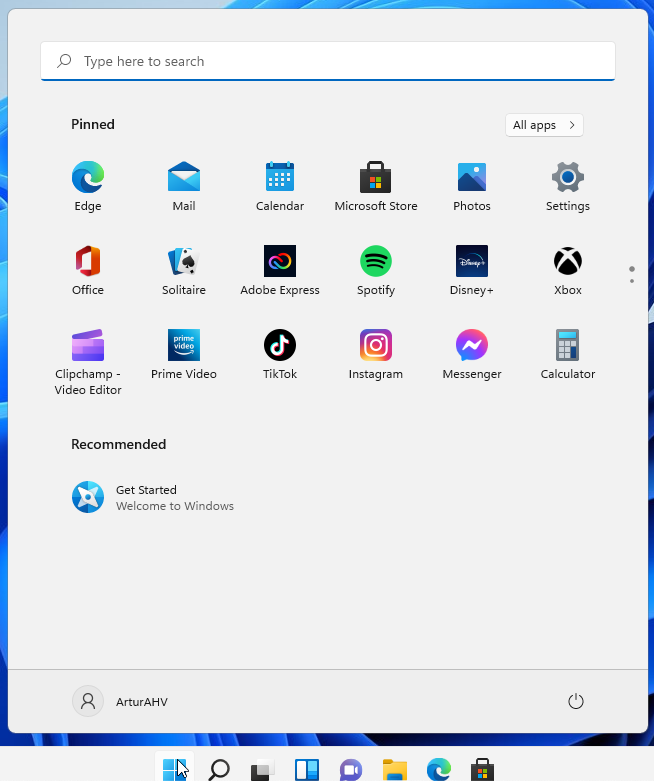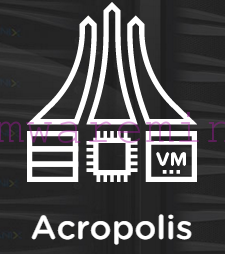AOS 6.5.1 and AHV 2022
Nutanix AOS 6.5.1 has been released a few days ago. Among many new features, one of them is critical for successful Windows 11 deployment on Nutanix AHV, vTPM.
NOTE: You need to install the latest AHV 2022.0304.242 and perform the upgrade after you update the system to AOS 6.5.1
So, what is a vTPM? Virtual Trusted Platform Module A Trusted Platform Module is a piece of hardware in a server or computer that provides secure storage for keys or credentials. A virtual TPM (vTPM) is an integrated feature in the hypervisor that provides the same functionality but is implemented as software for virtual machines to use.
Windows 11 requirements on Nutanix AHV
- Nutanix AOS 6.5.1
- Nutanix AHV 2022.X
- VirtIO 1.2.1 – download from Nutanix
- 2 vCPU
- 8GB RAM
- 64GB disk
- Hardware
- For the fu
For the full list of requirements see the section a the bottom of this blog post.
Windows 11 Nutanix AHV VM configuration
Configure the virtual machine with the following options:
- 2 vCPU
- 8GB RAM
- 100GB disk
- 2 CDROM (SATA)
- UEFI with SecureBoot
NOTE: The UX option to enable vTPM is coming with the next Prism Central release.
Next, log in to CVM over SSH and enable vTPM on a Windows 11 virtual machine. vm.update <vm_name> virtual_tpm=true
<acropolis> vm.update Win11AHV virtual_tpm=true
Win11AHV: complete
<acropolis> Mount ISOs with VirtIO drivers and Windows 11 to CDROMS
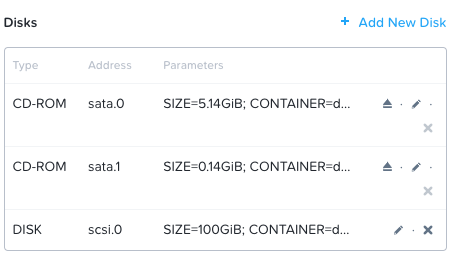
Power VM on and follow the installation wizard. Windows 11 ISO does not have virtIO drivers included, so you need to provide drivers from CDROM. Choose Windows11 –> x64 and select all drivers on the next screen.
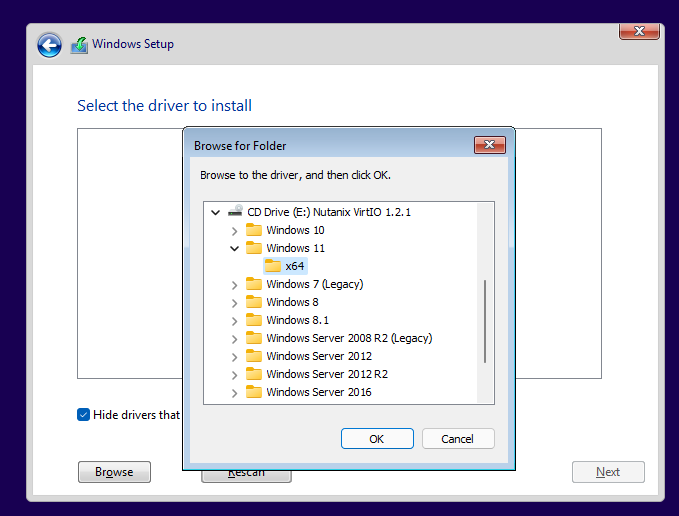
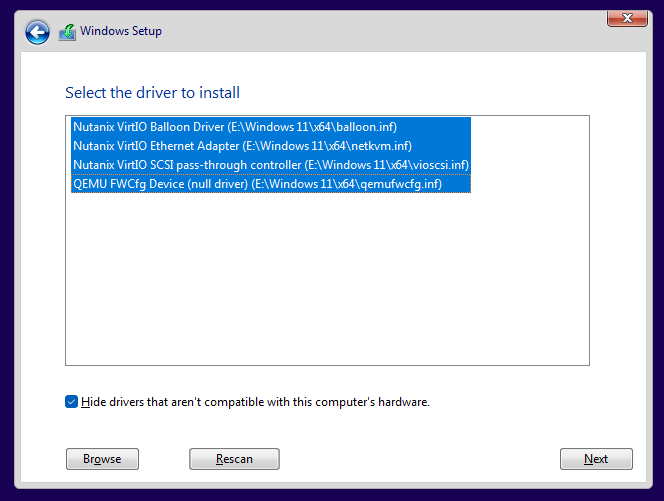
When drivers get loaded, the installer will discover the disk and you can continue the installation.
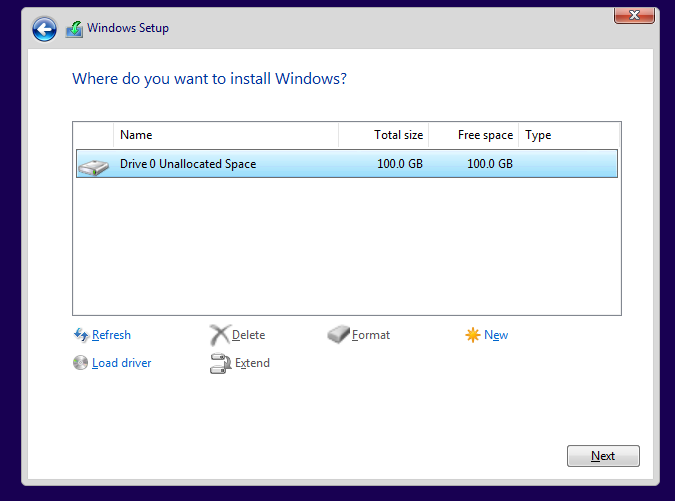
Continue with installation.