Migrate to Nutanix Acropolis – Ultimate Guide
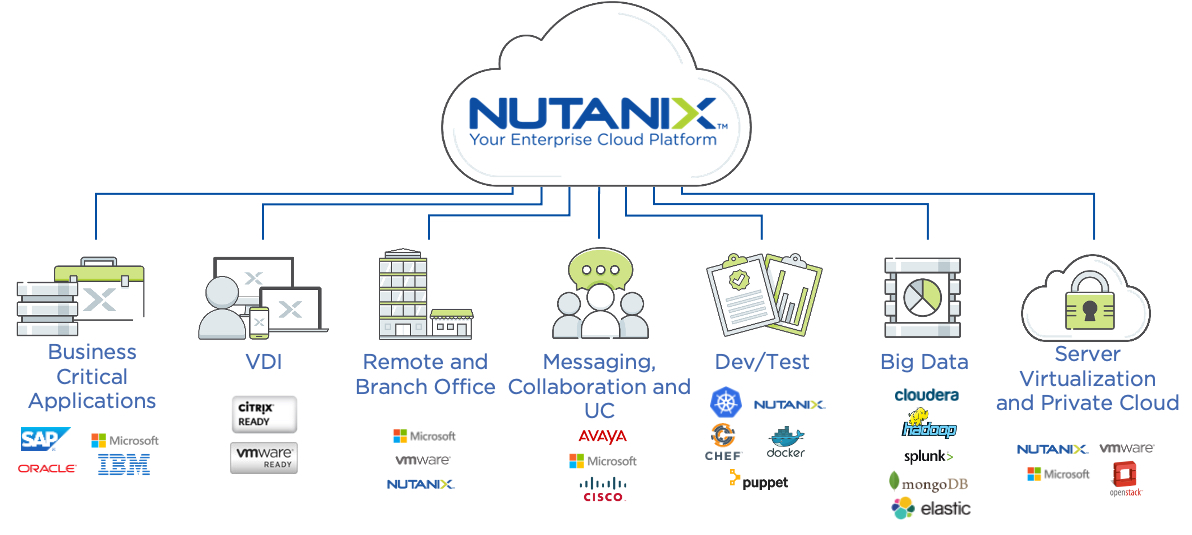
Nutanix has been a leader in the HyperConverged Infrastructure (HCI), according to Gartner Magic Quadrant. There is no surprise at all, that more and more people asking about migration methods and tools from legacy infrastructure to Nutanix. Nutanix is actively working to make migration to Nutanix as easy as it is only possible, I would say – Nutanix’s way :-).
You can find some examples of how Nutanix deals with complexity and makes day-to-day life easy below:
- OneClick upgrade
- Nutanix Cluster Expand
- Create a new Nutanix cluster
- Nutanix NC2 cluster deployment on Amazon AWS
- Nutanix NC2 cluster deployment on Microsoft Azure
Nutanix AOS software supports several hypervisors (AHV, VMware ESXi, Hyper-V 2019, and Hyber-V 2022), it can run on multiple public cloud providers like Amazon AWS and Microsoft Azure, several k8s orchestrators like Red hat OpenShift, Suse Rancher or Nutanix Kubernetes Engine (NKE), file shares (Acropolis Files) over SMB 2.0, 2.1, 3.0, NFS v3 and NFS v4 or Nutanix Object S3 storage. You can use Nutanix as backend storage for physical servers leveraging Nutanix Volumes over iSCSI. Nutanix software is available on Nutanix NX, Dell XC, Lenovo HX, HP DX, Cisco UCS and a few other OEM partners For a full list of supported hardware and software vendors check the compatibility matrix on the Nutanix support portal:
As you can see from the above list there is plenty of migration use cases. There is no surprise there are a lot of questions related to migration methods, tips and tricks, and how-to’s. I will try to cover as many migration use cases as possible. If you have a specific use case that is not covered let me know in the comments and I can check what I can do.
Migrate to Nutanix
Methodology
Some migration scenario requires more effort, like cross-hypervisor migration or cross-hypervisor and cross-datacenter, migration from cloud providers like Amazon AWS or Microsoft Azure. In general, migration projects are a great opportunity for:
- update inventory, both application and OS
- update application dependencies
- application refresh\update or re-platform
- get rid of the unsupported OS, hardware, or application
- OS refresh or upgrade
- hardware refresh
- datacenter\COLO relocation
Several key factors will drive your decision on the migration approach. Below you can find the list of the most important questions you should ask during the migration workshop:
- Is application migration possible
- if yes, go for it.
- What is a source hypervisor – answering this question will help you narrow down the list of tools
- What is a target hypervisor – answering this question will help you narrow down the list of tools
- How many systems (VMs and physical servers)?
- How big is the data volume?
- Is it cross-datacentre or local migration?
- What’s the available link between source systems and target Nutanix clusters and what’s the average utilization?
- answer to this question will help you decide on tools and methodology.
- What is the longest downtime window for application\VM?
- Is APP\VM inventory up to date (make sure you get info with VM\APP criticality too)
- you can see what tools you could potentially use for migration
- you can decide what migration approach to choose
- for application migration
- VM migration using migration tools or manual
NOTE: Above the list, it is not a complete list of questions, however getting answers for those would give you an idea about the source environment and migration methodology.
My general bits of advice for customers are:
- Whenever possible use the application migration approach, remember – the application “knows” more about data than any other migration tool.
- for business-critical APPS, use either application migration or migration tools
- The ultimate migration tool for the Nutanix platform is Nutanix Move. Use it for use cases where you cannot leverage other migration methods. See below for more info about Nutanix Move
- for the rest, use migration tools, or migrate VMs\applications manually.
Migration Tools
Nutanix Move – the ultimate migration tool to the Nutanix platform
Nutanix Move become the primary migration tool for enterprise customers. It does support plenty of migration scenarios to and from the Nutanix platform (see list below). You can use Nutanix Move to migrate VMs or migrate file shares stored on NetApp filers, EMC Isilon or Windows Files Servers to Nutanix Files.
- VMware ESXi (legacy infrastructure or Nutanix) to AHV
- VMware ESXi (legacy infrastructure or Nutanix) to VMware ESXi on Nutanix
- VMware ESXi to Nutanix Cloud Clusters (NC2) on AWS
- VMware ESXi to NC2 on Microsoft Azure
- Microsoft Hyper-V to AHV
- Microsoft Hyper-V to VMware ESXi on Nutanix
- Microsoft Hyper-V to NC2 on AWS
- AWS EC2 to AHV
- AWS EC2 to VMware ESXi on Nutanix
- AWS EC2 to NC2 on AWS
- Microsoft Azure Cloud to AHV
- Microsoft Azure Cloud to VMware ESXi on Nutanix
- Microsoft Azure Cloud to NC2 on Azure
- Nutanix AHV to Nutanix AHV
- Nutanix AHV to AWS EC2
- Nutanix AHV to Microsoft Azure Cloud
- Nutanix AHV to NC2 on AWS/Azure
- NC2 on AWS/Azure to Nutanix AHV
- NC2 on Azure to NC2 on Azure
- An Easy way to migrate from VMware vSphere onto Nutanix AHV
- Upgrade Nutanix Move
Below you can find a few useful links on how to migrate to Nutanix with Move or how to manage the Move appliance.
- An Easy way to migrate from VMware vSphere onto Nutanix AHV
- Upgrade Nutanix Move
Other ways to migrate from VMware ESXi to Nutanix AHV
- Nutanix cross hypervisor DR – migrate workloads from vSphere on Nutanix to Nutanix AHV using Nutanix Protection Domains
- Nutanix In-place conversion – in-place conversion for workloads and clusters from VMware ESXi to Nutanix AHV
Third-party migration tools
- [Free] VMware converter – migrate to Nutanix with VMware ESXi (V2V and P2V) from legacy platforms (you should use Move instead)
- [Paid] HyCU – you can use Hycu for migration from physical to Nutanix AHV
- [Paid] PlateSpin Migrate – migrate to Microsoft Hyper-V or VMware vSphere (V2Vand P2V)
- [Paid] Carbonite – you can use it for migration from physical servers to Nutanix AHV
- [Paid] Zerto – migrate from legacy Microsoft Hyper-V or VMware vSphere to Microsoft Hyper-V or VMware vSphere on Nutanix (V2V)
- VMware replication – migrate from legacy VMware vSphere onto Nutanix with vSphere
There are several scenarios when you migrate to Nutanix. All with different risks, outage windows for workload, and different difficulty levels. Some of them have tools (paid or free) like:
Migrate to Nutanix with AHV
Nutanix AHV is a Linux KVM-based hypervisor, a new-generation hypervisor branded and developed by Nutanix. To be able to run workloads on it, you have to have a guest OS with support for virtIO drivers. Below is the list of guest OS that can run on Nutanix AHV.
For a full list of supported guest operating system by Nutanix AHV check Nutanix AHV guestOS compatibility matrix
Migrate OS which is not supported by Nutanix Move and Nutanix AHV
NOTE #1: The below list of guest operating systems is based on my testing, not Nutanix. I was able to install and run all the above as a guest OS on Nutanix AHV. For the full list of supported\certified guest OS systems see Nutanix AHV guest OS compatibility matrix, where you can find links to official Nutanix documentation.
If you are running an Operating System that is not officially supported by either Nutanix AHV or Move, you can still migrate it to the Nutanix platform. I have created several blog posts on how to migrate unsupported OSs manually to Nutanix.
Migration scenarios
I created a list of the most common migration scenarios along with recommendations and difficulty rating.
Difficulty ratings for manual migration
- 0 – very easy
- 1 – easy
- 2 – difficult
- 3 – very difficult
Scenario #1 – cross-hypervisor migration.
Acropolis Operating System (AOS) is supported on 4 hypervisors, Acropolis Hypervisor aka Nutanix AHV, VMware vSphere 5.0 or newer, Microsoft Hyper-V 2012 R2 or newer (up to hyper-v 2019). Cross-hypervisor migrations are the most complicated and have always an outage for migrated VMs. However, there are several ways to minimize the outage window and mitigate risk. Check relevant sections for more details.
Use Case #1 – migrate to Nutanix Acropolis AHV from VMware ESXi
Migrations from VMware vSphere ESXi to Nutanix AHV is one of the easiest and least complicated use cases. Below you can find links to my earlier blog posts (video included) on how to migrate from VMware ESXi (on legacy infrastructure) to Nutanix with Acropolis Hypervisor. To migrate from VMware ESXi to Nutanix AHV you can use either Sureline or move workloads manually.
My advice:
#1 – use application migration whenever possible
#2 – in case application migration is not possible – use the Nutanix Move tool.
#3 – if for any reason you cannot leverage Move or application migration, manual migration is the option.
Rating: 0 – Manual migration is easy for officially supported systems on Nutanix AHV.
NOTE: Migration from VMware ESXi to Nutanix AHV has always outage. Downtime window depending on migration method and type of application.
Use Case #2 – migrate to Nutanix Acropolis AHV from Citrix XenServer.
Migration from Citrix XenServer is not the easiest migration, that’s for sure. However, it is possible and doable.
My advice:
#1 – Application Migration
#2 – leverage 3’rd party migration tools (Hycu, Carbonite)
#3 – avoid manual migration as it is a very lengthy and difficult process.
Rating: 3 If you can avoid manual migration it is a very painful and error-prone manual process.
NOTE: Migration from Citrix XenServer to Nutanix AHV has always outage. Downtime window depending on migration method and type of application.
- Migrate Windows 2012R2 from Citrix XenServer to Nutanix AHV
- Migrate Windows 2012R2 from Citrix XenServer to Nutanix AHV – update
- Migrate Linux RHEL 6.5 from XenServer to Nutanix AHV
- Alexander Erivk’s blog – Migration from Citrix XenServer 7.0 to Nutanix AHV
- Rene Bigler blog – Migration from Citrix XenServer 7.0 to Nutanix AHV
Use Case #3 – migrate to Nutanix Acropolis AHV from Microsoft Hyper-V.
My advice:
#1 – Application Migration
#2 – use Nutanix Move
#3 – avoid manual migration if possible
Rating: 2 Manual migration from Hyper-V to Nutanix AHV is a fairly easy process
NOTE: migration from Microsoft Hyper-V to Nutanix AHV always causes downtime for migration VM and\or application
Below you can find examples of manual migration from hyper-V to Nutanix AHV
- Migrate Windows 2012R2 from Hyper-V to Nutanix Acropolis Hypervisor
- Migrate Hyper-V Generation 2 VM to Nutanix AHV
- Migrate Ubuntu Generation2 VM from Hyper-V to Nutanix AHV
- Mount Nutanix AHV container on Hyper-V
- Ronnie’s Hammilton blog – migrate to Nutanix AHV from Hyper-V 2012R2
Use Case #4 – migrate to Nutanix Acropolis AHV from Linux KVM
Migration from Linux KVM to Nutanix AHV is a fairly easy and simple task, despite the fact, that there is a limited number of tools to help with V2V. The manual process is easy it does require some effort but in general is very similar to the manual migration process when migrating from ESXi to Nutanix AHV.
My advice:
#1 – Application Migration
#2 – use 3’rd party tools like Hycu
#3 – manual migration
Rating: 1 – Manual migration from Linux KVM to Nutanix AHV is an easy process
Below you can find examples of manual migration from hyper-V to Nutanix AHV
- Migrate Windows from KVM to Nutanix AHV
- Migrate Linux from KVM to Nutanix AHV
Use Case #5 – migrate SQL Server Failover cluster from VMware vSphere into Nutanix AHV.
My advice: use application migration whenever possible.
Rating: 1 – The Nutanix Move tool is the best and most efficient way to move your workload to Nutanix AHV.
NOTE: Migration from VMware ESXi to Nutanix AHV has always outage. Downtime window depending on migration method and type of application.
Scenario #2 – VM migration from 3-tier infrastructure with VMware vSphere to Nutanix with VMware vSphere.
Migrating from legacy, 3-tier, infrastructure with VMware vSphere onto Nutanix with VMware vSphere is one of the easiest migrations.
There are a few ways to accomplish migration depending on the migration scenario.
Use case #1 – cross datacenter migration from legacy VMware vSphere to Nutanix with VMware vSphere
When migrating from one data center to another, answering the below questions will help you make the right decision about migration tools and methodology
- What is the bandwidth pipe available between both data centers?
- What are the lowest downtime windows for applications in the migration scope?
- What is the data volume to migrate?
- Do you change virtual machines’ IP after migration?
- Does the customer have a migration tool in place?
There are a few tools on the market that you can leverage in this type of migration:
- Nutanix Move
- VMware vSphere replication
- Veeam replication
- Zerto
- Hycu
The above tools are very handy during cross-datacentre migration. Some of them are handling large datasets, and some of them have migration orchestration built in.
My advice:
#1 – Application Migration
#2 – leverage Nutanix Move for migration
#3 – use VMware vSphere replication
#4 – leverage 3’rd party tools like Zerto (very efficient in large data set migration)
Use Case #2 – migration within a data center.
Migrating within a single datacentre between legacy VMware vSphere and Nutanix vSphere clusters is easy and quick migration. In 99.9% of migration leveraging vSphere storage vMotion (with VM downtime) or ShareNothing vMotion (no downtime for VM) are the right tools to complete successful migration.
My advice:
#1 – ShareNothing vMotion (no downtime for VM\application)
#2 – leverage Nutanix Move for migration
#3 – storage vMotion
#4 – use VMware vSphere replication
Below are the steps for storage vMotion migration:
- Add source ESXi hosts (vmk0) IP addresses to Nutanix containers
- Mount Nutanix container as NFS datastore on source ESXi hosts
- storage vMotion vmdk’s to NFS datastore
- shutdown VM
- now, depends if you have two vCenters or not you either unregister VM from source vCenter and register in the target vCenter on Nutanix cluster (a case with separate vCenters) or simply migrate offline VM to Nutanix cluster (common vCenter)
- power VM on
- upgrade VMware tools and virtual hardware if necessary
Scenario #3 – VM migration from legacy infra with Microsoft Hyper-V 2012R2 to Hyper-V 2012R2 or 2016 on Nutanix Hyper-V
Migrating from legacy Microsoft Hyper-V onto Nutanix with Hyper-V is very similar to migrating from legacy vSphere to vSphere on Nutanix. Depending on the migration scenario, you can leverage built-in features like Storage migration ShareNothing Hyper-V migration, or migration tools. Answering the below questions will help you find the best tool and migration methodology
- What is the bandwidth pipe available between both data centers?
- What are the lowest downtime windows for applications in the migration scope?
- What is the data volume to migrate?
- Do you change virtual machines’ IP after migration?
- Does customer have a migration tool in place?
Tools:
- Zerto
- Azure Site Recovery Manager
- Hyper-V Replica
Use Case #1 – cross datacenter migration
My advice:
#1 – Application migration
#2 – Leverage 3’rd party tools like Zerto or Azure Site Recovery Manager
#3 – Hyper-V replica
Use Cass #2 – migration within a single datacenter
It is much easier, and cheaper too, to migrate within a single data center than cross data centers. In 99.9% of cases using built-in Hyper-V tools, you can complete the migration successfully. Sharenoting live migration (no downtime to VM) or storage migration (migration with VM downtime) are the most popular way to move workloads.
My advice:
#1 – Live migration between two Hyper-V clusters
#2 – Application migration
#3 – Hyper-V replica
#4 – Leverage 3’rd party tools like Zerto or Azure Site Recovery Manager
Scenario #4 – P2V – physical to virtual migration to Nutanix
Use Case #1 – P2V to Nutanix AHV
Believe it or not, there are out there physical servers that are waiting for us to migrate them onto Nutanix AHV :). Several tools on the market can help you with migration to Nutanix AHV.
The best approach in P2V is to leverage application migration whenever possible. The second option is to rebuild applications on virtual machines and the last instance is to perform P2V.
Rating: 2 – P2V migrations are usually painful to perform. It is due to several reasons like very old and outdated operating systems, legacy applications, application supportability on virtual environments, and drivers tight to hardware components.
- My advice:
- #1 – Application migration
- #2 – Third-party P2V tool (Hycu or Carbonite)
- #3 – VMware Converter
- #4 – Manual migration using clonezilla
Tools:
- Hycu
- Carbonite
- VMware converter
NOTE: you can use VMware converter to export the physical server to VMDK disk image and import it to Nutanix AHV using Image services.
Use Case #2 – P2V to Nutanix with VMware vSphere
Migration P2V to VMware ESX is very well known and documented on the internet. There is no difference when you will be migrating to Nutanix with ESXi vs to any other system with VMware ESXi.
- My advice:
- #1 – Application Migration
- #2 – VMware Converter
- #3 – 3’rd party P2V tools
- #4 – Manual migration using Clonezilla
Migrate to Nutanix from the public cloud
Scenario #1 – Migrate AWS EC2 instance to Nutanix AHV from Amazon AWS
Migration from AWS or any other cloud is not an easy task. Cloud providers do not make the transition back on-prem an easy task. There are factors you have to consider before migrating off the cloud such as:
- Licensing – you can migrate data off but not the whole VM
- Bandwidth between on-prem facility and cloud
- Downtime window
- Data volume and growth
Answering the above questions will help you decide what methodology and tools you can use for the migration project. There are few tools available on the market that can help you with migration to Nutanix Acropolis. Another one is Nutanix Move, which supports migration to and from AWS since version 3.5
Use Case #1 – Migrate EC2 instance to Nutanix AHV from Amazon AWS
Nutanix Move (starting from version 3.5) supports bi-directional migration between Amazon AWS and Nutanix on-prem. Using Nutanix Move you can migrate Amazon EC2 instances to Nutanix on-prem clusters and back to Amazon AWS (if you really, really have to 🙂 )
- My advice:
- #1 – Application Migration
- #2 – Use Nutanix Move for EC2 instances
- #3 – Manual migration – AWS has the option to export the VM to a file that you can download and import into the destination system.
Below you can find a video on how to migrate EC2 instances from Amazon AWS to Nutanix AHV
Use Case #2 – Migrate from Amazon S3 to Nutanix Object
Work in Progress
Scenario #2 – Migrate to Nutanix from Microsoft Azure
Work in Progress
Migrate Application to Nutanix AHV
Cross-platform migration is one of the most difficult and risky migration operations. However, as more hardware and software vendors pull off their support for non-x86 processors (Oracle, HP-UX, SAP) those types of migration become more and more popular.
Use Case #1 – Migrate Microsoft Exchange to NutanixAHV
The best way to migrate Microsoft Exchange to Nutanix Ahv is to leverage the native replication mechanism between Exchange DAGs. On a high level, the process would be as follows:
- Build new VMs on Nutanix AHV and install the same Exchange version as you have on the DAGs
- Add new servers into Exchange DAG
- Failover mailboxes to new DAG members
- Run old and new DAG members for several weeks
- Decommission old DAG members
If for any reason you are not able to use DAG or have an older version of Exchange you can use Nutanix Move to migrate to Nutanix AHV. Follow Best Practice guide on how to migrate MS Exchange to Nutanix AHV
Use Case #2 – Microsoft SQL migration to Nutanix Acropolis
Work in Progress
Use Case #3 – Migrate Microsoft Active Directory to Nutanix AHV.
Work in Progress
Migrate to Nutanix Files
Follow Nutanix Files Migration Guide on how to migrate your shares on NetApp or Isilon to Nutanix Files
Migrate to Nutanix Volumes
Work in Progress
Appendix- Migrate to Nutanix Acropolis
- Nutanix Migration Best Practices Guide
- Nutanix-branded Virtio drivers
- Nutanix official documentation – migrate Linux VM to Acropolis
- Linux KVM community list with tested guestOS on Linux KVM
- Red Hat official documentation with supported guestOS
- AWS migration workloads policy
Changelog
- 28’th Aug 2017 – initial version
- 30’th Nov 2017 – added – Migrate Oracle DB from Sparc to Nutanix
- 5’th Aug 2018 – added – vSphere to vSphere on Nutanix and P2V section.
- 11’th May 2019 – general updates
- May 2020 – general updates and reformatting
- January 2024 – general updates and reformatting


Hey Bro, Excellent Information on Nutanix. Appreciate the work done and Thank You. Do share some stuff on how to install step by step of Nutanix with VMware