In pre vSphere 5 if you would like to enable Jumbo Frames (MTU 9000) on your ESX/ESXi host you had to tun command:
esxcfg-vswitch -m
In vSphere 5 you can do it from GUI (vSphere client), Right clicking on Properties of your vSwitch in General tab at bottom you can change MTU setting.
[box type=”warning”] MTU size for Jumbo Frames is 9000 and remember – whole network stack has to support Jumbo Frames beginning from ESX(i) server –> network switches ends on storage (iSCSI or NFS), if you want to take advantages from Jumbo Frames [/box]


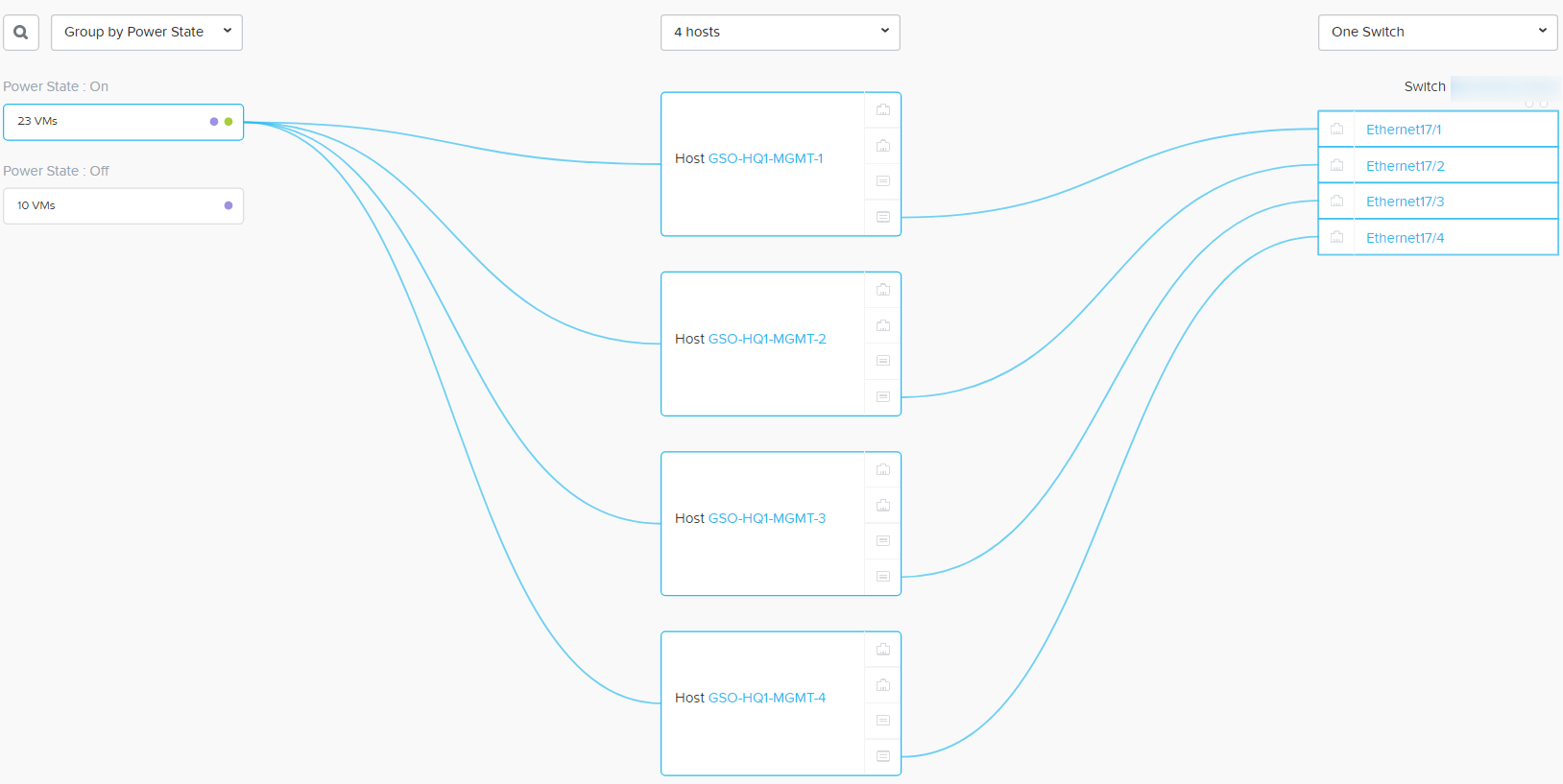


Thanks a lot for the information, and your web site certainly looks outstanding. What word press theme are you utilizing?
Can you configure Jumbo frames in a Host Profile?