This post if for users who wants to learn or play with VMware vSphere 4, vSphere 5 and vSphere 5.1. Many people wonder how to set up fully functional VMware cluster at home ? Well it’s possible and one don’t need to have two physical servers with shared storage – that would be to expensive. What you can do is buy powerful white box PC, install OS, VMware workstation or VMware ESXi free version and do some configuration. In an examples below all VMware test lab will run on Windows and VMware workstation
What have to be installed to have fully functional VMware LAB ?
Hardware
- Quad core processor or Hex Core processor Intel or AMD List of a supported processors
- Motherboard supports at least 8GB RAM
- 8GB RAM 1333Mhz – of course you do not need to have 8GB RAM, in my opinion 6GB is a minimum
- disks – depends on budget you can have SSD, SATA (at least 7200) in RAID0 or mixed of both SATA and SSD
Software
- Linux or Windows 64bit OS
- VMware workstation 9 or VMware player
- VMware ESXi free version
VMware LAB
- vCenter
- 2 ESX(i) hosts
- shared storage
- Active Directory – it’s not mandatory to have it AD but it’s good to have it ( one can test AD authentication to ESXi)
- DNS – optional – easier to manage whole infrastructure with DNS instead edit /etc/hosts
How to start it ?
- Install OS on workstation
- Download and install VMware workstation 8 or VMware player 4
- Create 2 VM’s and install Windows 2008 r2 x64
- On one of the 2 VM’s configure AD and DNS for lab
- On second VM’s install vCenter server
- Create two VM’s follow that instruction if you have older version of VMware workstation
- If you have VMware Workstation version 8, create ESXi VM is very simple – VMware workstation 8 has ESXi profile in an available Guest OS type. After creation you have to enable hardware vitualization features in VM configuration if you planning run 64bit VMs on virtual ESXi host. How to enable hardware virtualization feature ? Answer you can find by clicking that link http://wp.me/p1LJKy-oF
- On both VM’s install vSphere ESXi
- Connect you ESXi to vCenter and create a cluster
- Now, there is a time for shared storage – download, install and configure OpenFiler iSCSI appliance
- Connect iSCSI targets to ESXi hosts a basically Home LAB is ready
[box type=”info”] To avoid error “You may not power virtual machine on a virtual machine” during power on Virtual machine on you brand new LAB, edit virtual machine vmx file and put below parameter. monitor_control.restrict_backdoor = “true”[/box]
Home LAB logical design
 [box type=”warning”] Keep in mind VMware vCenter and ESXi evaluation license is valid for 60 days – after 60 days reinstall is necessary
[box type=”warning”] Keep in mind VMware vCenter and ESXi evaluation license is valid for 60 days – after 60 days reinstall is necessary
Note if you would like to run 64bit guest OS on your virtual ESXi box VMware workstation is a must[/box]
[box type=”info”] Useful links:
- Hardware specification in my home LAB
- Remote access to LAB
- Tested hardware for ESXi5 and ESXi4 whitebox
- How to install VMware Workstation 8 on Linux
- How to install VMware Workstation 9 on Linux
- Change SID on Windows 2008 R2 Box[/box]

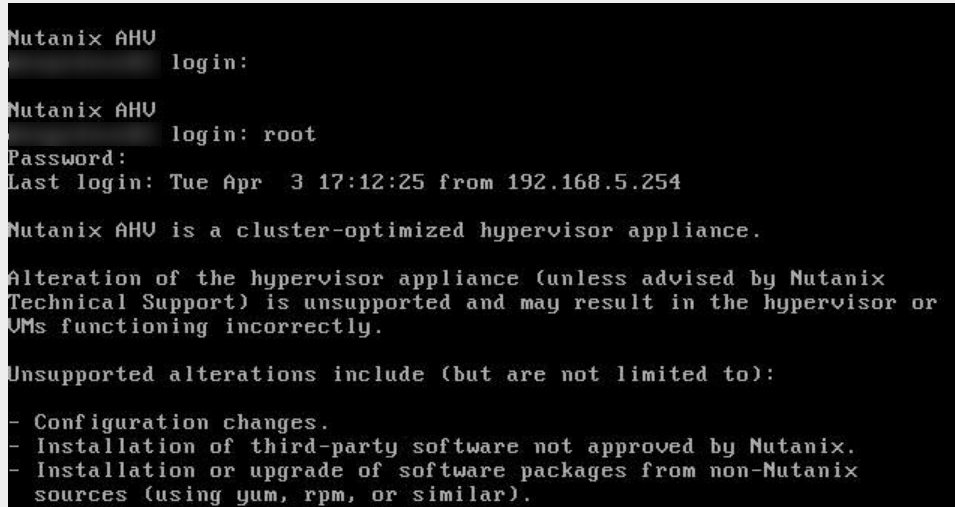
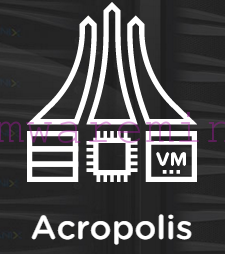


thank you so much for this article and your blog in general. Really appreaciate you sharing all your experience with us. Especially when I struggle to get my head around some of this stuff even though I’ve been working with VMware for 3 years! Still am Looking forward to trying out vSphere 5.
Hello there, You’ve done an excellent job. I will definitely digg it and in my view suggest to my friends. I’m confident they’ll be benefited from this web site.
Hi,
thank you for these information.
Do you know of an easy way to find hardware that is ESXi compliant to make a cheap testbox ?
I had a quick look at the compatibility matrix http://www.vmware.com/resources/compatibility/search.php but it seems it’s more server oriented, so there are no cheap solutions.
Main problem is the motherboard and network card. Any recommendation ? Is your current lab hardware compatiable with ESXi ?
Thank you.
regards,
Frederic
I have workstation 7.0 can I use the same scenario to build my home lab with this version. Please let me know.
Thanks
Great post! Follow up question. After I get this topology setup will I be able to do vlan tagging from the physical desktop’s network card (Provided it supports vlan tagging) through to OS through VMWare Wrokstation to both ESXi virtual servers? I want to make sure I can test vlans throughout this process. Thoughts?
i have i5 processor with 6gb RAM, can i set up the lab ?
Thanks Artur you have been really helpful and this is a wonderful thing u have done, am trying from my end, i want to experiment HA,DRS,vMotion,svMotion. i know FT won’t support, i just want to make sure i have little knowledge before i can study for the VCP5 and get it cleared. Please do help me with the doubts when i have, Thanks in advance. Happy Holidays man all the way.
Thank you Artur! this saved me hundreds of dollars. Just did my openfilter VSA and it works great. I imported the VSA VM into Workstation rather than one of my virtual ESXi 5 hosts and works better for me. I have 16GB of RAM and I needed all of it. Only thing that is slow is install of windows into VM on ESXi.