There are some situations (disaster recovery, restore etc) were replicated LUN with VMFS or VMFS snapshot has to be mounted. There are two ways doing that either GUI (vSphere client) or from command line esxcfg-volume -M. Below are both ways with full explanation.
LUM which will be mounted is called 0_DR_TEST_6061 with LUNID 6016 and size 20GB – replicated LUN ID is 8016

- vSphere client
Go to ESX host – Configuration – Storage – Add storage – Disk\LUN choose right LUN to add – snapshot LUN’s are always with Header with VMFS datastore name, like on the screen below

Click Next – and now the most important part of a task – you have to keep signature. Basically that’s all what you need to do to mount VMFS snapshots or replicated LUN. Now VMFS volume should be visible under ESX host inventory. Sometime happes that during mounting VMFS snapshot ESX(i) give’s an error[box] Resolve VMFS volumes Cannot change the host configuration.
[/box] When error appear volume has to be mounted manually from command line - From command line
Log in to ESX host via ssh and execute a command line esxcfg-volume -l and output should show snapshot LUN – our replicated LUN (ID 8016 and size 20GB) Write down LUN UUID and execute command esxcfg-volume -M it will mount volume and VMFS datastore will appear in ESX inventory. If doesn’t appear rescan HBA cards on ESX server. All the VM which are registered in inventory and placed on 0_DR_test_6016 will be ready for start (no need to reregister in inventory)
Write down LUN UUID and execute command esxcfg-volume -M it will mount volume and VMFS datastore will appear in ESX inventory. If doesn’t appear rescan HBA cards on ESX server. All the VM which are registered in inventory and placed on 0_DR_test_6016 will be ready for start (no need to reregister in inventory) To be sure that we have snapshot mounted instead of original LUN Right click on a VMFS – Unmount option should be visible in a right-click menu
To be sure that we have snapshot mounted instead of original LUN Right click on a VMFS – Unmount option should be visible in a right-click menu

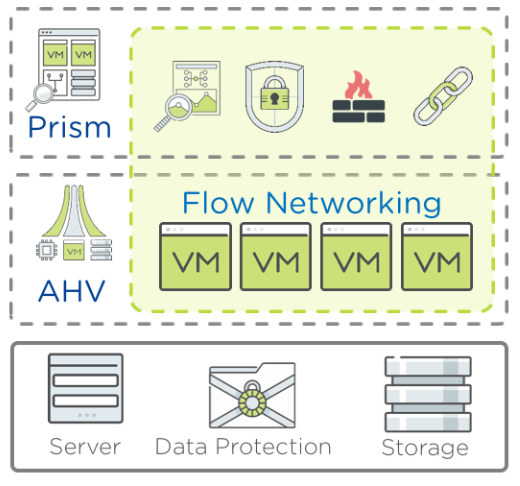



Mount VMFS snapshot through CLI can be tricky…thanks!