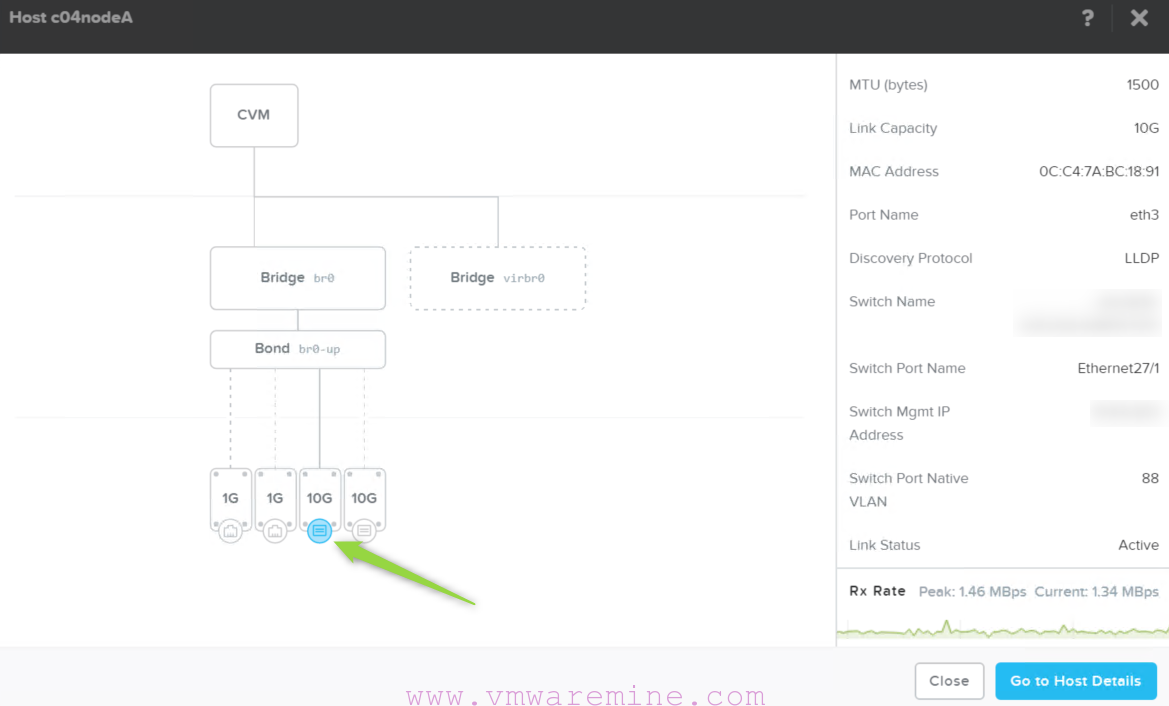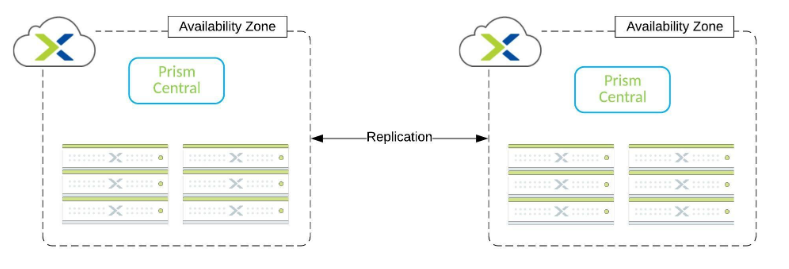Again, free of charge, this time you can register for VMware Mobile Secure Desktop bootcamp materials (video, presentations).
The VMware View Mobile Secure Desktop is a pre-tested and fully validated solution that provides end users with contextually aware, policy-driven access to virtual desktops across devices and locations.
In this 12 part bootcamp we will show you how to get started and how to successfully roll out and deploy virtual desktops and applications and infrastructure to securely support mobile users. We will have sessions covering everything from design considerations to location based printing and implementing high-performance, policy driven access through vShield and leading security technologies.
VMware View Mobile Secure Desktop bootcamp begins July 16th
- Design Considerations Guidelines for the Mobile Secure Desktop – Overview
- Storage Considerations and Best Practices
- Storage considerations and Best Practices for Mobile Secure Desktop Environments with Nimble
- Advanced Security & Networking Demo for View using F5 BIG-IP
- Delivering Mobile Secure Desktops with Symantec
- How Agentless Security Can Optimize Mobile Desktop Performance
- Setting Up Radius 2-Factor Authentication — Best Practices
- ProfileUnity + FlexApp™ for the Mobile Secure Desktop from concept to production in 30 minutes
- PCoIP Optimization and Tuning Best Practices
- Location Based Printing- Best Practices
- Installation & Configuration of vCenter Operations Manager for View
- 4 VSPEX End User Computing Infrastructure with VMware vSphere and the VMware View Mobile Secure Desktop
[box type=”info”] More information and registration page
Free vShield & Security eLearning Courses
More free e-Learning courses from VMware
[/box]