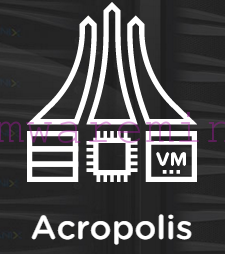I mentioned this many times but I will repeat one more time that RVTools is one of my favorite tools. If you don’t have it yet, download it and use it, I’m sure you will find very useful.
Release Notes:
- Overall performance improvements and better end user experience
- VI SDK reference changed from 4.0 to 5.0
- Added reference to Log4net (Apache Logging Framework) for debugging purpose
- Fixed a SSO problem
- CSV export trailing separator removed to fix PowerShell read problem
- On vDisk tabpage new fields: Eagerly Scrub and Write Through
- On vHost tabpage new field: vRAM = total amount of virtual RAM allocated to all running VMs
- On vHost tabpage new fields: Used memory by VMs, Swapped memory by VMs and Ballooned memory by VMs
- Bugfix: Snapshot size was displayed as zero when smaller than 1 MB
- Added a new preferences screen. Here you can disable / enable some performance killers. By default they are disabled
[box type=”download”] Download[/box]