Thanks to one of my blog readers, Keino-Paul from NYC, I have an opportunity to share with you tested hardware configuration for VMware vSphere 5.1 build 799733 which can be used as a pretty cheap HomeLaB config.
Hardware specs:
- HP proliant microserver N40L
- 6GB RAM (max is 32GB, 2×16), 2 memory banks on motherboard. If you are interested in heaving 32GB these modules has been tested http://www.crucial.com/uk/store/partspecs.aspx?imodule=CT2KIT102464BA1339 Works without problems.
- AMD Turion 2 Neo, dual core – 1,5 GHz
- SATA drive 250GB
- 1x embedded LAN adapter
- 1x HP NC112T PCIe Gigabit Server Adapter (503746-B21)
Few pictures below:
If you have any questions, feel free to comment.
[box type=”info”] If you would like to share your HomeLab config with community contact me please, and I will post it out on my web[/box]



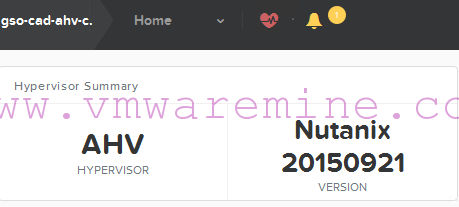


Drop in an SSD because in this config I/O becames the bottleneck pretty soon 🙂
Maximum supported memory for the NL40 is 8GB
I’m using a terastation NFS for the store with a similar two Hp microserver vsphere5 setup and the disk is slow. 4 hours to install windows 2012
Hi Artur, the link refer to a 2x8GB kit. Do you have the 2x16GB kit link that works on N40L ? Thanks!
I’ve been attempting to get ESXi 5.5 onto the N40L – but seems to get stuck on loading the lsi_mr3 during installation. If I remove this from the boot.cfg I can get past but the install bombs at some point past 75%
Tired both the VMware image and the HP modded one. Did you have any similar experiences`?