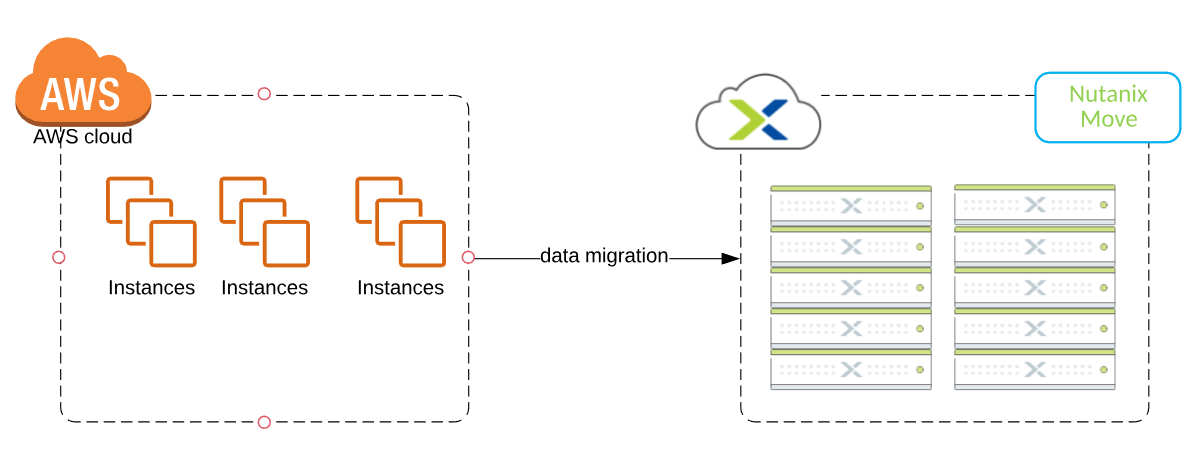In one of my previous post one can find guide how to enable replication for virtual machine in vSphere 5.1. This post shows how to recover replicated VM using vSphere Web client. Recovery is possible only via vSphere Web Client.
Requirements:
- Replicated virtual machine 🙂 – Here one one can find guide how to enable vSphere replication.
- enough free space on datastores for recovered virtual machine
Recovery guide
- Log in to vSphere Web client
- Verify VM replication status
- From a Home screen go to vSphere Replication –> Sites –> <source site> –> from quick menu choose Recover
- choose one of the two recovery options
- virtual machine datacentre and folder
- target ESXi host
- Press finish button to start recovery