As I’m used to use command line in my day to day work on both Linux and Windows it was for me really annoying to work with Windows command prompt window. I would switch completely to Linux but PowerCLI runs only on Windows. Windows command console is with Windows OS since beginning and to be honest, functionally is around Windows 95 days. Few days ago I found cool tool for standard Windows command console which makes my life bit easier, it is called Console :-).
Features:
- multiple tabs
- text editor-like text selection
- different background types
- alpha and color-key transparency
- configurable font
- different window styles
From one tool you can have access in tabs to different shells such as PowerCLI, vSphere CLI, Windows Poweshell and standard Windows commands.
Configuration:
- Download package from project website
- Extract, no need to install on system
- In Console preferences add new TABS by copy/paste properties from existing desktop shortcuts
- If you need fancy icons then you should extract ico from exe file, use tool such as IcoFX.
[box type=”download”] Project website – Console[/box]



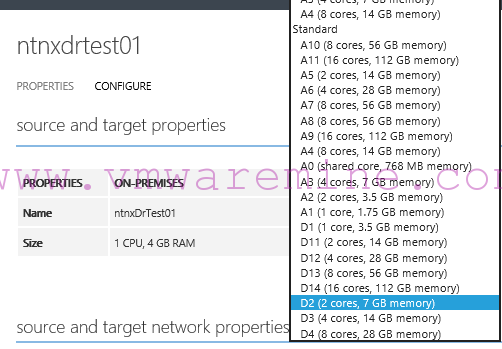


I prefer using FireCMD. It has more features than console 2. Console is free but not so stable.