I had a problem with installation of vSphere vCenter 5.1 U1 server on Windows 2008 R2 SP1. During installation process installer got stuck on Installing Orchestrator, I left it for about 3 hours and nothing had changed.
The workaround:
- Open task manager
- switch to processes and sort it by name
- there should be two processes called vCenterOchestrator.exe *32
- kill one of the processes and vCenter installation will proceed immediately.




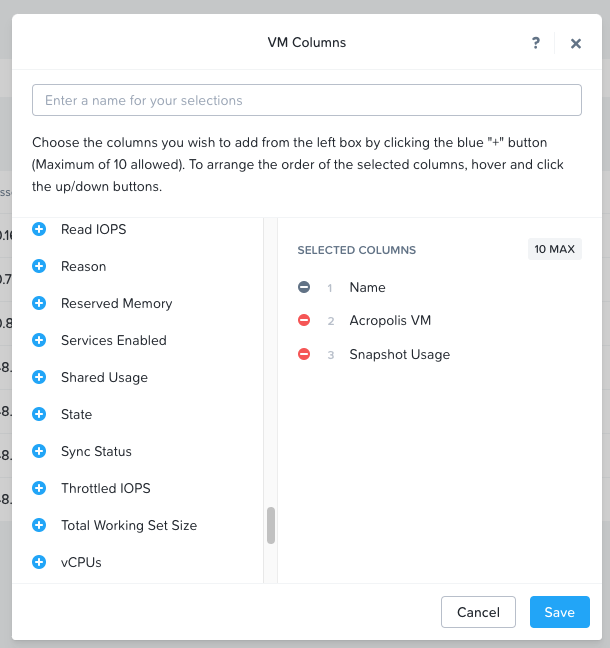

Thank you! This works. I don’t know if it really matters, but the VMware KB article on this known bug says to end the one that says “LaunchAnywhere”. Here’s the KB article: kb.vmware.com/kb/2051216