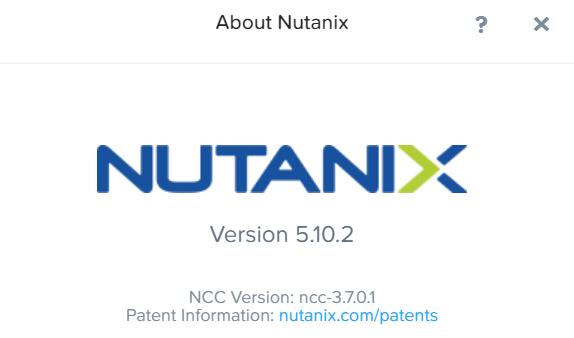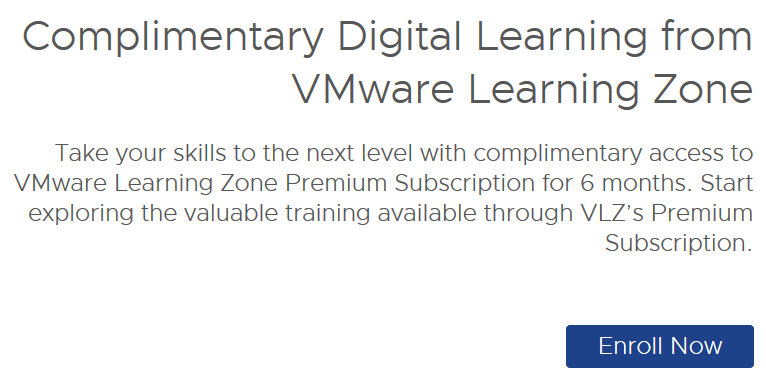Installing Self-Service Portal Web site. Installation package is located in vCAC-52-Extensibility.zip package.
- Extract zip package and run as Administrator –> vCAC-SelfService-Setup.exe
- follow installation wizard.
The Welcome to the vCAC Software Configuration Wizard page appears.
- Provide DB information
- On Self Service Portal Website configuration choose vCAC website and continue
- On next screen Self Service Portal Model Manager Information page:
- Service User Account
- Model Manager Configuration host name
- Model manager user account
- click Test to test connectivity
- Configure
- check in IIS configuration if new website appear
When configuration finish successfully, go to web page https://<vCAC-selfservice-server-IP>/vCACSelfService/