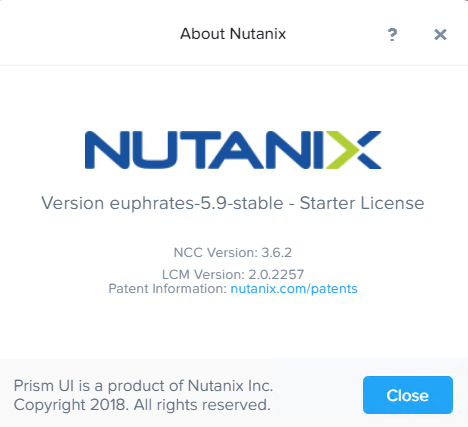Yesterday VMware released Service Pack 1 to vCloud Automation Center 6.0. All changes are bug fixes to well known problems such as:
- Error during import leads to data loss and machines being destroyed in vCenter
When importing VMs into vCloud Automation Center, VMs are destroyed in the hypervisor when there is a failure during import. This issue causes high levels of data loss.
This issue has been resolved with release 6.0.1. For more information, see KB article 2066200. - Special characters in password not being parsed correctly
A command line install issue regarding the following characters in password names has been fixed in release 6.0.1. The following characters are now correctly parsed in password names when used in either the user interface or command line install:
? * ; ‘ % @ - vCloud Automation Center does not work with vCenter Virtual Appliance
vCloud Automation Center 6.0 does not work with vCenter Virtual Appliance as an single sign-on (SSO) provider if the SSO is configured to use native Active Directory (AD).
This issue has been resolved.
I strongly recommend to update vCloud Automation Center 6.0 to 6.0.1 it will save you a lot of problems, however is worth to read release notes for SP1 especially section about known issues. In fact list of bug fixes is as long as list of know issues 
For a full list of changes see official VMware documentation: