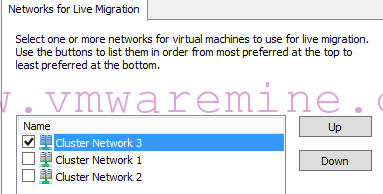Recently I started to develop\build my own vCenter Orchestrator workflows. I must say it is not as hard as I thought but it is not easy either. My workflows are quite simple however within a time I will develop them to be more “smart”  .
.
Change vCPU count on VM (hot add)
[box type=”warning”] Note: before you start below workflow, make sure that VM has enabled hot add features and guest OS supports hot add CPU[/box]
First workflow is to increase vCPU count, by hot add features, on virtual machine.
How it works:
- Step 1
- As an input workflow require virtual machine name – you can choose from vCenter inventory tree
- Step 2
- new vCPU count – you can choose from predefined list
- executes action
Decrease number of vCPU
Second workflow can either increase or decrease vCPU count on powered off VM only. Why only on powered of VM ? Because vCPU hot remove is not supported by Gues OS I know of and I’m not good enough to verify if user try to increase or decrease number of vCPU’s.
How it works:
- Step 1.
- As an input workflow require virtual machine name – you can choose from vCenter inventory tree
- Step 2
- new vCPU count – you can choose from predefined list
- verifies if VM is powered on:
- YES – power VM down, wait 2 minutes and if VM is still up – perform power off action, change CPU, wait for task to complete, Start VM
- NO – change CPU count, wait for task to complete, start VM
[box type=”warning”] NOTE: increase and decrease vCPU count is performed on Powered Of VM[/box]
[box type=”download”] Download both vCO workflows[/box]