 HP warns they customers that one of the firmware components might bricks they servers mobos which are fit with certain HP Broadcom network adapters. Long story short, DO NOT USE HP Smart Update Manager (HP SUM), HP Service Pack for Proliant 2014.02 (HP SPP) or smart components for automatic firmware update of proliant server which are in the scope, if you use it, it may result in the network adapter become unavailable. Affected systems are Linux, Windows and VMware. See more on HP advisory – link can be found at bottom of the article.
HP warns they customers that one of the firmware components might bricks they servers mobos which are fit with certain HP Broadcom network adapters. Long story short, DO NOT USE HP Smart Update Manager (HP SUM), HP Service Pack for Proliant 2014.02 (HP SPP) or smart components for automatic firmware update of proliant server which are in the scope, if you use it, it may result in the network adapter become unavailable. Affected systems are Linux, Windows and VMware. See more on HP advisory – link can be found at bottom of the article.
Official statement from HP
On certain HP ProLiant servers, certain HP Broadcom-Based Network adapters listed in the Scope may become non-functional when they are updated with the Comprehensive Configuration Management (CCM) firmware Version 7.8.21 using firmware smart component, HP Smart Update Manager (HP SUM) or the HP Service Pack for ProLiant (HP SPP) 2014.2.0.
SCOPE
Any HP ProLiant server configured with any of the following HP Broadcom-Based Network adapters updated with the Comprehensive Configuration Management (CCM) firmware:
- HP NC373T PCIe Multifunction Gig Server Adapter
- HP NC373F PCIe Multifunction Gig Server Adapter
- HP NC373i Multifunction Gigabit Server Adapter
- HP NC374m PCIe Multifunction Adapter
- HP NC373m Multifunction Gigabit Server Adapter
- HP NC324i PCIe Dual Port Gigabit Server Adapter
- HP NC326i PCIe Dual Port Gigabit Server Adapter
- HP NC326m PCI Express Dual Port Gigabit Server Adapter
- HP NC325m PCIe Quad Port Gigabit Server Adapter
- HP NC320i PCIe Gigabit Server Adapter
- HP NC320m PCI Express Gigabit Server Adapter
- HP NC382i DP Multifunction Gigabit Server Adapter
- HP NC382T PCIe DP Multifunction Gigabit Server Adapter
- HP NC382m DP 1GbE Multifunction BL-c Adapter
- HP NC105i PCIe Gigabit Server Adapter
[button link=”http://h20565.www2.hp.com/portal/site/hpsc/template.PAGE/public/psi/topIssuesDisplay/?javax.portlet.begCacheTok=com.vignette.cachetoken&javax.portlet.endCacheTok=com.vignette.cachetoken.&javax.portlet.prp_efb5c0793523e51970c8fa22b053ce01=wsrp-navigationalState%3DdocId%253Demr_na-c04258304-1%257CdocLocale%253Den_US&javax.portlet.tpst=efb5c0793523e51970c8fa22b053ce01&sp4ts.oid=1121516&ac.admitted=1398670824744.876444892.492883150″] Official HP advisory article[/button]
UPDATE: 28/04/2014 10:50 PM
thanks to one of my blog readers, Rotem, I found out that in fact 3 days ago HP released new HP SPP 2014.02.0 (B) which fix above problem. Question is why HP didn’t mention about available fix in the advisory ?
[button link=”http://h17007.www1.hp.com/us/en/enterprise/servers/products/service_pack/spp/index.aspx#tab=TAB2″ newwindow=”yes”] HP Service Pack for Proliant 2014.02.0 (B) – release notes and download[/button]


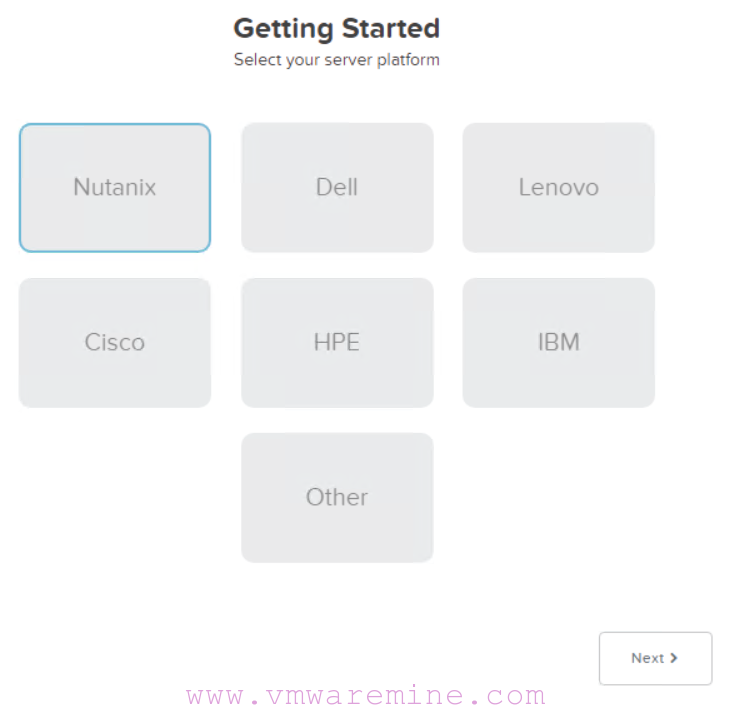


HP has released an updated version SPP Version 2014.02.0(B) that resolves this issue: http://h17007.www1.hp.com/us/en/enterprise/servers/products/service_pack/spp/index.aspx#tab=TAB1
HP is uniformly terrible at notifying customers of new SPP releases. I’ve been a server tech for going on six years, signed up for notifications on day 1, and have never seen one (nor has my boss). We weren’t notified of this SNAFU either; we only found out when we manually checked for an updated release.