As I boasted off in one of my previous posts already, I recently (well – two months ago, on September 1st, 2014) passed the VDCA550 exam.
In this post I would like to share my experience of this exam and write a few words about the learning path I took. No warranty expressed or implied is given, that following my steps will yield you a positive result on this dreaded test 😉
The earliest date you can point to as a start of my VCAP preparations is April 2014, when I passed VCP510 exam and took official VMware vSphere: Optimize and Scale [v5.1] course.
To be honest my preparations weren’t very intensive until May 2014, when I attended VMware vSphere: Troubleshooting workshop [v5.1] – that was actually the moment I decided (inspired by course instructor) to give the VCAP exam a try.
Out of two courses above the Optimize and Scale is a “must have” for the successful test I would say, the troubleshooting workshop could be helpful, but in my personal opinion you can skip it if you have enough hands-on experience.
Of course I equipped myself with VMware’s official study guide by Steve Baca and John A. Davis and the unofficial one by Jason Langer and Josh Cohen (which I find an excellent piece of study material).
I also watched all three parts of Jason Nash’s “Optimize and Scale” course on Pluralsight (formerly known as Trainsignal 😉 ) – very good course indeed!
Last but not least – I’ve read (even twice!) the VMware’s official blueprint for the exam, just to scare myself even more with what I still don’t know ;).
In parallel to reading I built a home lab to prepare for the exam, the lab was “PC-based” (so VMware Workstation “nested” ESXi installations) and had only 12 GB of RAM, but it proved to be enough for my exercises.
And I have to say I was very regular with lab homework – especially during the final two months of preparations (so sunny days of July and August) I tried to spend some time in the lab every evening, practicing things that you don’t do very often in real life – so all the tricky esxcli claimrules, creating esxtop reports, auto-deploy related features, configuring fancy alerts and so on and so forth.
I also tried to reconstruct some of the exercises from official “Optimize and Scale” course (based on training material I had, i.e. descriptions in the Lab workbook) – unfortunately most of these labs exercises were not reproducible in my resource limited lab 🙁
Just before the exam I contacted Joshua Andrews ( @SOSTech_WP ) and he was kind enough to grant me access to his own, laptop based VCAP exam engine (that he was showing during VMWorlds also).
That was very helpful and allowed me to get the feeling how will the real exam look like (even though Joshua’s lab is vSphere 5 based and I decided to go for vSphere 5.5 version of the exam).
I prefer to take exams in the morning and the only option in Pearson test center in Frankfurt area was to schedule it for 8am, meaning I had to wake-up 5.30am to get there on time, but this was the only “technical” difficulty I had.
I didn’t experience any problems with exam engine itself, no disconnected sessions or poor responsiveness, I was actually pleasantly surprised with this.
Since I opted for vSphere 5.5 version of the exam I was presented with 23 lab-based questions in environment of 5 vSphere hosts. I’m not a native English speaker, so I received additional 30 minutes to complete the exam (so I had 225 minutes total).
And it was busy time!
I solved (or I thought I solved) 22 questions and was left with 20 minutes time for a question I had no idea where to begin with. So after like 10 minutes of desperate clicking around vSphere Client I gave up and finished the examination session.
In the aftermath it turned out I made some mistakes in questions I thought were “easy” and the single question I didn’t even attempt to solve turned out to be about a very fresh (introduced in version 5.5) networking feature of vSphere Distributed Switch, that I simply forgot about (my mind just marked it as “irrelevant” I guess 😉 ).
But after 48 stressful hours of waiting my results came in and it turned out I scored just enough points to pass 😉
To summarize my experience – I think if your everyday job is VMware administration and you will spend some time exercising the skills you don’t use that often (it was esxcli in my case, but might be something different for any other person) – you shouldn’t be scared too much of VDCA exam :).
The universal advice that you can find in every “exam experience” post like this is – watch the time.
This exam is really time constrained. Similarly to RHCE (that I took few years ago) you should do every given task “first time right” or skip it if you have any doubts. You can always return to the problematic question at the end of exam (after you’ve done all the tasks you’re 100% sure about), even search (with Foxit Reader) vSphere documentation set provided in PDF format – if you have time.
Well – you need to know which part of documentation to search – in my case I wanted to double check names of some specific “advanced HA settings”, so I turned to High Availability Guide, let the question go if you have only general idea which blueprint objective it refers to.
A word of advice that is specific to version 5.5 of the exam I think:
You can use both (thick) vSphere Client and Web Client to solve the exam questions. I spent most of the time in “thick” client – cause it is (obviously) faster.
That’s OK for tasks involving “generic” vSphere features (so features that didn’t change between version 5.1 and 5.5). There are also tasks that you can (quite obviously) do only in Web Client (you can configure vSphere tags in Web Client only, right?).
What you should keep in mind is, that there can be questions that you can solve both in “thick” and Web Client, but results might vary with respect to some vSphere features that improved or changed with version 5.5!
You can still configure these in “thick” client, but the result might be not what the expected answer is (the “thick” client will configure it “5.1 way” and you’re attempting 5.5 exam, right?).
Be careful with this kind of questions cause I know for sure, I’ve lost a few points because of trying to solve everything with “thick” client 🙁
I don’t want to break the NDA, so I will not give any more details on that, but if you compare blueprints for VDCA510 and VDCA550 you will easily spot these nuances 😉
Just keep in mind to check the Web Client if you come across a task about some “fresh” feature that is quickly developing 😉
I hope you will find this post useful, If you reached reading so far, I can safely assume you plan to attempt VCAP5-DCA exam, so I wish you good luck!

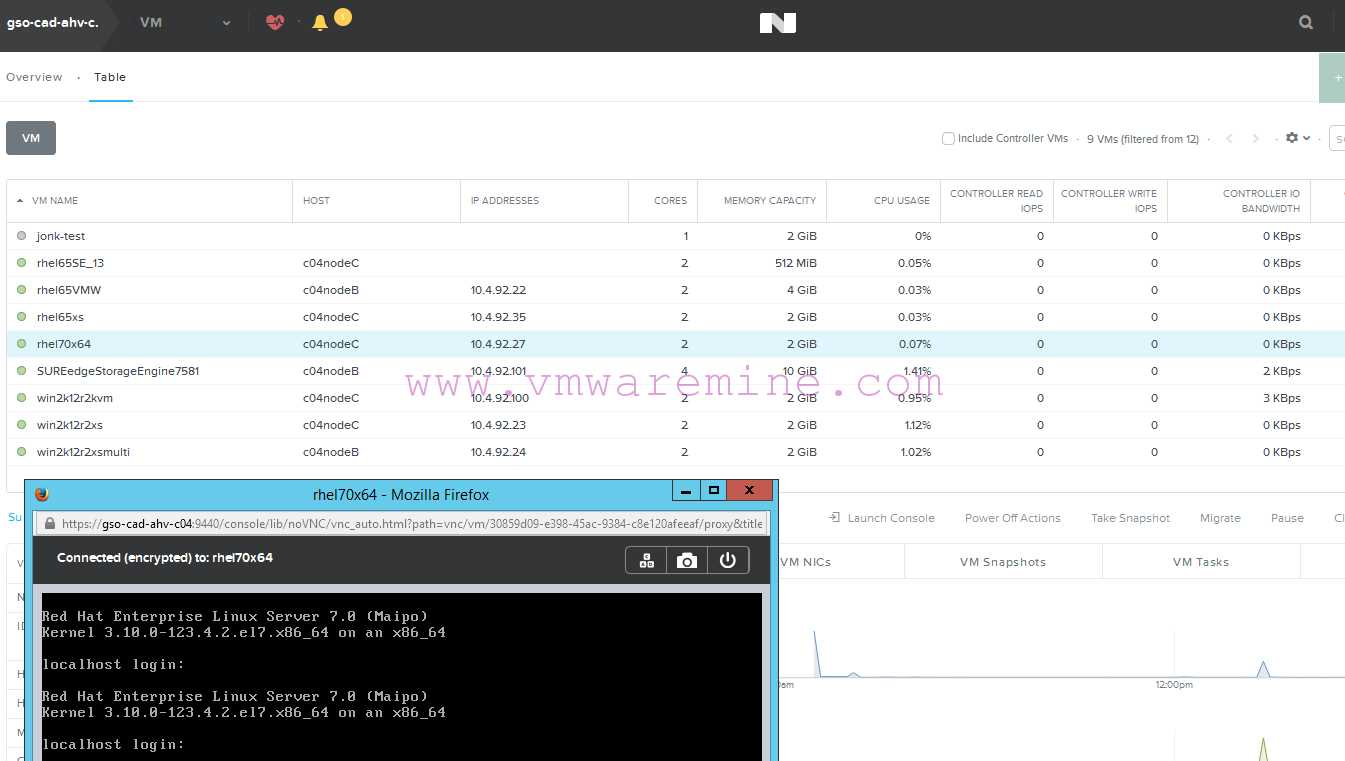


Thanks for this! I’m doing mine next week. I’ve got two weeks off projects to knuckle down and have already been studying for two weeks. I will make sure I know the blueprint backwards! This is a very nerve racking – and exciting – time in my career.
First of all thanks very much for this post, I’m doing mine in September, did you use a lot of esxcli command line? Power CLI? .I have this doubt. Thanks for your help.