Maybe this is silly topic but for someone who spent 8+ years working with VMware technology jumping over to Microsoft software stack it is not always easy :-). General thinking and assumption was:
When I have VM running on the cluster – my assumption was – it must be protected by HA, right ?
The answer is, no 🙂 .When you run VM on Hyper-V it is not protected by failover cluster by default. There are few ways how you can enable high availability on on Virtual Machine run on top of Hyper-V failover cluster.
#1 – How to make Hyper-V Virtual machine highly available – using Live Migration
- Log in to SCVMM server via client
- From right-click menu choose LiveMigration
- Check – Make this VM highly available
- When task is completed VM is protected by Microsoft failover cluster.
#2 – How to make Hyper-V Virtual machine highly available – by adding VM in failover cluster resources
- Start failover cluster manager and connect you failover cluster
- Click on Role and Add new role
- Select Virtual Machine role
- Select Virtual machines
- Next –> Next and Finish
- Done
All selected VM will be protected by failover cluster
What if I want to have VM protected by HA automatically? Enable it on VM template. Every new VM will be automatically added to failover cluster resources after deployment.
Edit VM template, under Hardware Configuration –>Advance –> Availability check box next to Make this virtual Machine highly available

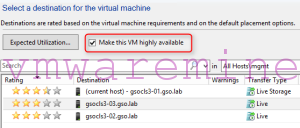
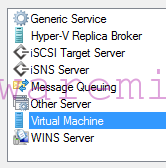

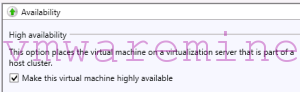

![Polish VMUG meeting [PL]](https://www.vmwaremine.com/wp-content/themes/curver/img/thumb-medium.png)
