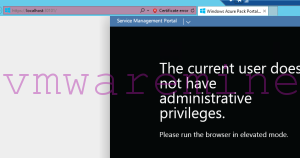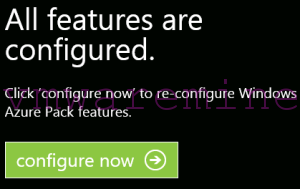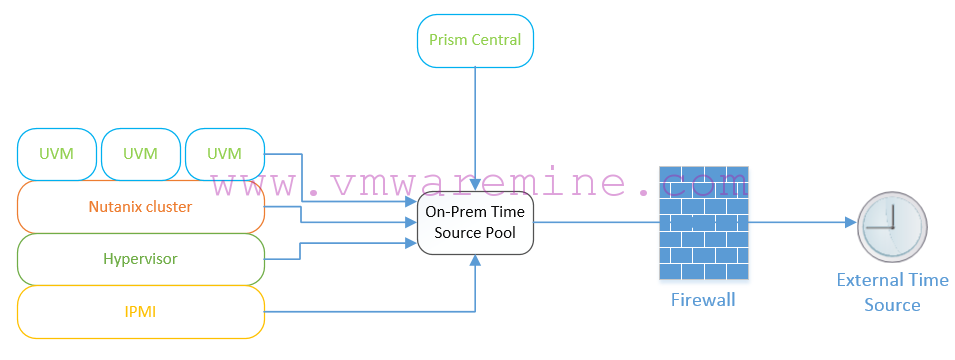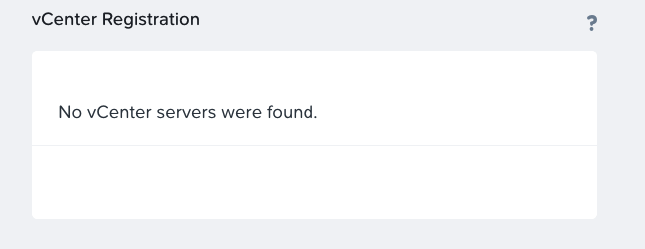I spent some time at my lab to build up private cloud based on Microsoft Windows Azure Pack running on top of Nutanix and Hyper-V. I have to admit it went better then I was expecting. Obviously, I hit few issues (OK, more then few :-)) one of them was problem with start configuration wizard after WAP services installation. When you deploy one of the WAP services, at the end of the installation, installer starts web browser on address https://localhost:30101/ to complete service configuration.
In my case, page was loaded however I saw message :
The current user does not have administrative privileges. Please run the browser in elevated mode.
Following error message recommendation, I started IE in elevated mode – guess what I saw on screen? 🙂
The current user does not have administrative privileges. Please run the browser in elevated mode.
After few tries, I decided to hit configuration service page from remote browser – and it worked. I was able to complete WAP setup from remote computer but not from local.