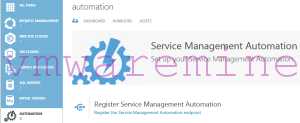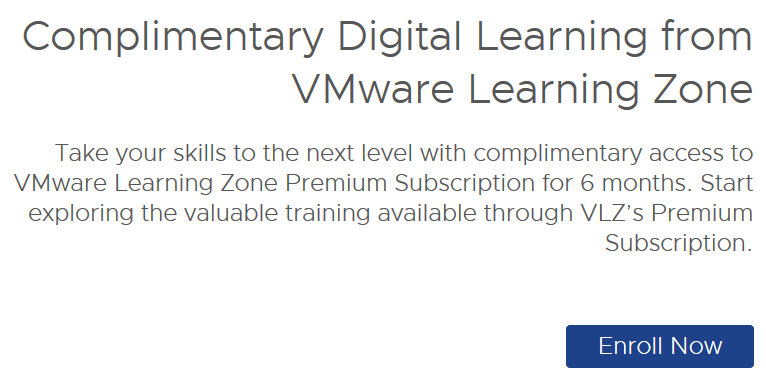Windows Azure Pack – The portal cannot load the management data for this resource type. From time to time you might end up with error when WAP cannot contact or fetch data from different parts. In my example, I I had problems with connecting to SMA – Service Management Automation.
Before you start you have to have installed PowerShell and run commands from one of the Windows Azure pack servers.
First what you have to do is set variable to Authentication site on port 30072. In my lab is on scwap-AdminAuth.gso.lab:30072.
PS C:\Windows\system32> $AuthSite https://Scwap-AdminAuth.gso.lab:30072
Next step is to acquire authentication token, you will need it to be able to authenticate to Windows Azure Pack services
PS C:\Windows\system32> $token = Get-MgmtSvcToken -Type Windows -AuthenticationSite $AuthSite -ClientRealm "http://azureservices/AdminSite" -User $credential -DisableCertificateValidation
List all registered resource providers in Windows Azure Pack deployment.
PS C:\Windows\system32> Get-MgmtSvcResourceProvider -IncludeSystemResourceProviders -AdminUri $adminApiUri -Token $token -DisableCertificateValidation | Format-List -Property "Name" Name : monitoring Name : marketplace Name : usageservice Name : systemcenter Name : cloudservices Name : gallery Name : sqlservers Name : automation
In my example – it is a problem with automation resource provider. Get listed all details
PS C:\Windows\system32> Get-MgmtSvcResourceProvider -AdminUri $adminApiUri -Token $Token -Name automation
Name : automation
DisplayName : Automation
Description :
Enabled : True
PassThroughEnabled : True
AllowAnonymousAccess : False
AllowMultipleInstances : False
AdminEndpoint : Microsoft.WindowsAzure.Server.AdminManagement.AdminEndpoint
TenantEndpoint :
UsageEndpoint :
HealthCheckEndpoint :
NotificationEndpoint :
InstanceId : 2C28A0B5-5FFA-4CD8-955C-6B3642EBB0EA
InstanceDisplayName : Automation
MaxQuotaUpdateBatchSize : 5
SubscriptionStatusPollingInterval : 00:00:10
Type : Standard
Settings : {}
ExtensionData :
Remove automation resource provider.
PS C:\Windows\system32> Remove-MgmtSvcResourceProvider -AdminUri $adminApiUri -Token $Token -Name automation -InstanceId 2C28A0B5-5FFA-4CD8-955C-6B3642EBB0EA -DisableCertificateValidation PS C:\Windows\system32> Get-MgmtSvcResourceProvider -IncludeSystemResourceProviders -AdminUri $adminApiUri -Token $token -DisableCertificateValidation | Format-List -Property "Name" Name : monitoring Name : marketplace Name : usageservice Name : systemcenter Name : cloudservices Name : gallery Name : sqlservers PS C:\Windows\system32>
After above steps, you can register back Service Management Automation