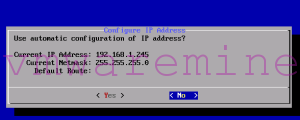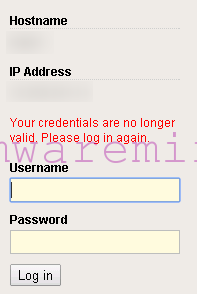Quick and easy step by step guide how to Deploy F5 BIG-IP VE on Hyper-V
What is F5 – I think I don’t have to explain here. Since some time F5 released Virtual Edition for their flagship product BIG-IP. It is supported on various hypervisor platforms:
- KVM – different vendors
- Microsoft Hyper-V 2008R2 and 2012R2
- VMware ESXi – since 5.X
- XENServer – 5.5 and newer
Below quick guide how to deploy BIG-IP VE on Hyper-V
- Download virtual disks package from F5 download page
- UnZip it and either copy over to SMB share (if you have VMM only) or copy to Library (if you have SCVMM 2012(r2) deployed
- Star VMM manager or SCVMM and create new VM
- 2 vCPU (for Lab)
- 2GB – 4GB RAM
- 4 vCPU (PROD)
- 8GB RAM (full memory reservation)
- and minimum of 3 network adapters
- mgmt
- internal
- external
- virtual disk
- leave default size for lab
- extend to 80GB or 100GB for PROD
- Power it on and log in to console
- default F5 credentials: root\default
- type: config
- and provide IP details for management interface
- Once is done then go to IP address over https and log in to web based config tool
- default F5 credentials are: admin\admin
After log it to appliance you have to register license key and than continue F5 system configuration.