For migration from VMware vSphere to Nutanix AHV, please use Nutanix Move (Free V2V tool, developed by Nutanix)
As we, Nutanix, getting more and more questions and interest about Nutanix Acropolis and Nutanix hypervisor – AHV, I thought I will start series of blog posts and videos with Nutanix AHV How-To. As migration to/from is a part of every datacenter life cycle, I decided to create short video on how to migrate Windows 2012R2 server from ESXi to AHV.
Migration process if fairly straight forward, no rocket science here. If you have basic knowledge on how to operate VMware vSphere (vCenter, ESXi) and Nutanix, then you are good to go. Obviously, I will not describe here how to mount NFS export as datastore, or perform storage vMotion.
Migrate Windows 2012R2 server from ESXi to AHV – Preparation
Requirements:
- Make sure you have network connectivity between existing vSphere environment and Nutanix AHV, particularly to CVM public interface.
- Add legacy vSphere hosts IP addresses to Nutanix whitelist.
- Mount Nutanix container, as NFS datastore, to legacy VMware vSphere host or hosts.
- Install Nutanix virtIO drivers before migration.
[box type=”warning”] NOTE: Nutanix virtIO drivers will be available with NOS 4.5 – mid October 2015.[/box]
- Dump IP configuration to the fileM
- Make sure you have local administrator password.
- Storage vMotion VMDKs to Nutanix datastore.
- To prevent disks going offline after migration run below in elevated command prompt
- remove all snapshot from VM
[box type=”warning”] Do not apply below policy to VM with shared disks – like Microsoft clusters. It may cause data corruption. See more on this link[/box]
Execute: Diskpart - Execute: san policy=onlineall - Exit
Migrate Windows 2012R2 server from ESXi to AHV – Migration
- Power off VM.
- Create new VM in PrismUI.
- Add new virtual network adapter
- Add disks to VM, configure it as follows:
- Type: DISK
- Operation: Clone From NDFS file
- BUS Type: SCSI
- PATH: provide path to VM VMDK flat file on container. To see the available options, type / to start
- You can enable HA and set its priority.
- Power VM on.
Migrate Windows 2012R2 server from ESXi to AHV – Post-migration tasks
- Open VM console and log in.
- Update IP configuration.
- Uninstall VMware tools.
- Reboot server one more time, if required
Migrate Windows 2012R2 server from ESXi to AHV – Video
Migration series:
- Migrate RHEL 6.5 from ESXi to Nutanix AHV
- Migrate Suse Linux from VMware ESXi to Nutanix AHV in minutes
- Migrate Windows 2012R2 from Citrix XenServer to Nutanix AHV

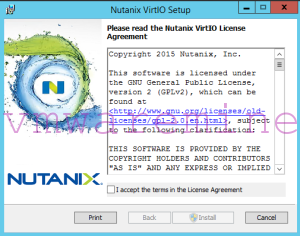
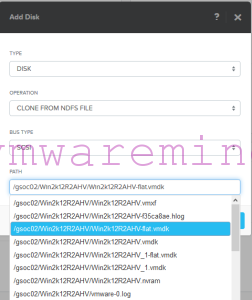
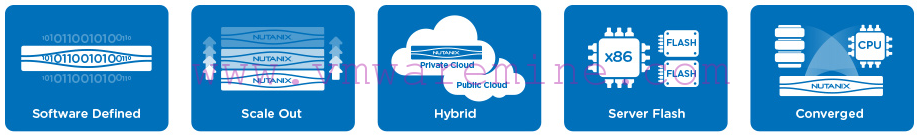
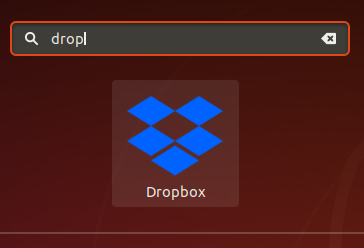


[…] a detailed blog post about converting a vSphere VM to run on AHV. You can read the full details here as written by Artur […]
[…] Here’s also a helpful blog post that shows the above with a video: http://www.vmwaremine.com/2015/08/27/migrate-windows-2012r2-server-from-esxi-to-ahv/#sthash.fC2IASXj.UJA… […]
Hi Artur.
I was wondering if you knew how much of the tasks that you performed within Prism were scriptable? I’m looking to create a model for deploying ROBO solutions based on Nutanix AHV that pull a pre-configured template VM image and configure it using a standard approach with variables such as vm name, IP address etc. the only differences.
Many thanks
[…] is a decent post from Artur Krzywdzinski on how to import/migrate a Windows 2012R2 from VMware vSphere/ESXi to AHV. […]
I just ran into an issue where my Windows VM had a UEFI boot enabled and I need to set “acli vm.update windows-vm uefi_boot=True” from a CVM otherwise I’d get a boot device not found error.