Quick guide how to remove Hyper-V host from Nutanix cluster and from Microsoft failover cluster. Order is very important, as Nutanix AOS is very smart and will not let you remove Hyper-V node if it is part of Microsoft failover cluster.
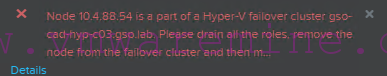
Nutanix Prism error message
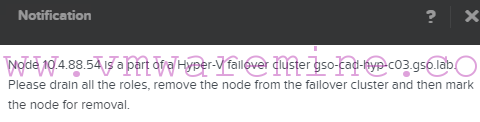
Detailed message from Prism
NOTE #1: do not remove more than one Hyper-V host from failover cluster. Removing Hyper-V node from cluster causes server reboot, which means – CVM is restarted as well
NOTE #2: do not remove more than one host from cluster at same time (again AOS will not let you evict next host if another evict task is in progress)
NOTE #3: there is trick, to speed up node evict process, if you are interested open SR for Nutanix support and folks will help you out.
- Drain roles off Hyper-V host
- Stop CVM by loggin in over SSH to CVM and run cvm_reboot_now -P
- Enter Hyper-V host in maintenance mode
- Remove Hyper-V node from failover cluster in SCVMM
- Wait for Hyper-V host to restart and CVM boot up
- run cluster status – make sure all services are running – cluster status | grep -v UP – command
nutanix@NTNX-15SM65300247-A-CVM:10.4.88.57:~$ cluster status | grep -v UP 2016-10-04 11:58:36 INFO cluster:2115 Executing action status on SVMs 10.4.88.57,10.4.88.58,10.4.88.59 The state of the cluster: start Lockdown mode: Disabled CVM: 10.4.88.57 Up CVM: 10.4.88.58 Up, ZeusLeader CVM: 10.4.88.59 Up 2016-10-04 11:58:39 INFO cluster:2226 Success! nutanix@NTNX-15SM65300247-A-CVM:10.4.88.57:~$if can see Up next to every CVM and no Apps DOWN (like on below example), proceed with next step.
The state of the cluster: start Lockdown mode: Disabled CVM: 10.4.88.57 Up Apps DOWN [] CVM: 10.4.88.58 Up, ZeusLeader Apps DOWN [] CVM: 10.4.88.59 Up - Log in to Prism Element –> hardware tab –> table –> mark host –> Remove host
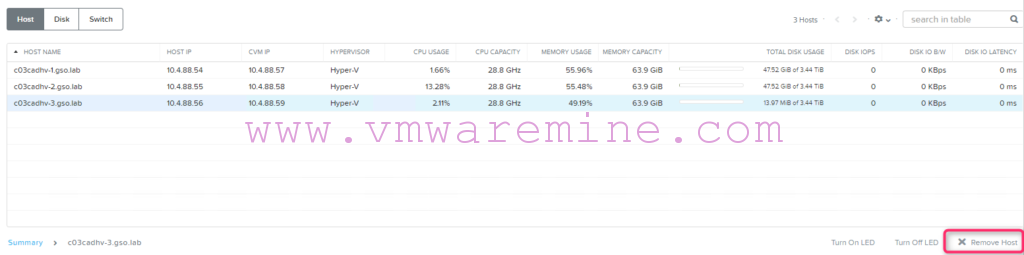
Remove host from Nutanix cluster
- Wait for Acropolis to complete node removal.


