Changing SCVMM 2012 R2 database it is not as easy as you would think. It gets even more complicated when you run Microsoft SCVMM as failover cluster. Below is the procedure how to change registry on single Microsoft SCVMM server
- Stop SCVMM services on server
- modify below registry keys
- HKLM –> Software –> Microsoft –> Microsoft System Center Virtual machine Manager Server –> Settings –> Sql
- Keys:
- Connection string
- Database name
- Instance name
- Machine FQDN
- Machine name
- Restart SCVMM server
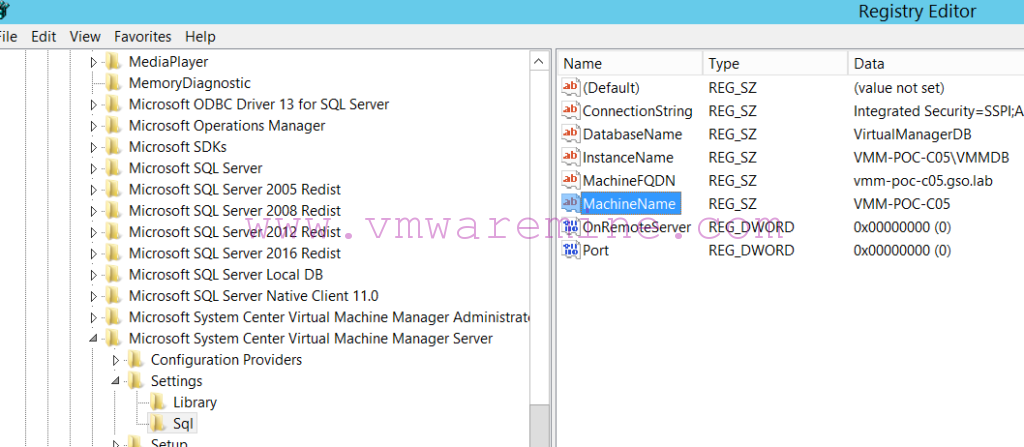
Modify Windows registry

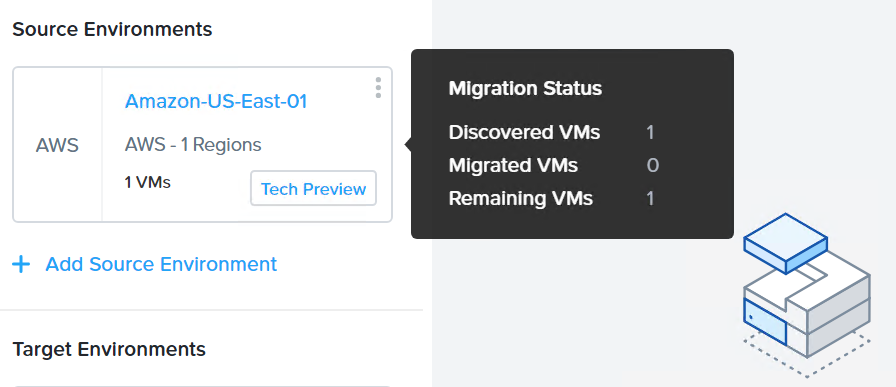



Thanks! Very useful ans saved me form reinstalling 🙂
Just a slight mod – one needs to delete and add the VMM service account on the new SQL server,