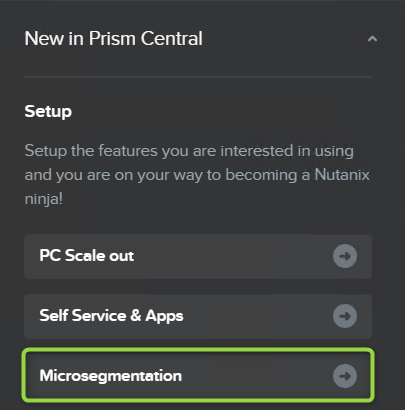UPDATE – 20’th February 2020
The “new” preferred method to disable Nutanix HA on guest VM is to set VM as “Use this VM as an Agent VM“, in virtual machine configuration. The setting basically is pinning VM into the Nutanix AHV host preventing live migration between the hosts and HA triggered restarts.

In the virtual machine configuration file, two entries are indicating VM is an Agent VM. The agent_vm and allow_live_migrate.
<acropolis> vm.get AHV-HA-test
AHV-HA-test {
config {
agent_vm: True
allow_live_migrate: FalseOutdated information
Quick post on how to disable or enable HA on Nutanix Acropolis VM.
Disable HA on Nutanix AHV VM
<acropolis> vm.update winxpsp3vmw ha_priority=-1 winxpsp3vmw: complete
Now, VM has been excluded from Acropolis HA and will not be restarted during host failure on surviving hosts in the Nutanix Acropolis cluster.
Quick check on VM configuration to see if change was applied.
<acropolis> vm.get winxpsp3vmw
winxpsp3vmw {
config {
allow_live_migrate: True
disk_list {
addr {
bus: "ide"
index: 0
}
cdrom: True
container_id: 10343366
container_uuid: "2cfc19fa-10d7-40db-8815-ba10baf86cb5"
source_vmdisk_uuid: "9533db88-f642-4c36-af88-22eeb91e3b5b"
vmdisk_size: 155856896
vmdisk_uuid: "9c60ac90-0b29-4514-9675-76f5c4b2b674"
}
disk_list {
addr {
bus: "ide"
index: 1
}
container_id: 10343366
container_uuid: "2cfc19fa-10d7-40db-8815-ba10baf86cb5"
source_nfs_path: "/ctr01/WinXpSp3/WinXpSp3-flat.vmdk"
vmdisk_size: 8589934592
vmdisk_uuid: "7f17d32f-a3fa-4edc-b99a-46e663262db4"
}
ha_priority: -1
max_hotplug_memory_mb: 262144
memory_mb: 1024
name: "winxpsp3vmw"
nic_list {
mac_addr: "52:54:00:53:24:9b"
network_name: "VLAN88"
network_uuid: "10793af9-0fcf-4fa7-b1e0-ad3622b2bb18"
}
num_cores_per_vcpu: 2
num_vcpus: 1
}
logical_timestamp: 2
state: "kOff"
uuid: "4e0ce49a-ffd4-4d76-be25-f9ca38e5d960"
}
Enable HA on Acropolis VM
<acropolis> vm.update winxpsp3vmw ha_priority=0 winxpsp3vmw: complete
Quick check on virtual machine config to see if HA is back
<acropolis> vm.get winxpsp3vmw
winxpsp3vmw {
config {
allow_live_migrate: True
disk_list {
addr {
bus: "ide"
index: 0
}
cdrom: True
container_id: 10343366
container_uuid: "2cfc19fa-10d7-40db-8815-ba10baf86cb5"
source_vmdisk_uuid: "9533db88-f642-4c36-af88-22eeb91e3b5b"
vmdisk_size: 155856896
vmdisk_uuid: "9c60ac90-0b29-4514-9675-76f5c4b2b674"
}
disk_list {
addr {
bus: "ide"
index: 1
}
container_id: 10343366
container_uuid: "2cfc19fa-10d7-40db-8815-ba10baf86cb5"
source_nfs_path: "/ctr01/WinXpSp3/WinXpSp3-flat.vmdk"
vmdisk_size: 8589934592
vmdisk_uuid: "7f17d32f-a3fa-4edc-b99a-46e663262db4"
}
ha_priority: 0
max_hotplug_memory_mb: 262144
memory_mb: 1024
name: "winxpsp3vmw"
nic_list {
mac_addr: "52:54:00:53:24:9b"
network_name: "VLAN88"
network_uuid: "10793af9-0fcf-4fa7-b1e0-ad3622b2bb18"
}
num_cores_per_vcpu: 2
num_vcpus: 1
}
logical_timestamp: 4
state: "kOff"
uuid: "4e0ce49a-ffd4-4d76-be25-f9ca38e5d960"
}
<acropolis>