When you are playing in the lab, you are building and destroying Nutanix clusters very often, even few times a day. How to build Nutanix cluster – you can find on one of my earlier posts here – How to create Nutanix cluster.
Before you start executing below commands, stop and guest VM’s (Do NOT stop CVM).
NOTE: WHEN YOU EXECUTE cluster destroy COMMAND, ALL DATA WILL BE DELETED FROM THE CLUSTER AND THERE IS NO WORKAROUND TO RECOVER IT.
To destroy Nutanix cluster you need two commands:
cluster stop
and
cluster destroy
When second command finishes successfully, all nodes becomes discoverable in the network and can form new cluster and be added to existing cluster.


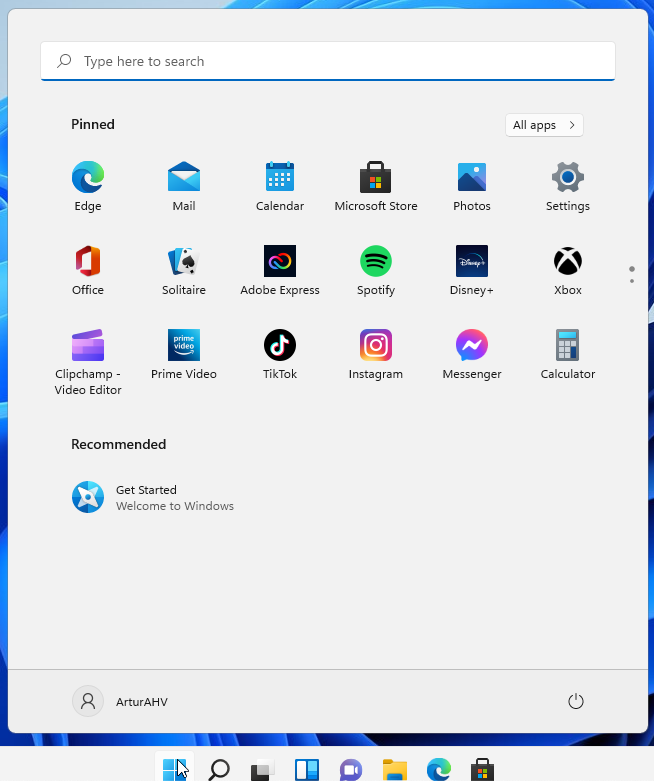

Cluster destroy (not destory) 😉
Now you have to unlicense cluster nodes before launching these 2 commands.
when destroying a nutanix cluster what is the end result?
When destroying a Nutanix cluster, what is the end result?
A. All drives in the nodes are set to Common Criteria EAL 2+ standard.
B. All nodes in the cluster are set to the default factory configuration.
C. All guest VM data is unrecoverable after destroying the cluster. The cluster configuration data is retained.
D. All drives in the nodes are sanitized with the DoD 5220.22-M standard, assuring all data is destroyed.
Answer: B or C? what is the correct one?