Yesterday, I had to do some Microsoft Hyper-V 2012R2 to Nutanix AHV migration testing and when I tried to log in to SCVMM I got an error:
The evaluation copy of System Center Virtual Machine Manager has expired
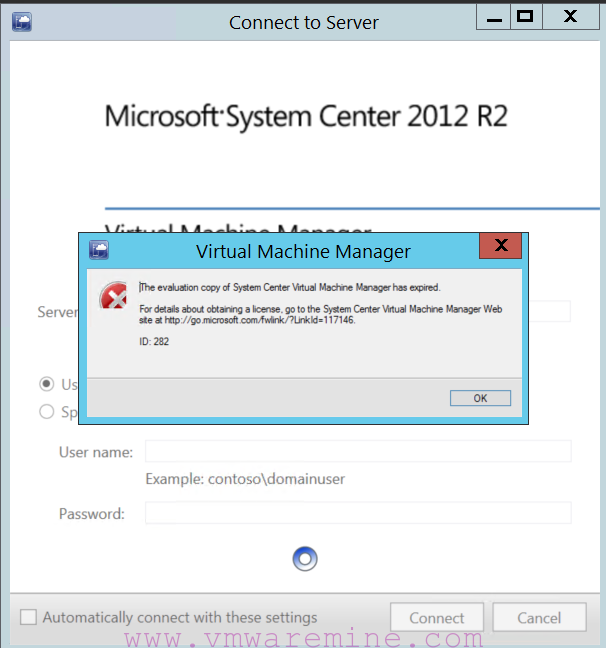
Dang!! I was thinking, let’s apply my MSDN license on SCVMM and I should be good to go. Well, I was wrong. When I tried to use Register-SCVMMAccessLicense powershell cmdlet
Register-SCVMMAccessLicense -ProductKey <String> -AcceptEULA
I got exactly the same error as I got while I tried to log in to SCVMM via VMM console. Apparently, there is only one way to get SCVMM back to live – reinstall System Center Virtual machine Manager with Retain Databse option.
NOTE: before you uninstall software, note down MSSQL database information. MSSQL database connectivity can be found in Windows Registry key, HKLM\SOFTWARE\Microsoft\Microsoft System Center Virtual Machine Manager Server\Settings\Sql
Step #1 – uninstall VMM management server
NOTE: Choose Retain Databse option
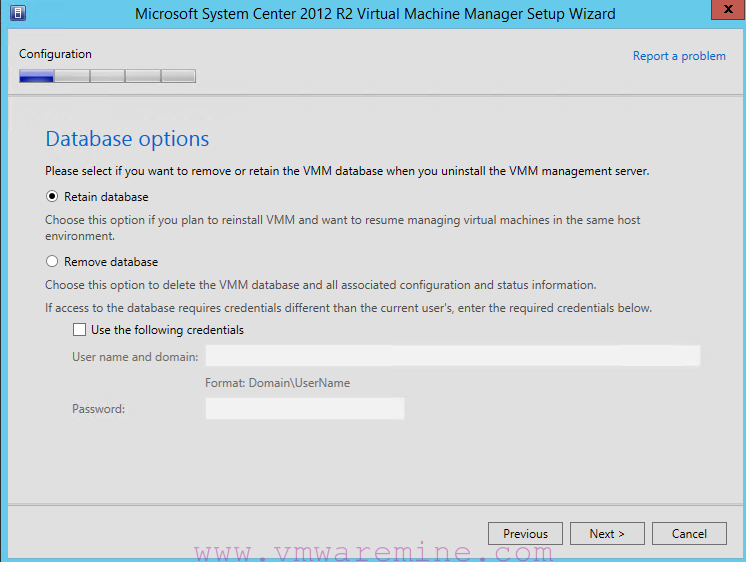
Step #2 – reboot SCVMM server
Step 3# – install VMM management server.
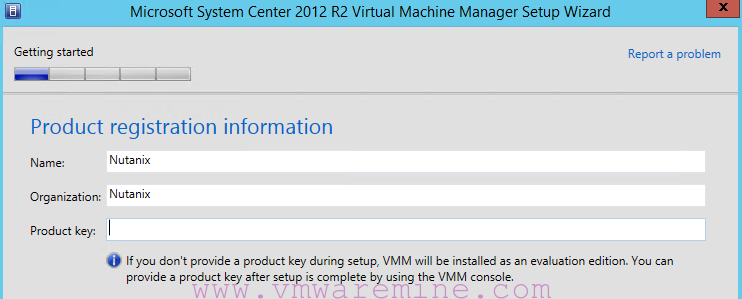
During installation wizard, provide SQL server name and existing database name.
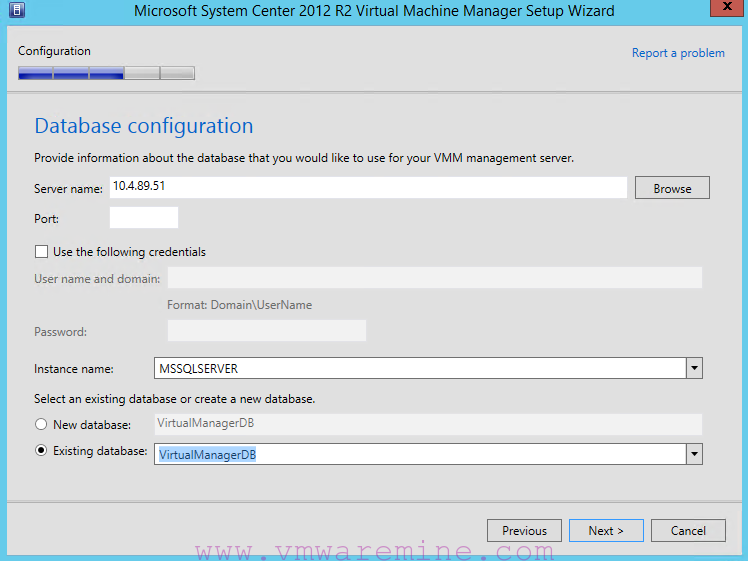
Once installation is finished, log into SCVMM and check if everything is in place and connected.
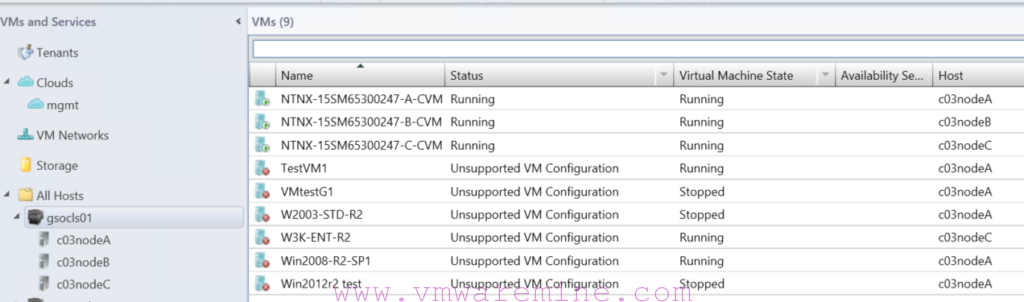

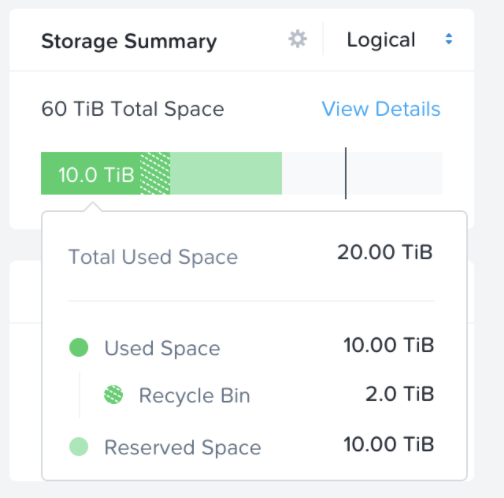

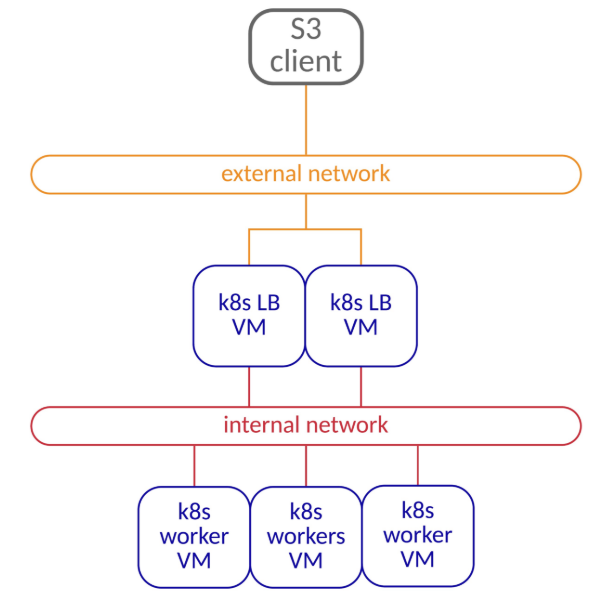

Hi, this methode does not seem to work anymore? Does anyone know how to continue using the eval version?