Nutanix Life Cycle Management tool helps in maintaining and tracking software changes on Nutanix cluster. In my previous blog post Life Cycle Management ready to download, you can see how to upgrade Nutanix LCM to the latest version.
Today’s blog is about how to run Nutanix scan cluster inventory and apply new software releases to hardware and software cluster components.
Run inventory scan
After Nutanix LCM upgrade I do recommend to run cluster inventory scan . Go to PRism Element, Life Cycle Management under Gear icon (top right) –> Inventory –> Options –> Perform inventory. Depending on cluster size (number of nodes, number of disks) time scan may vary from 5 minutes to 15 minutes or more.
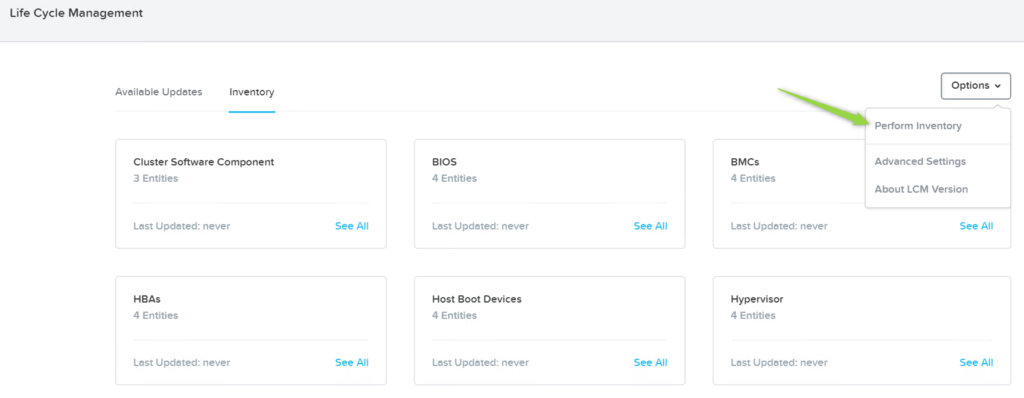
Nutanix LCM inventory scan
Update cluster components with Nutanix Life Cycle Management tool – VIDEO
On below video you can watch how easy is to upgrade BMC firmware on Nutanix cluster using Nutanix Life Cycle Management tool.


