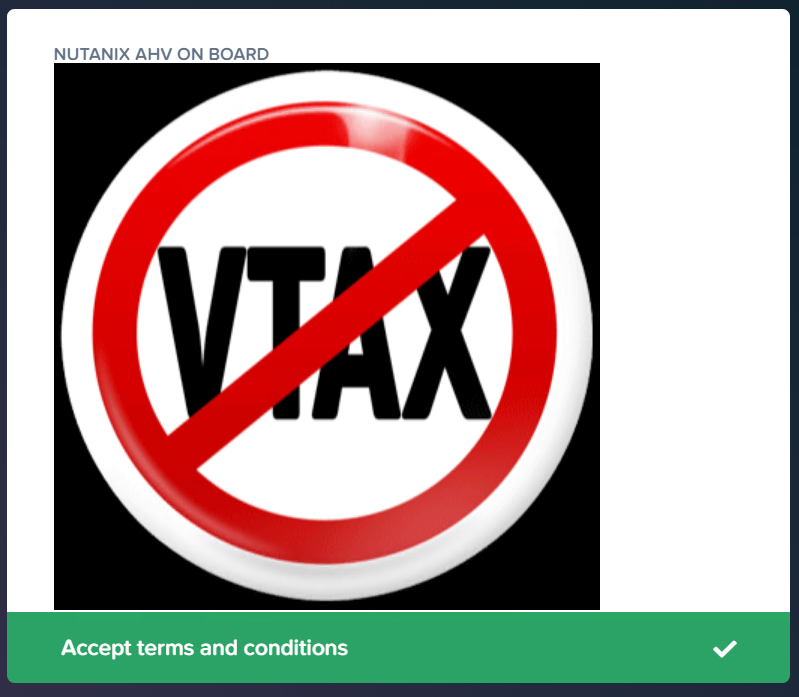How to create security policy in Nutanix Flow
To get a better understanding of how Nutanix Flow policies work, have a look at my blog “Security Policies in Nutanix Flow”. How to enable Nutanix Flow network microsegmentation – check out Enable Nutanix Flow
Nutanix flow – Quarantine security policy
Quarantine policy in Nutanix flow is predefined and build into the product. You cannot modify it or change it or create a new quarantine policy.
Quarantine policy in Nutanix Flow has two methods:
- Forensic – VM cannot talk to anything in the network, except to the specific forensic tools configured in the policy
- Strict – VM cannot talk to anything in the network
and two modes:
- Apply – applies rules on selected VM
- Monitor – monitors network traffic
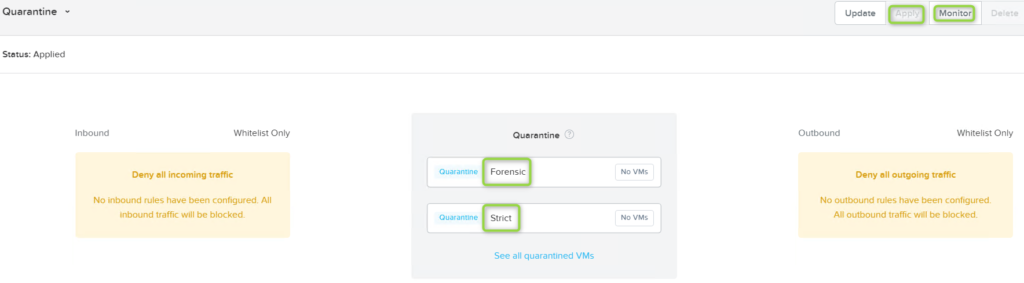
How to use Quarantine policy in Nutanix Flow.
- Choose a VM or VMs in Prism Central
- From Action Menu ribbon, click on Quarantine VMs
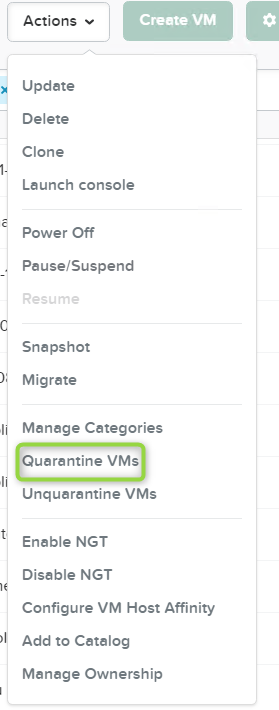
- Choose Quarantine one of the quarantine method and hit Quarantine button.
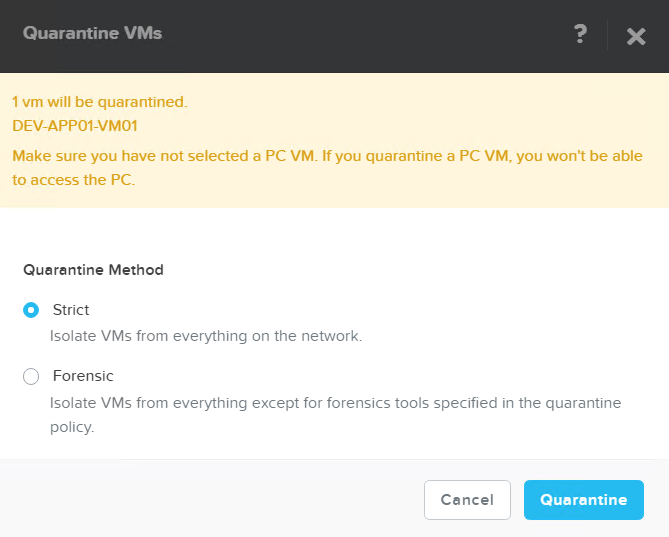
If Quarantine policy is in APPLY mode, VM will lose all or partial connectivity depending on quarantine method chose.
Quarantine policy – Nutanix Flow – Video