VPN’s are very common solutions in a day to day life. VPNs are used to access a company’s internal resources, connect to virtual
One of the most popular Linux distributions is Ubuntu. Below you can find a quick tutorial on how to install and configure Pulse Secure VPN client on Ubuntu 18.04.
Download VPN client package on local disk. Pulse Secure has .deb package format. I will use
NOTE: below command is for 64 bit client
dpkg -i ./ps-pulse-linux-9.0r3.0-b923-ubuntu-debian-64-bit-installer.debAt the end of the console output, you will get information that dependencies need to be installed. Run below command to install dependencies.
NOTE: below command is for 64 bit client
sudo /usr/local/pulse/PulseClient_x86_64.sh install_dependency_packagesExport VPN client library path
export LD_LIBRARY_PATH=$LD_LIBRARY_PATH:/usr/local/pulseYou are ready to start VPN client. Go to applications and look for Pulse Secure
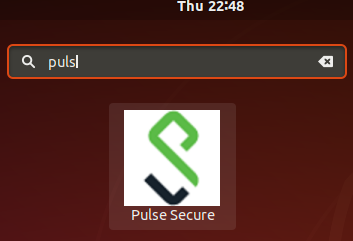
If for any reason applet does not start, go to
artur@artur-nuc:~/Downloads# /usr/local/pulse/pulseUi
/usr/local/pulse/pulseUi: error while loading shared libraries: libgnome-keyring.so.0: cannot open shared object file: No such file or directoryIt can be fixed really quick by running apt install command and install missing library, see below
sudo apt install libgnome-keyring0Go back to application list and try to start UI applet again
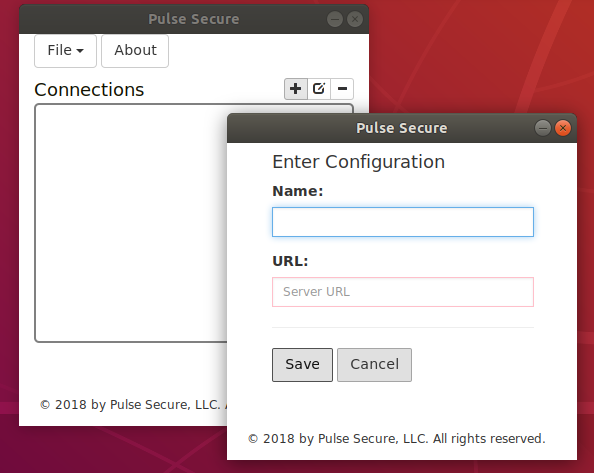




how about a link to the damn package?
foo – how about you just take your butt over to the pulse secure site and download it.