I love Logitech MX Master Bluetooth mouse. Excellent ergonomy, long battery life (rechargable over USB), precise optics, I could go on and on. Unfortunately, MX Master is supported only on Windows and MacOS. However, there is a way to make it work on Linux too. Only basic functionality, but still.
Standard Bluetooth manager which is coming with Ubuntu has poor functionality and I had a lot of trouble to make it work with my MX Master. The problem was, after the restart, I had to manually restart Bluetooth processes to have a device connected back, and did not work all the time. To help solve this, I have installed Blueman – link to GitHub. Use apt-get install to install package or download source from GitHub and compile
artur@artur-nuc:~/$ sudo apt install bluemanRestart Bluetooth
sudo hciconfig hci0 down
sudo hciconfig hci0 upAfter Bluetooth restart system is ready to discover and connect Logitech MX Master. If you ding into system power functions, you will notice MX Master battery level is being reported by the
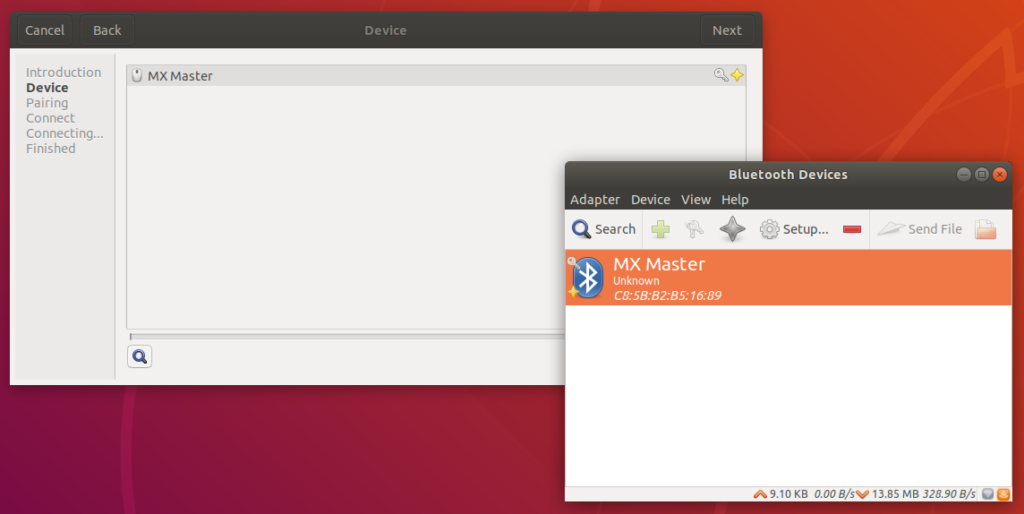
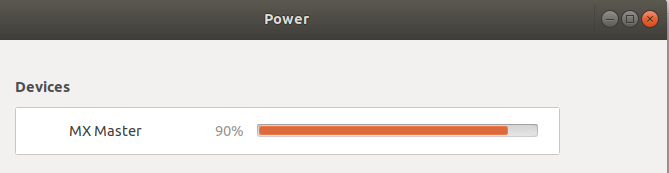
FYI, it works with phones with Android too.
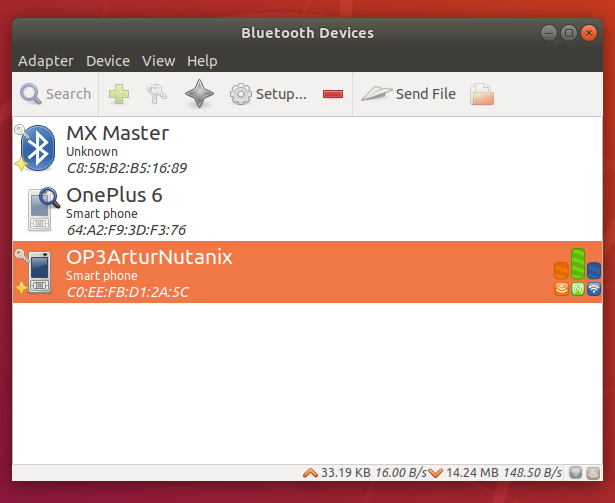
[AdSense-A]



Thank you very much !!!!!
It works
Thank you… But this only proves that the mouse is not dead and bluetooth in Ubuntu works. MX Master series mice have other options and other than Fwd/Prev buttons while using Firefox none of the advanced features works on Linux systems.
Shame on Logitech for not ever acknowledging Linux using people.