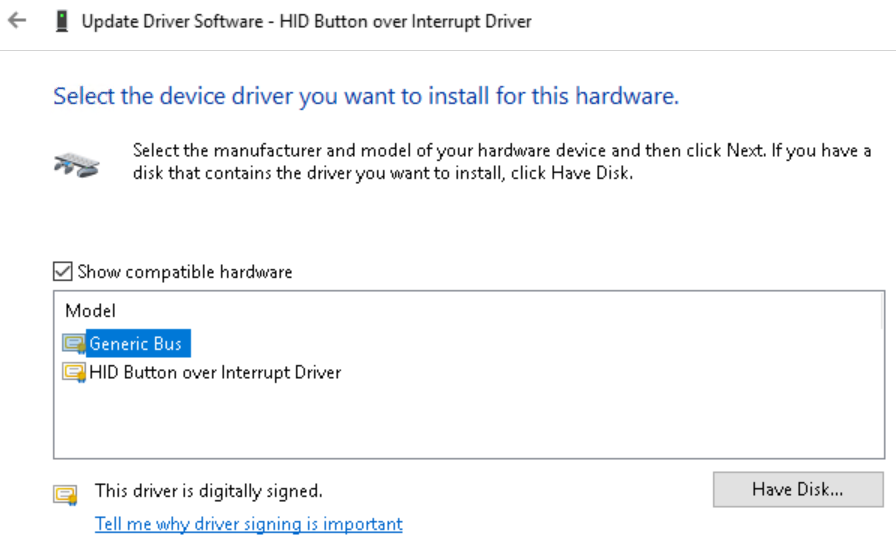For those using Windows Server 2016 on Nutanix AHV, the device manager shows a non-functioning device called “HID Button over Interrupt Driver”. This is apparently an issue with Windows (details in this thread: https://bugzilla.redhat.com/show_bug.cgi?id=1377155).
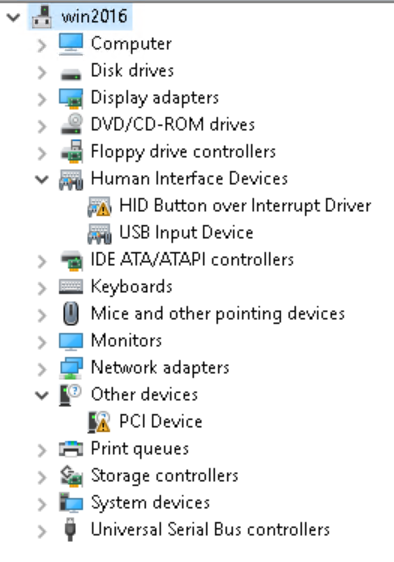
NOTE: The non-recognized PCI device you see on above screenshot is a Baloon device. Install latest Nutanix Guest Tools (NGT). The NGT installer will install proper drivers.
The workaround is to go to Device Manager -> Right click HID Button over Interrupt Driver -> Click Update Driver Software…, Click “Browse my computer for driver software”, Click “Let me pick from a list of device drivers on my computer”, Select “Generic Bus” and click Next. Click Close and the device should now be operating fine.”