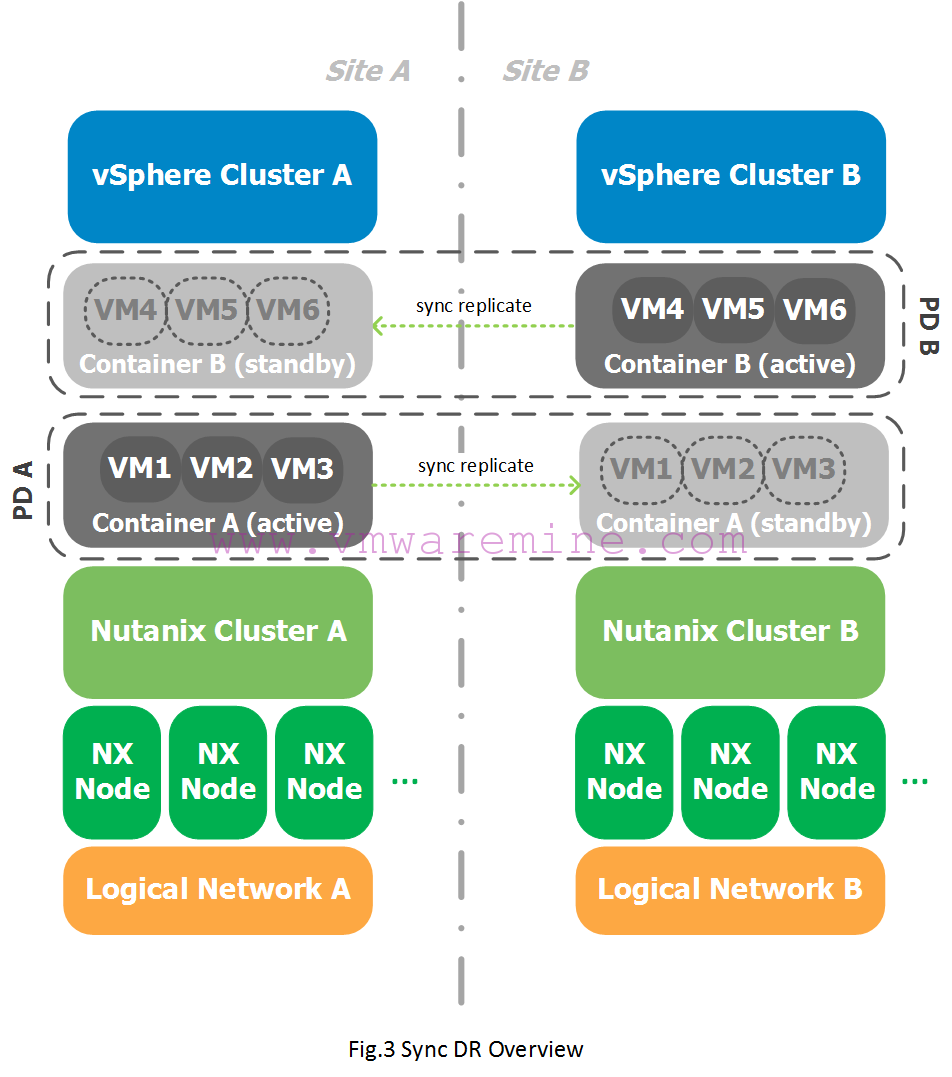Capacity planning for Nutanix Metro Availability (stretch cluster) is not that difficult as you could think. During capacity planning exercise, you have to consider all capacity aspects,
Capacity planning in HCI solution is different from 3-Tier capacity planning. The reason being
Lets focus first on scenario where all VMs are protected by Nutanix Metro Availability.
Scenario:
- 5 nodes in datacenter 1 – same compute and storage capacity
- 100TB RAW capacity / 20TB per node
- 5 nodes in datacenter 2 – same compute and storage capacity
- 100TB RAW capacity / 20TB per node
- n+1 , on vSphere compute cluster, fault tolerance on each cluster in a datacenter – to avoid a situation where after DR event you have to compromise performance during standard maintenance activities like patching or hardware issues.
- RF=2 on Nutanix cluster (which means cluster can survive maximum of 1 simultaneous node\disk failure
- all VMs protected by Nutanix Metro Availability
Let’s do the math and how much resources we should reserve to make sure we have enough capacity to run workloads on a
VMware vSphere reservations
In general math formula should be as follows:
((total number of nodes) – (cluster fault tolerance factor * 2)) / 2 = percentage reservation
(10 (100%) – 2 (20%))/2 = 40%
Based on the above formula, you have to reserve 60% (CPU and RAM) resource to be able to support workloads after failover to the surviving datacenter. In addition, each cluster in the datacenter can afford one node failure.
To set up vSphere resource reservations edit vSphere cluster settings and tune up Admission Control settings.
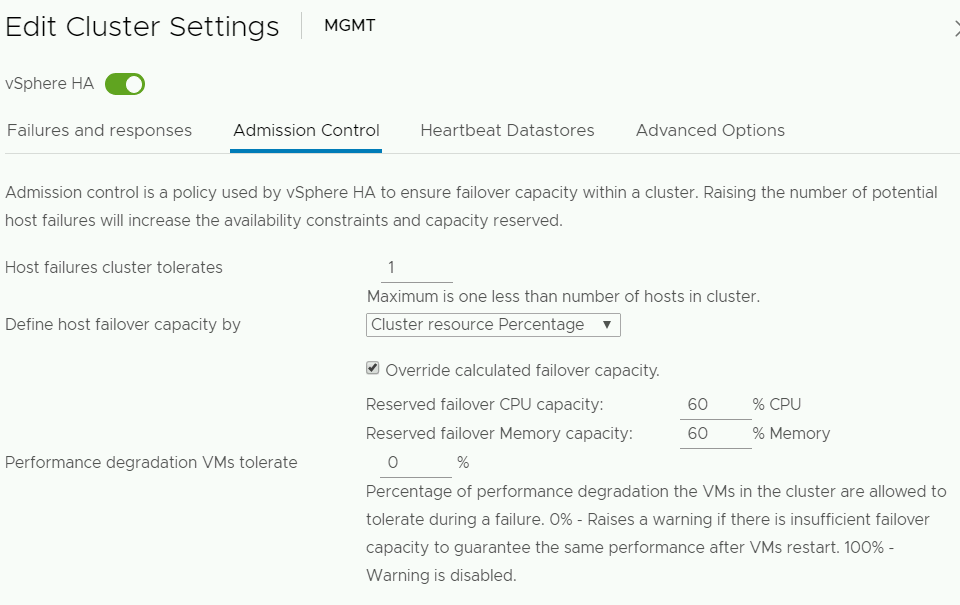
Nutanix storage reservation
Storage capacity planning is as important as
((Total RAW capacity) – 10%) – (RAW storage capacity of the biggest node in the Nutanix cluster) = maximum cluster storage utilization
(Total RAW capacity) – (maxium cluster storage utilization) = minimum cluster storage free space
Let’s do the math based on our scenario:
(100TB – 10%) – 20TB = 70TB – maximum cluster storage utilization
100TB – 70TB = 30TB – minimum cluster storage free space
Meaning you have to make sure clusters, not going below 30TB of free storage utilization. You can check it out from Prism Central or Prism Element.
NOTE: Storage utilization includes data replicated from the second cluster.
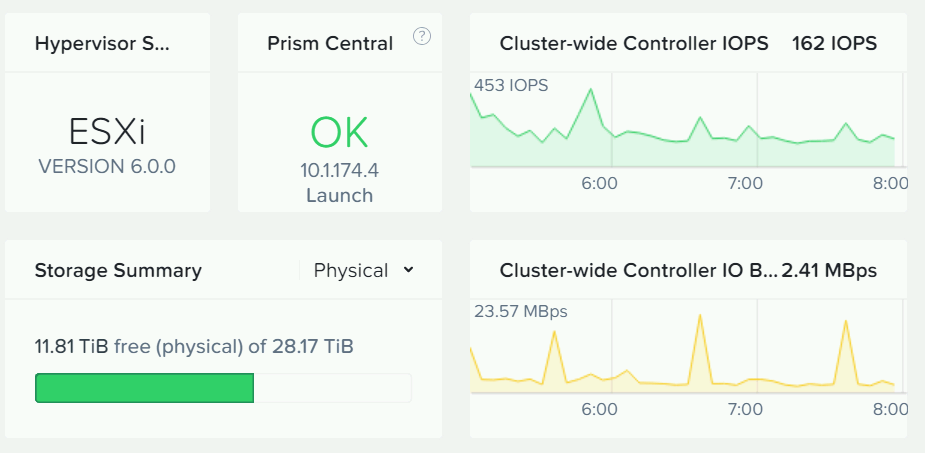
To reserve capacity on Nutanix cluster you can use “Advertise capacity” option on Nutanix container. What it does is advertise container capacity to the hypervisor. Setting up advertise capacity to the hypervisor, you are enabling “storage quota” your